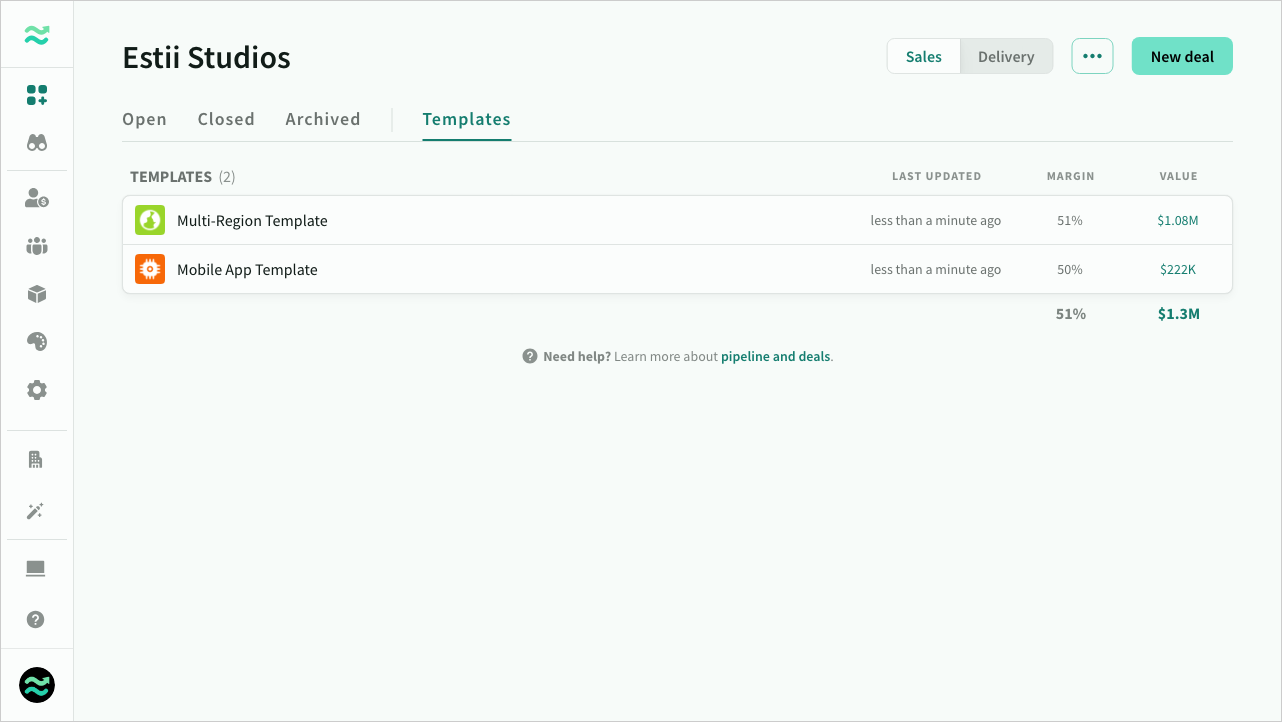Pipeline
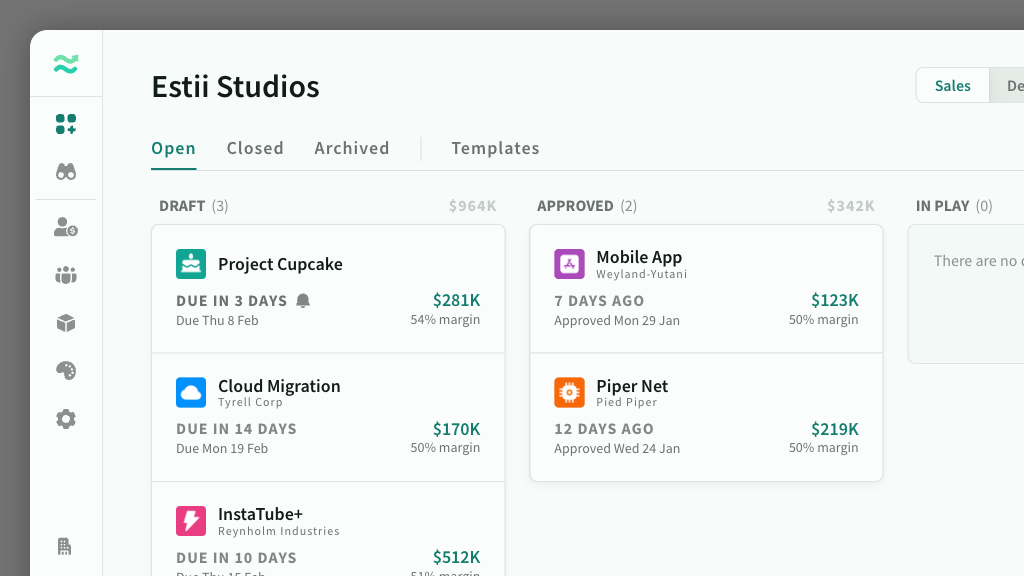
IN THIS ARTICLE
The deal pipeline is the central dashboard for all deals in your space. It enables you to create and manage deals, check their status, and view the total value of each stage in the pipeline lifecycle.
Getting started
An inline Getting started panel guides new users through the key features of Estii. You can hide this panel once it is no longer required (or restore it via the help menu).
- Estimate a deal - an introduction to how to estimate, price and present your first deal
- Explore your space - a quick tour through the other key sections of your space
- Import your rates - learn how to setup the cost, price and margin of roles
- Create a product - learn how to create and configure a product for service and expense estimates
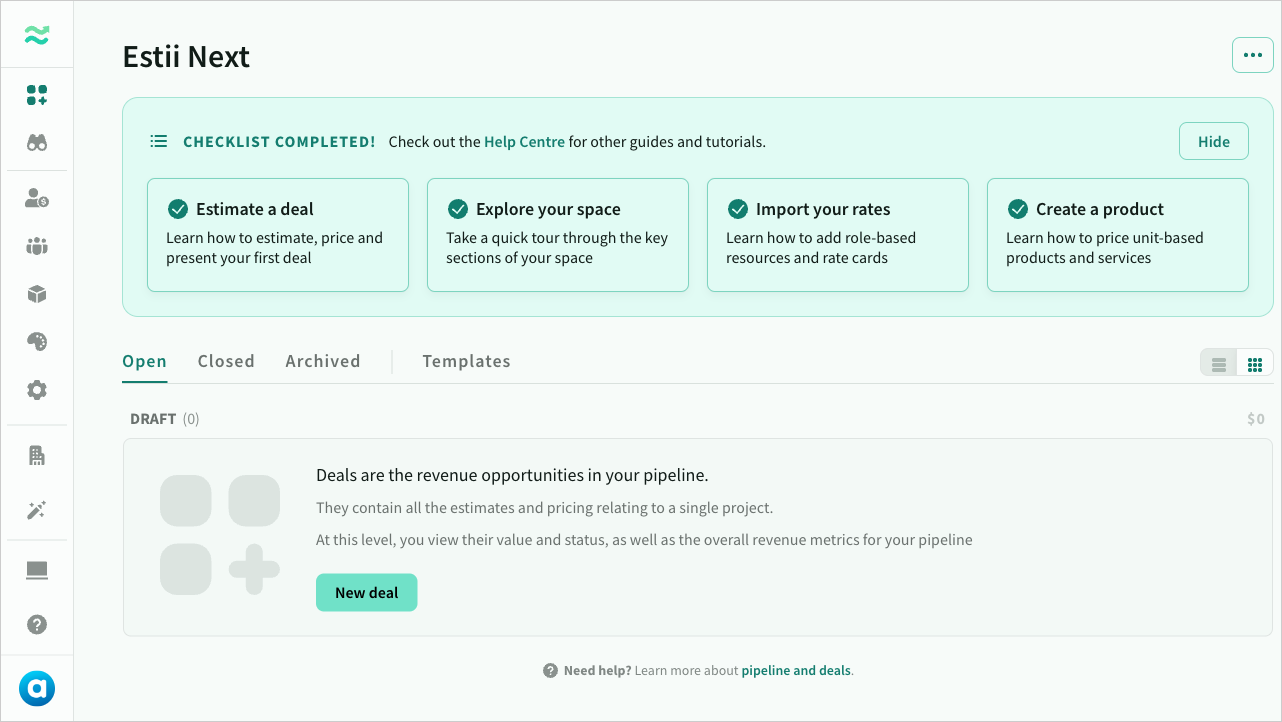
Pipeline deals
Deals are organised into three stages - open, closed and archived - correlating to the top level lifecycle of your pipeline. Templates are also available to help you create new deals quickly and easily.
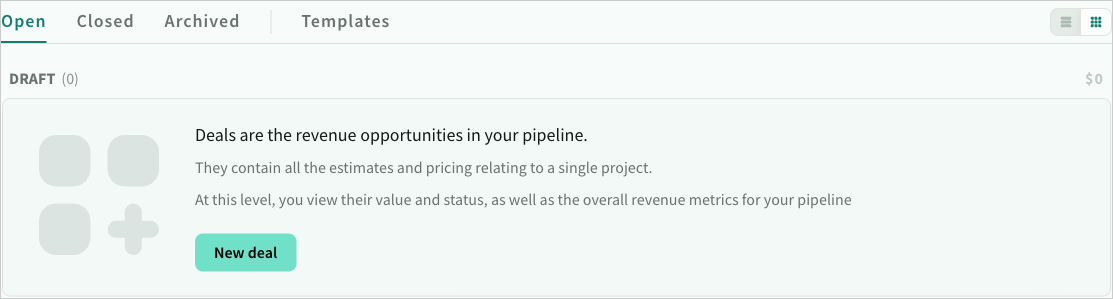
Click New deal to open the deal dialogue window. Follow the instructions to setup a new deal. You can also duplicate an existing deal, via the disclosure menu that appears on hover
Open deals
Once populated, the open tab contains lists of active deals grouped by status
- Draft deals with a pending due date
- Approved deals that are approved (and read only)
- In play deals that are progressing through the negotiation/closing stage
You can reorder deals and move them between stages.
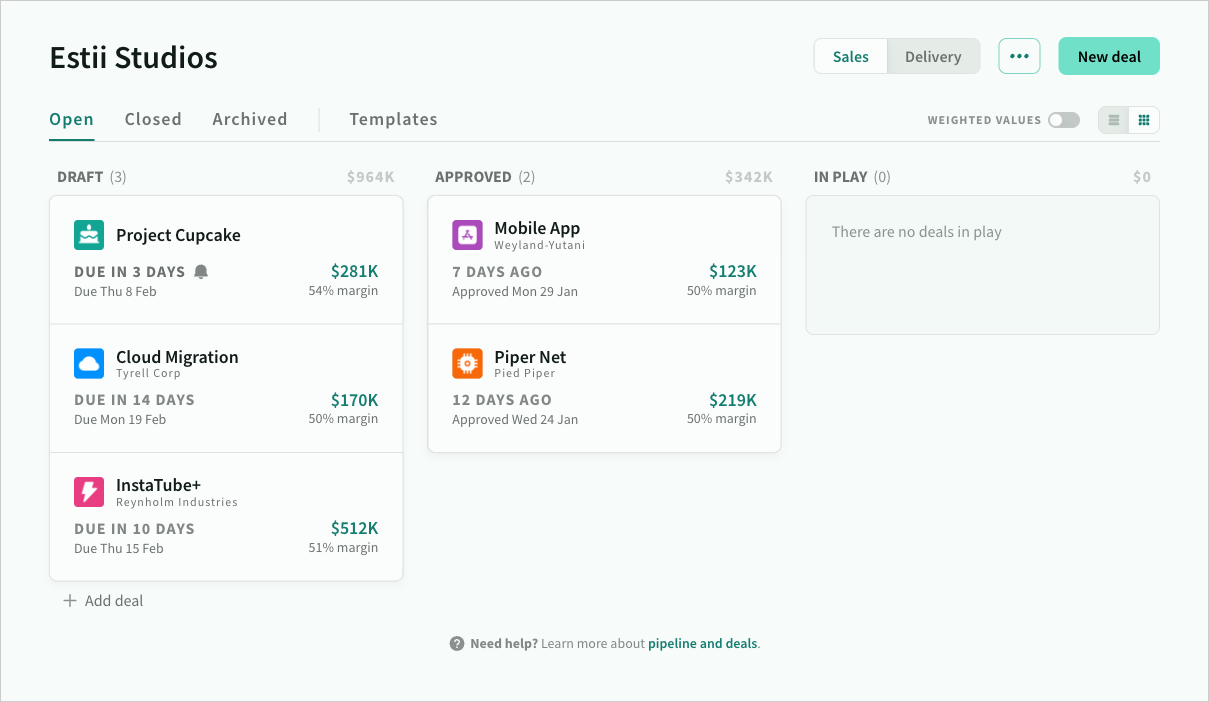
Closed deals
The closed tab contains lists of actove deals that are won, lost or abandoned.
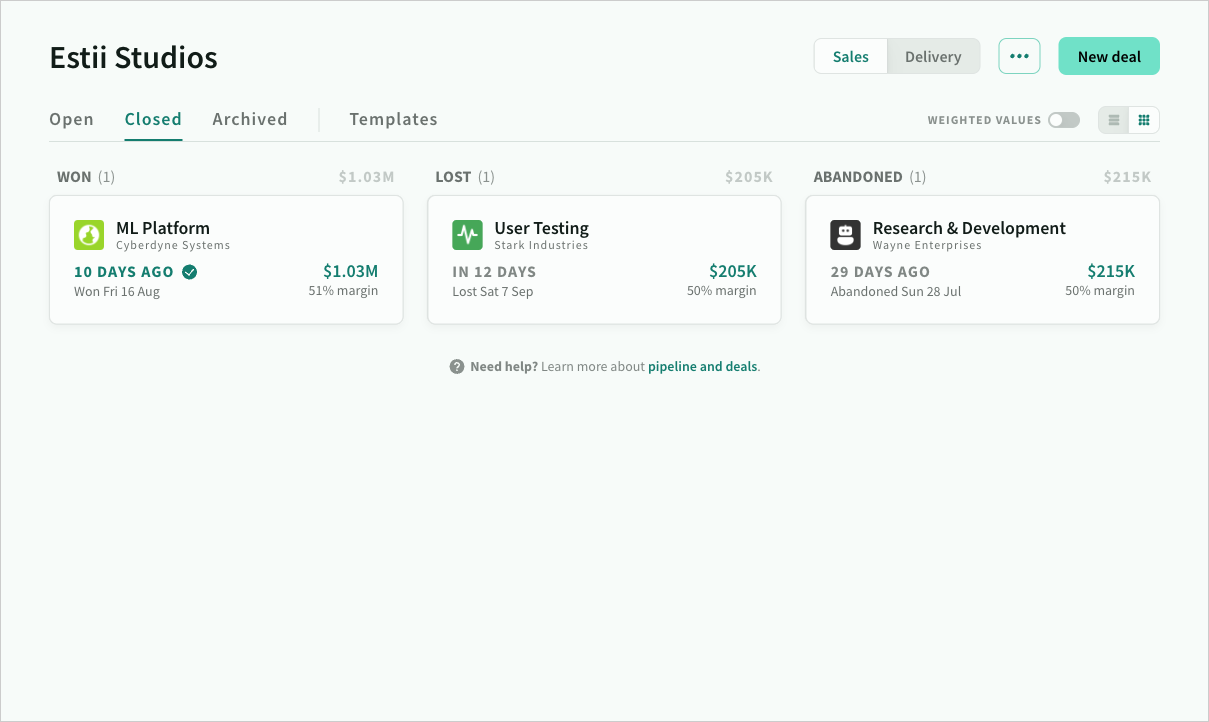
Archived deals
The Archived tab contains deals that have been archived. Archived deals are non-editable, and are excluded from pipeline metrics and deal limits.
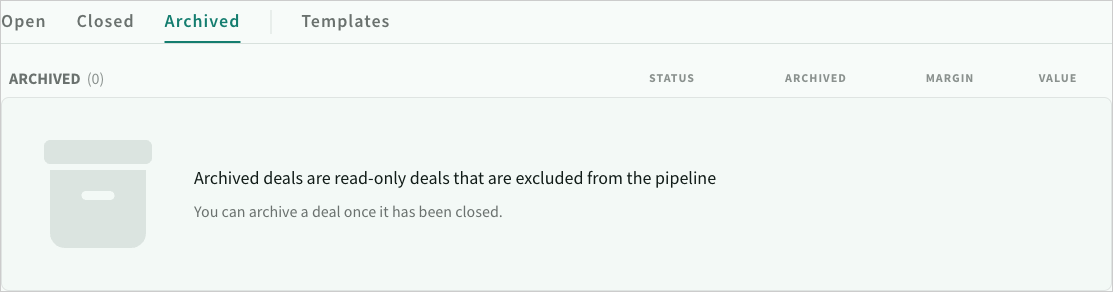
Templates
The Templates tab contains your deal templates for commonly used deal structures. This can help reduce the time and effort required to create new proposals, and further standardise and streamline your proposal creation process.
Here's how to use deal templates:
- To create a new deal template, select the "Save as Template…" option from the deal menu. You can then edit the contents just like a normal deal.
- Once the deal template is saved, you can access it easily from the templates tab on the pipeline and make any necessary updates or modifications as needed.
- To use a deal template, create a new deal, and select one from the list.