Integrations
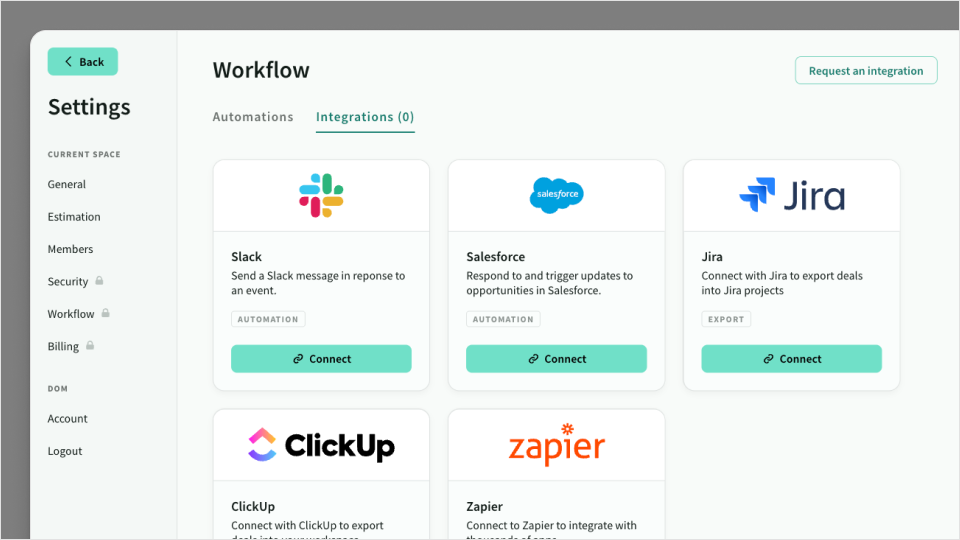
IN THIS SECTION
Integrations enable Estii to interact with other platforms like Salesforce and Slack.
Getting started
To activate an integration in your workspace, navigate to the Settings > Workflow > Integrations and click connect on the desired platform.
Each integration authenticate with the platform and allow you to configure the integration if required. To disable the integration, click disconnect.
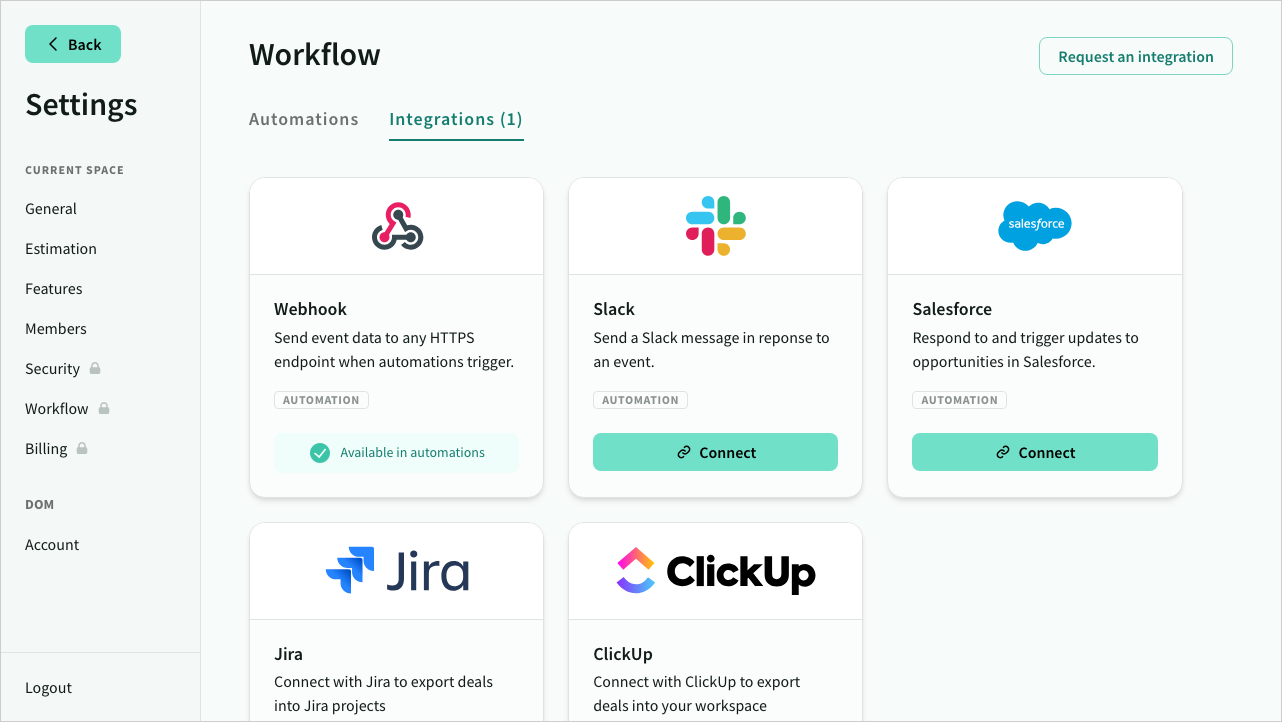 Integrations setting screen
Integrations setting screen
Integration guides
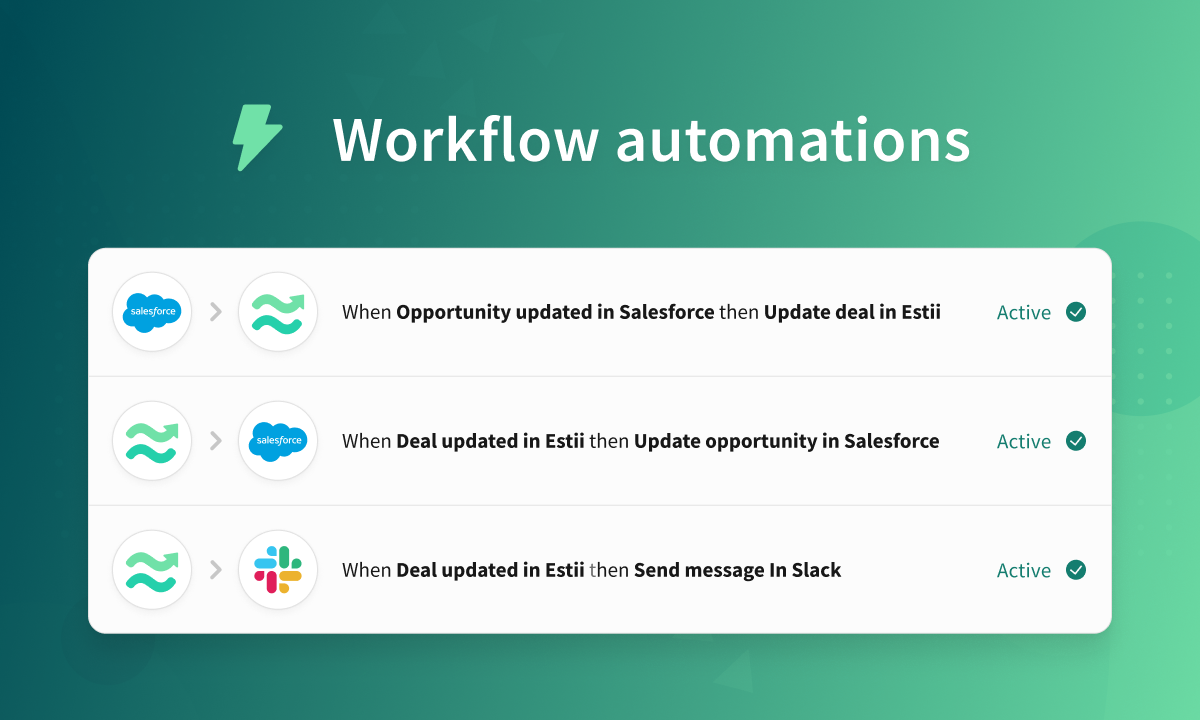
Learn how to use automations to synchronise changes between Estii and other platforms, by performing actions in response to specific events
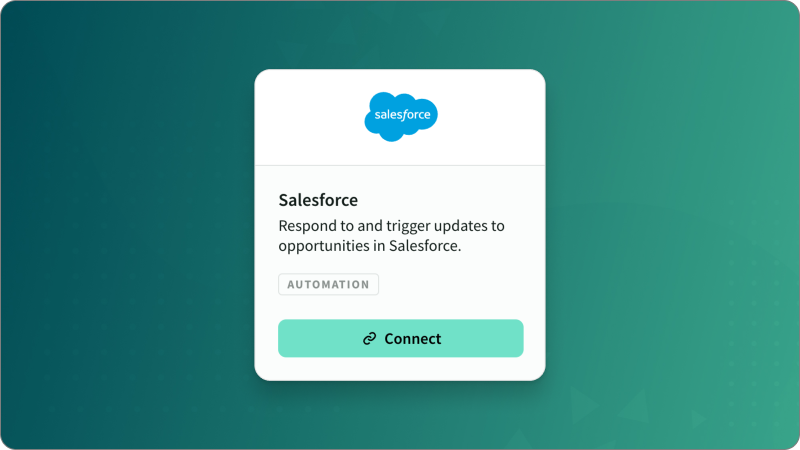
The Salesforce integration allows automations to respond to the creation or modification of opportunities in Salesforce using the Opportunity Updated event.
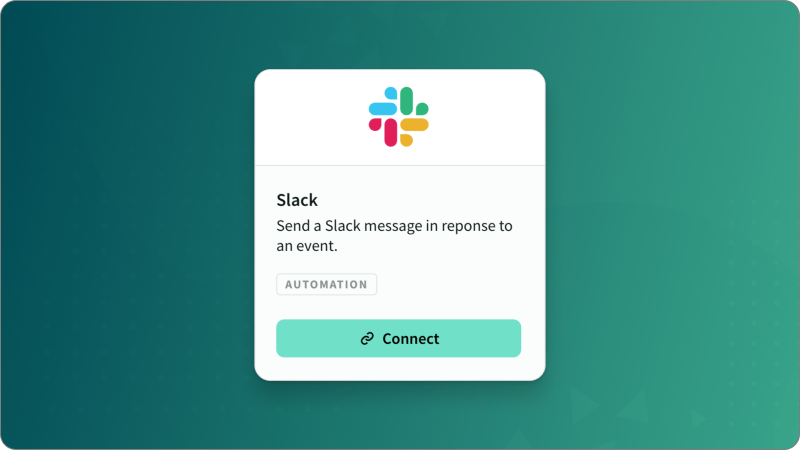
The Slack integration allow automations to post a message to a configured Slack channel using the Send Message action.
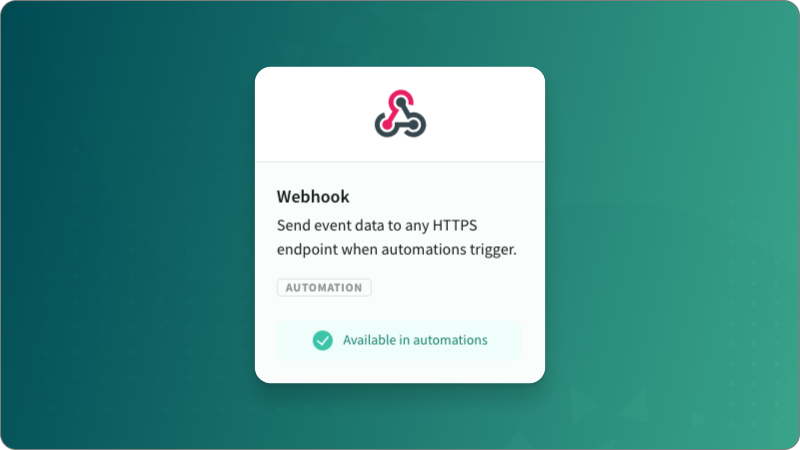
The Webhooks integration allows automations to send event data to custom endpoints using the Send Webhook action.
Request an integration
If you are looking for another integration, please don't hesitate to get in touch with our team to discuss further.