Automations guide
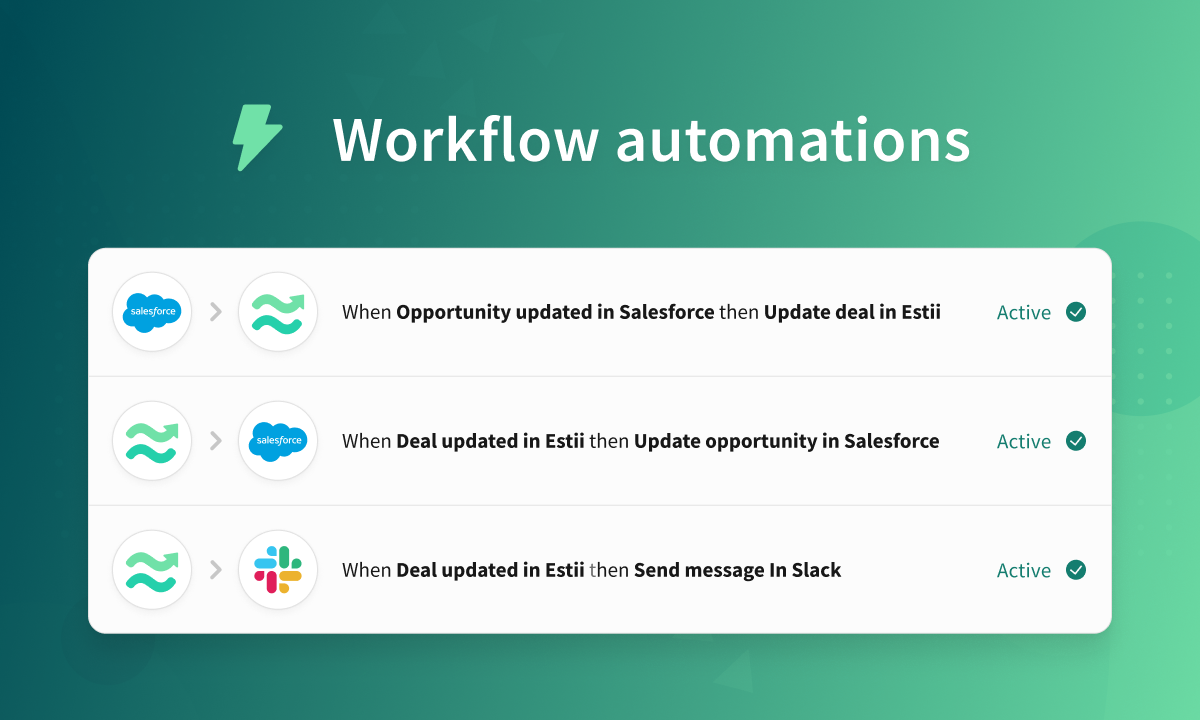
Automations allow you to synchronise changes between Estii and other platforms, by performing actions in response to specific events
Introduction
Automations are workflow integrations between Estii and your other platforms. Administrators can manage automations from the settings > workflow page.
Some common examples of workflow automations:
- When a Salesforce opportunity changes status to “Proposal/Price Quote”, create a new deal in Estii
- When an Estii deal is approved, update the amount in the Salesforce opportunity
- When an Estii deal is approved, attach the deal proposal or spreadsheet to the Salesforce opportunity
- When an Estii deal changes status, post a message on a Slack channel
- When an Estii deal is approved, send event data to a custom webhook endpoint
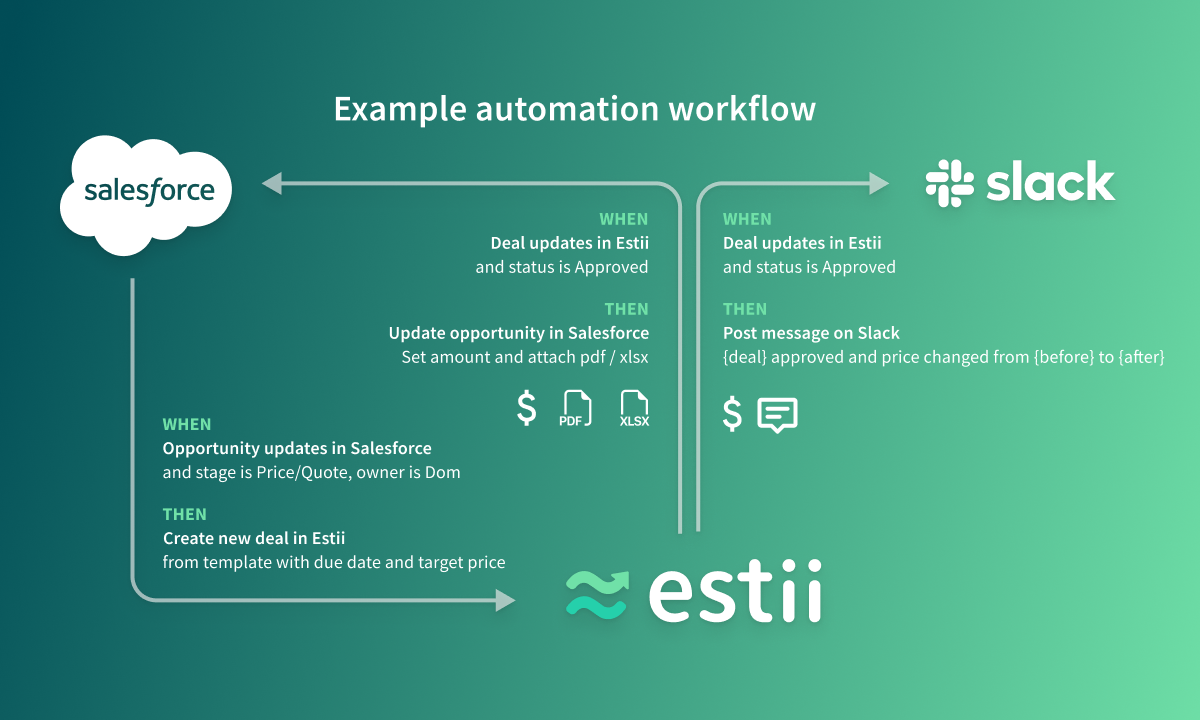 An example automation workflow
An example automation workflow
Automations
There are three key concepts in automation:
- Events are triggered by a change in state in a platform, like when a deal is updated in Estii or an opportunity is updated in Salesforce.
- Automations respond to events of a specific type (and evaluate a set of conditions) before performing one or more actions.
- Actions perform work in a platform, like updating a deal in Estii or posting a message to Slack. Each action can be configured with both hard-coded and dynamic values taken from the triggering event.
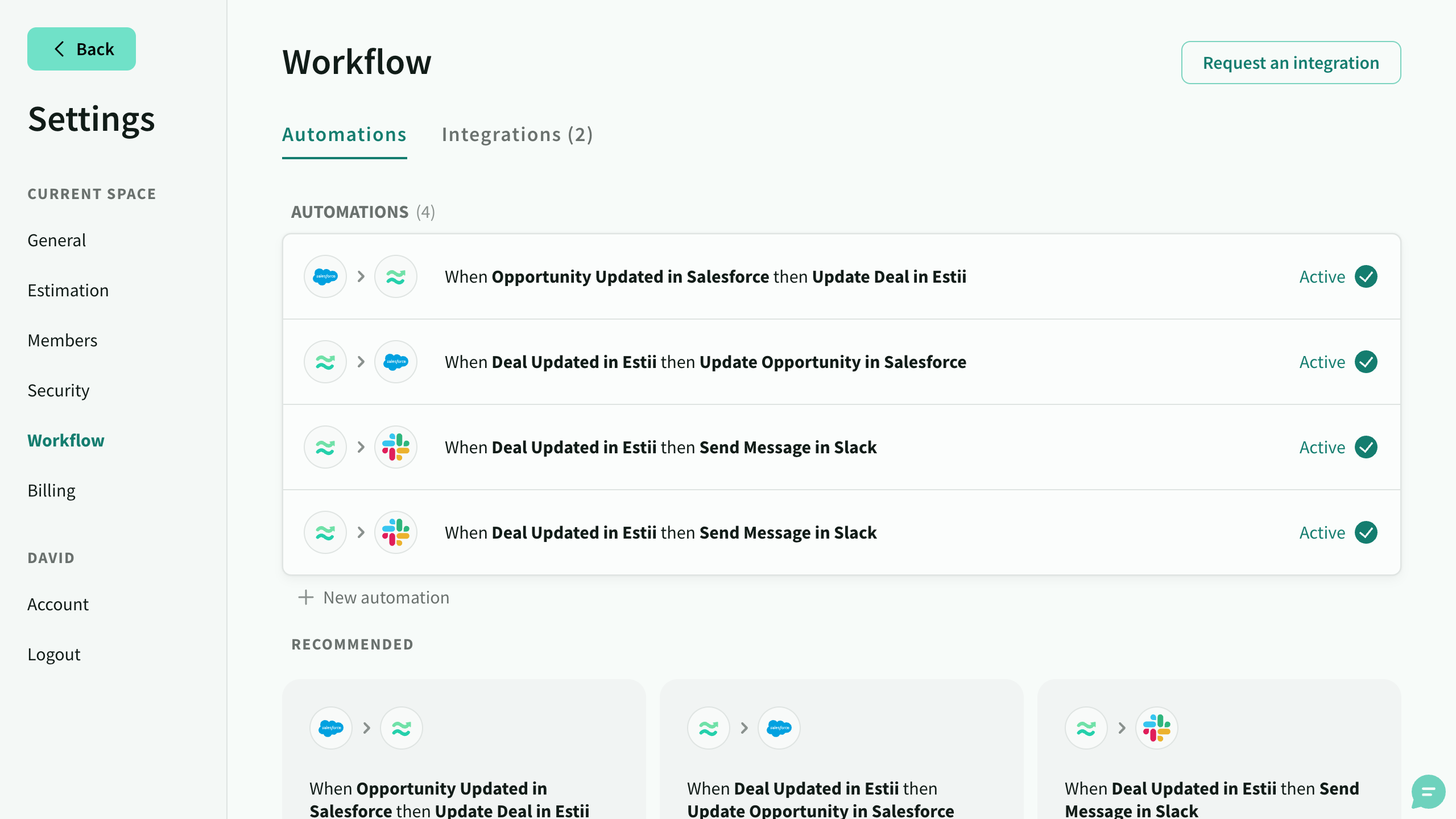 Workflow automations settings screen
Workflow automations settings screen
Events & Conditions
Automations are triggered by an platform event.
When an event triggers an automation, Estii can evaluate a set of conditions before performing it’s actions. Conditions are evaluated against the event properties, which vary based on the event being triggered.
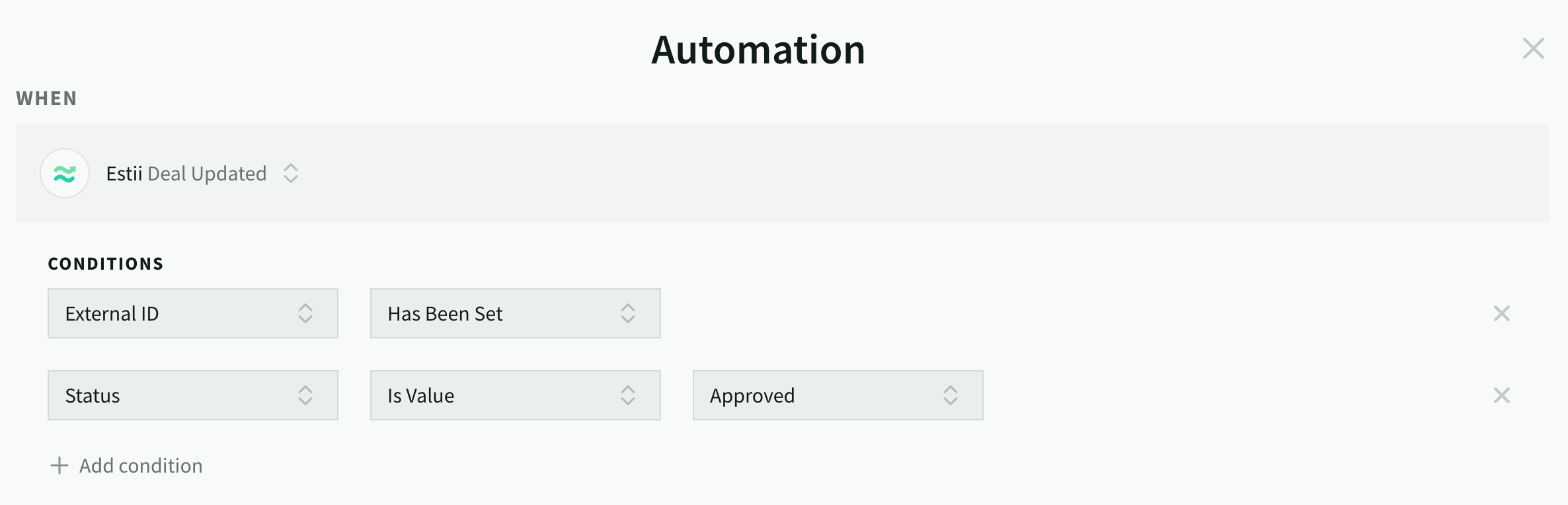 Events and conditions
Events and conditions
In the example above, the first dropdown selects the event property to evaluate.
The second dropdown selects the kind of condition to evaluate:
- Has Changed are the previous and current values of the property different?
- Has Been Set does the optional property have a current value?
- Is Value is the current value of the property a specific value? Enumerated properties will show a third dropdown with value values, otherwise a text input will be shown
- Is Not Value inverse of Is Value
- Was Value same as Is Value except the condition is evaluated against the value of the property before the event occurred.
- Was Not Value inverse of Was Value
Actions & Properties
Each action can be configured with a set of properties, which vary based on the action being performed.
Action properties can be set to both static and dynamic values taken from the event that triggered the automation.
The first dropdown will select the action property to set, and will be disabled if the property is required. The second dropdown will select a property from the event that triggered the automation, filtered to ensure the type of data is the same.
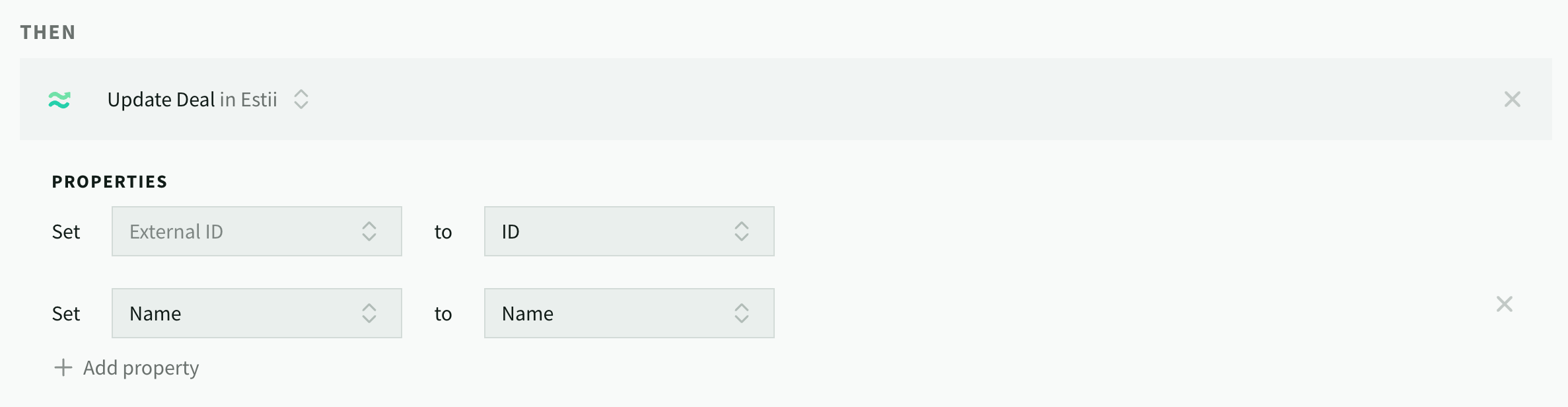 Actions and properties
Actions and properties
Learn more
Check out the following guides for more details.
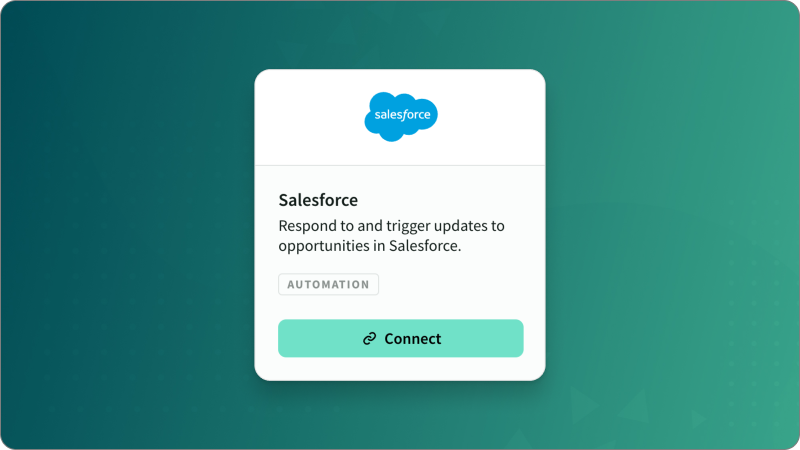
The Salesforce integration allows automations to respond to the creation or modification of opportunities in Salesforce using the Opportunity Updated event.
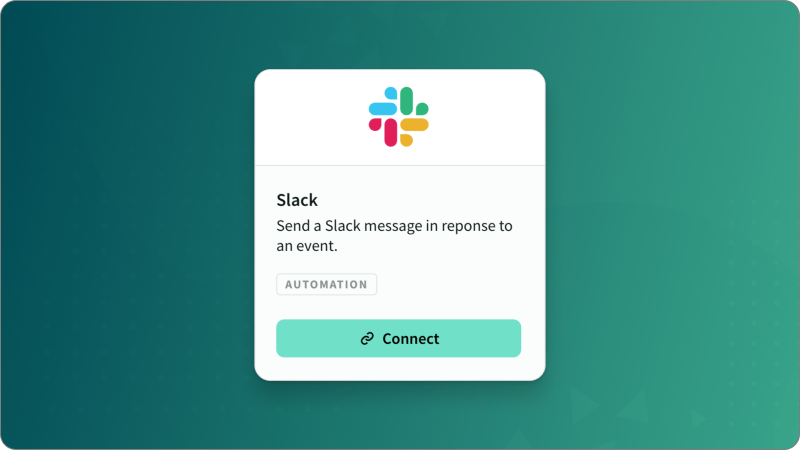
The Slack integration allow automations to post a message to a configured Slack channel using the Send Message action.
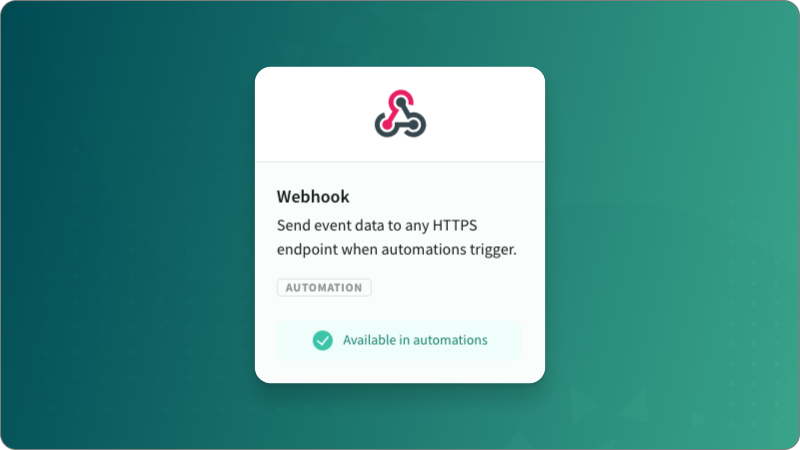
The Webhooks integration allows automations to send event data to custom endpoints using the Send Webhook action.