Slack integration
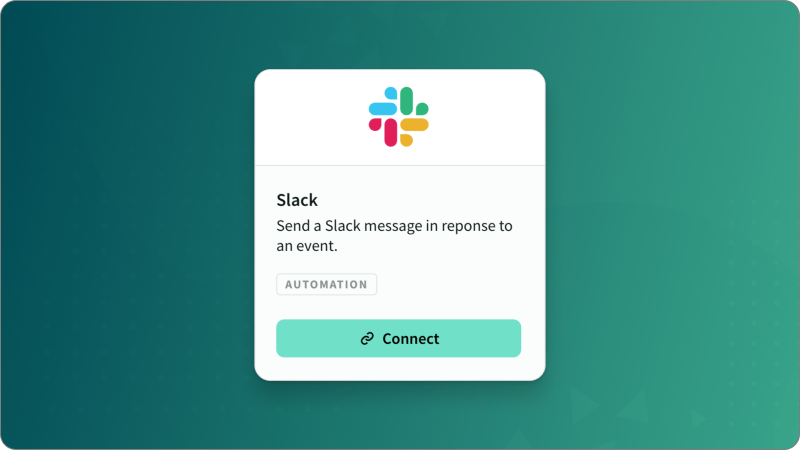
IN THIS ARTICLE
The Slack integration allow automations to post a message to a configured Slack channel using the Send Message action.
Setting up your Slack integration
Before using Slack automations, you'll need to connect Estii with your Slack workspace. This option is available exclusively to admins under the enterprise plan.
Steps to integrate Slack
- Go to Settings > Workflow > Integrations.
- Select the option to connect to your Slack account, then follow the on-screen prompts to authorise Estii to access your Slack workspace.
- Select the channel you want to post to.
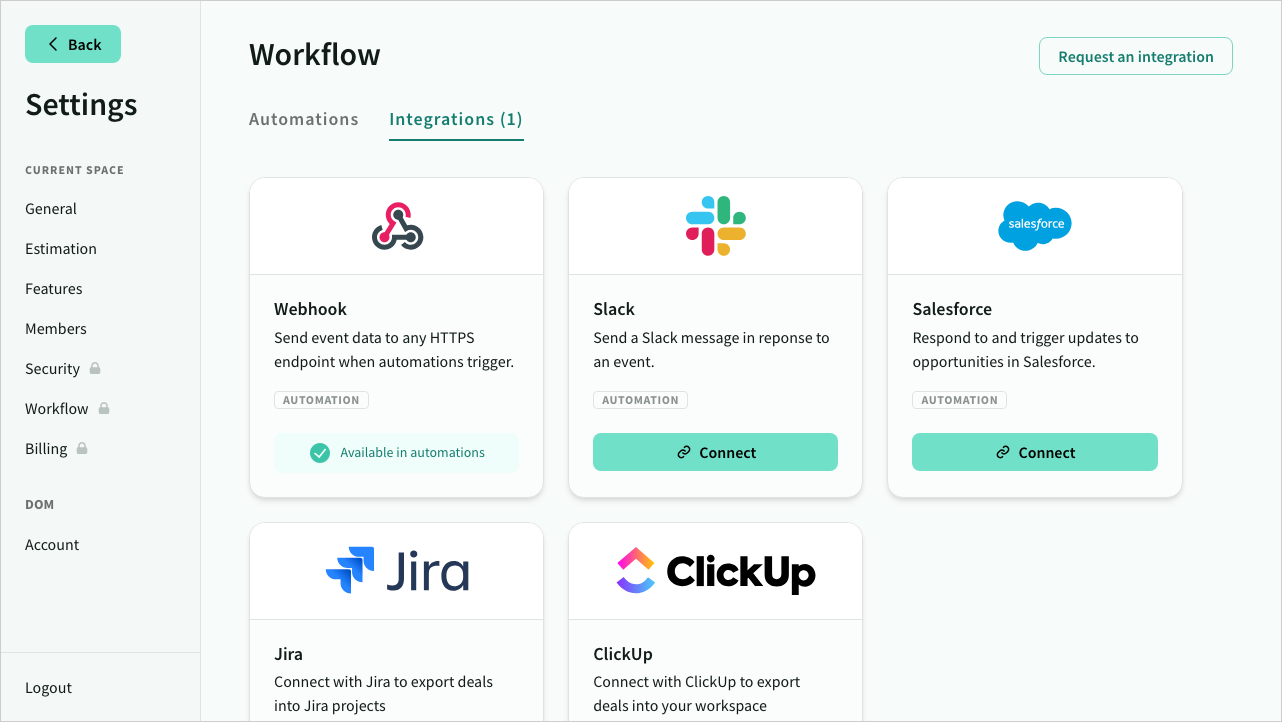 Integrations setting screen
Integrations setting screen
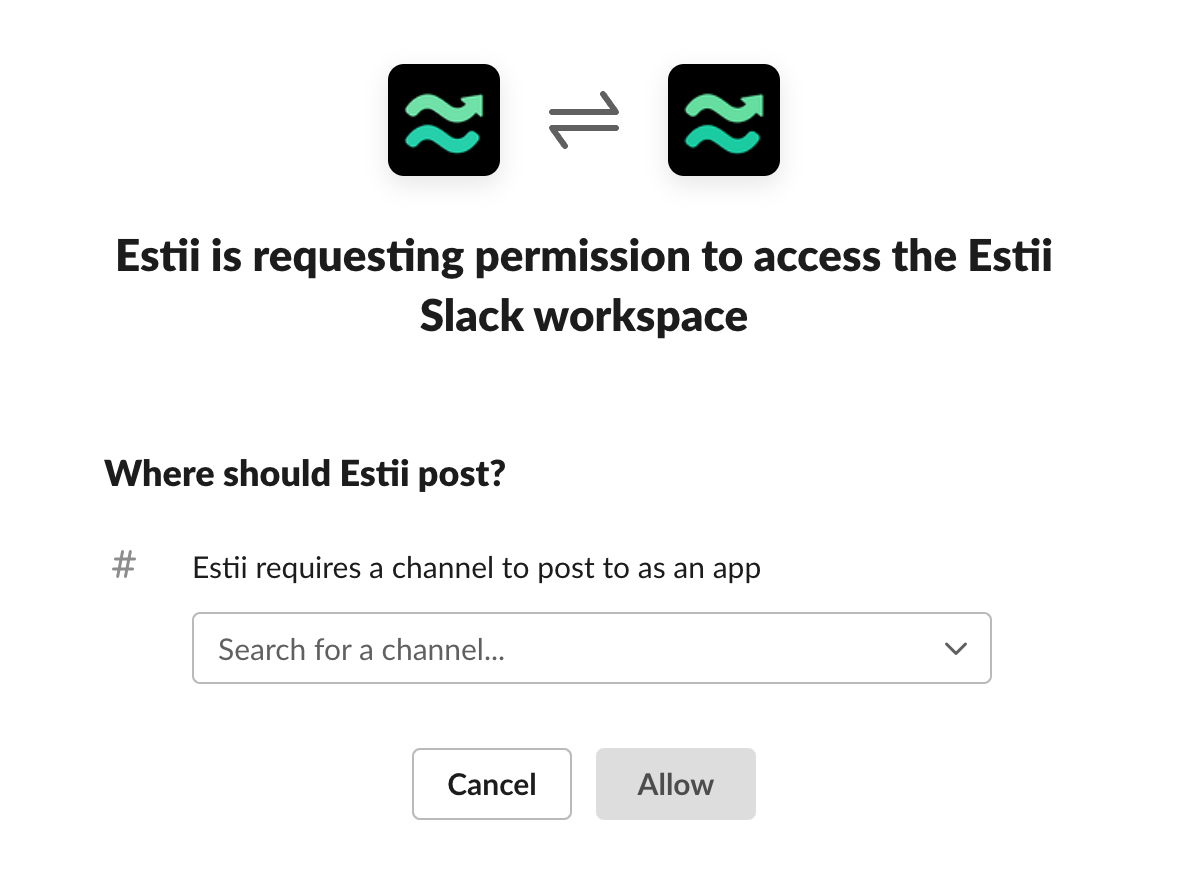 Slack integration
Slack integration
Slack automations
Once your Slack integration is set up, adding automations is straightforward.
Actions
The Send Message action exposes a single property, text that allows configuration of the message to be posted. The text property supports insertion of properties from the event that triggered the automation, such as the name of a deal in Estii. You can also insert the previous value of a property using a colon as a prefix.
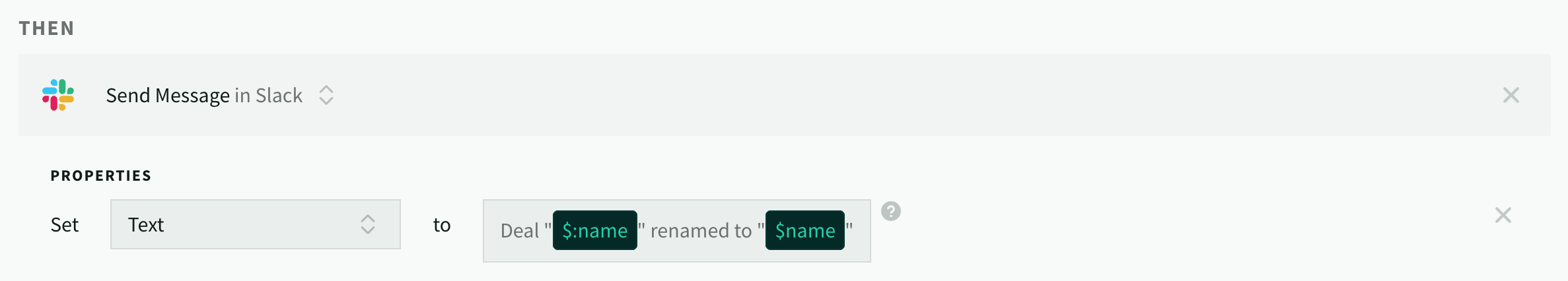 Send Slack message
Send Slack message
Need help?
Don't hesitate to get in touch with our support team if you require further assistance on using Slack automations.