Salesforce integration
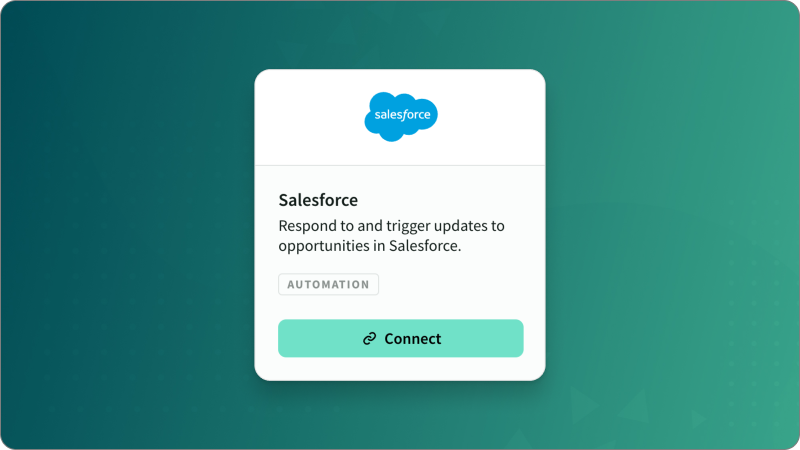
IN THIS ARTICLE
The Salesforce integration allows automations to respond to the creation or modification of opportunities in Salesforce using the Opportunity Updated event.
Setting up your Salesforce integration
Before using Salesforce automations, you'll need to connect Estii with your Salesforce workspace. This option is available exclusively to admins under the enterprise plan.
Steps to integrate Salesforce
- Go to Settings > Workflow > Integrations.
- Select the option to connect to your Salesforce account, then follow the on-screen prompts to authorise Estii to access your Salesforce workspace.
This connection installs a Salesforce plugin that calls out to Estii when an opportunity changes. The integration also allows Estii to modify opportunities in Salesforce using the Update Opportunity action.
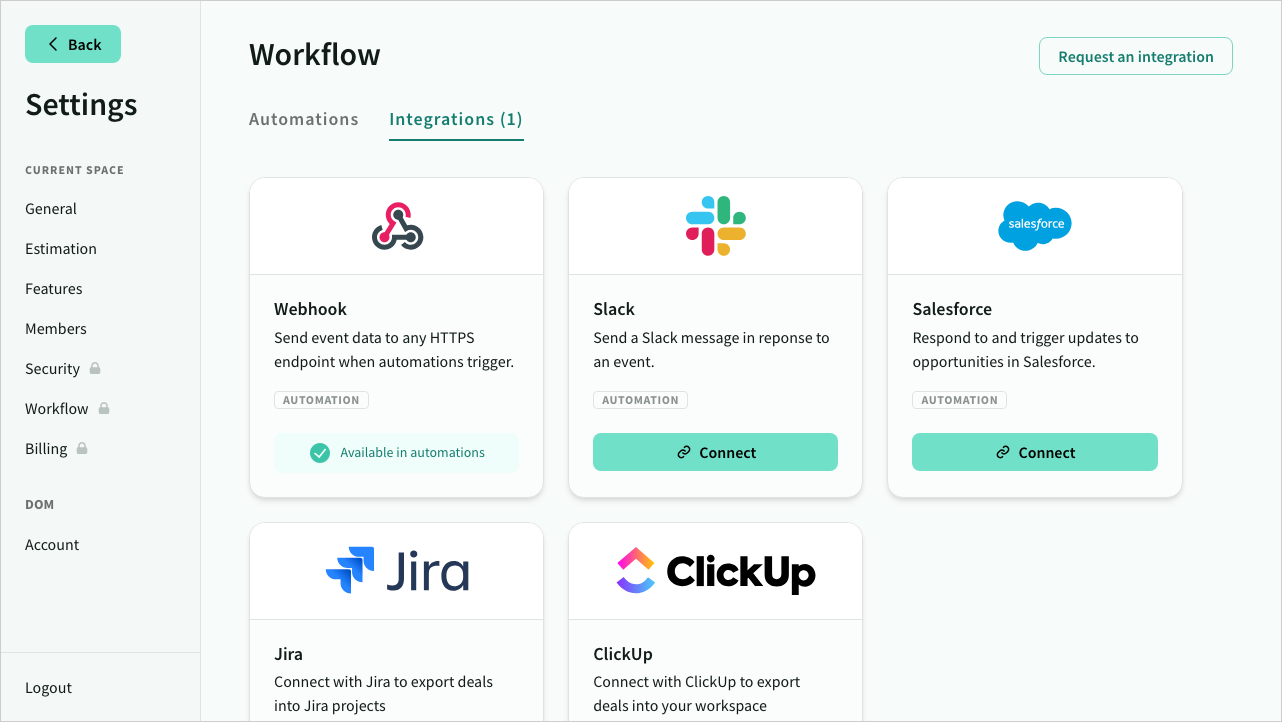 Integrations setting screen
Integrations setting screen
Salesforce automations
Once your Salesforce integration is set up, automating updates is straightforward.
Events
The Opportunity Updated event can be conditionally triggered based on the properties of the opportunity. These fields are fetched from your Salesforce workspace and so will include any custom fields and values.
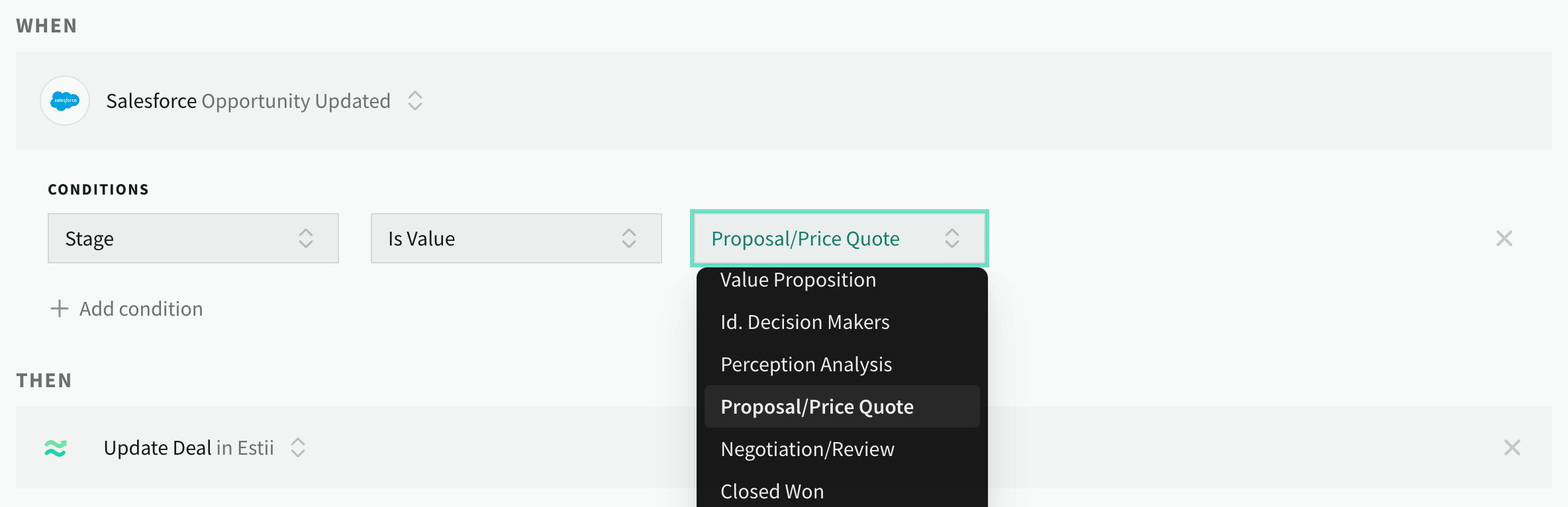 Salesforce opportunity updated
Salesforce opportunity updated
Actions
The Update Opportunity action has one required field, Id. This should be set to the External ID of the deal in Estii that corresponds to the Opportunity.
The action also supports attaching Excel and PDF deal exports to the opportunity using the Attach PDF and Attach XLSX properties.
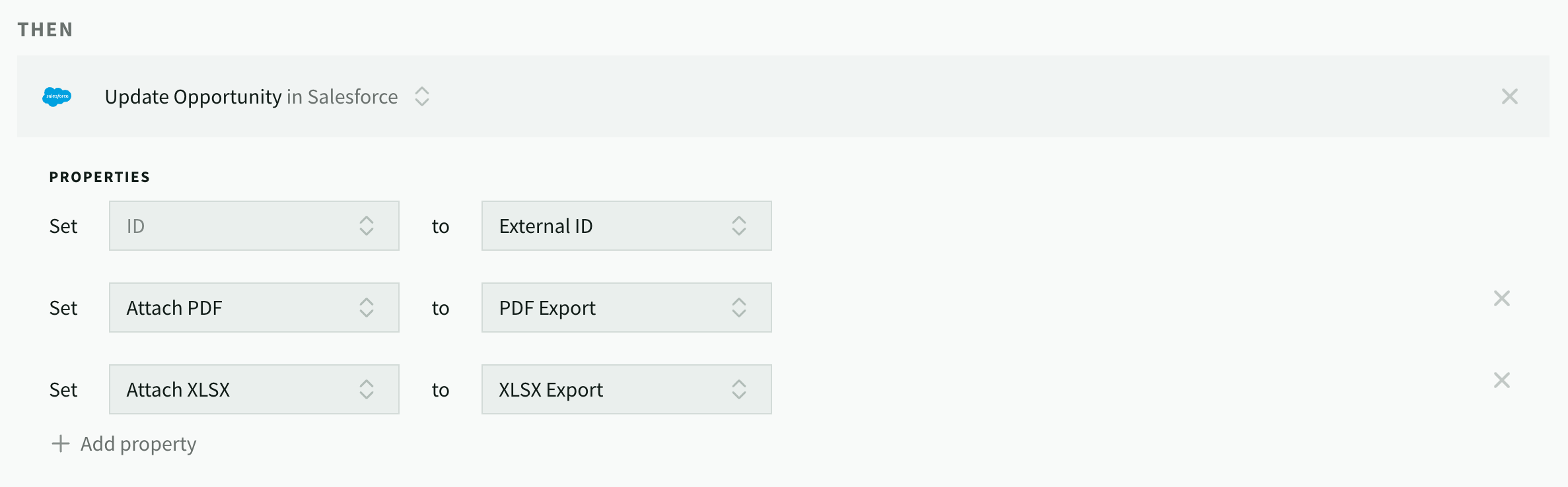 Update Salesforce opportunity
Update Salesforce opportunity
Need help?
Don't hesitate to get in touch with our support team if you require further assistance on using Salesforce automations.