Comments & filters 💬 👀
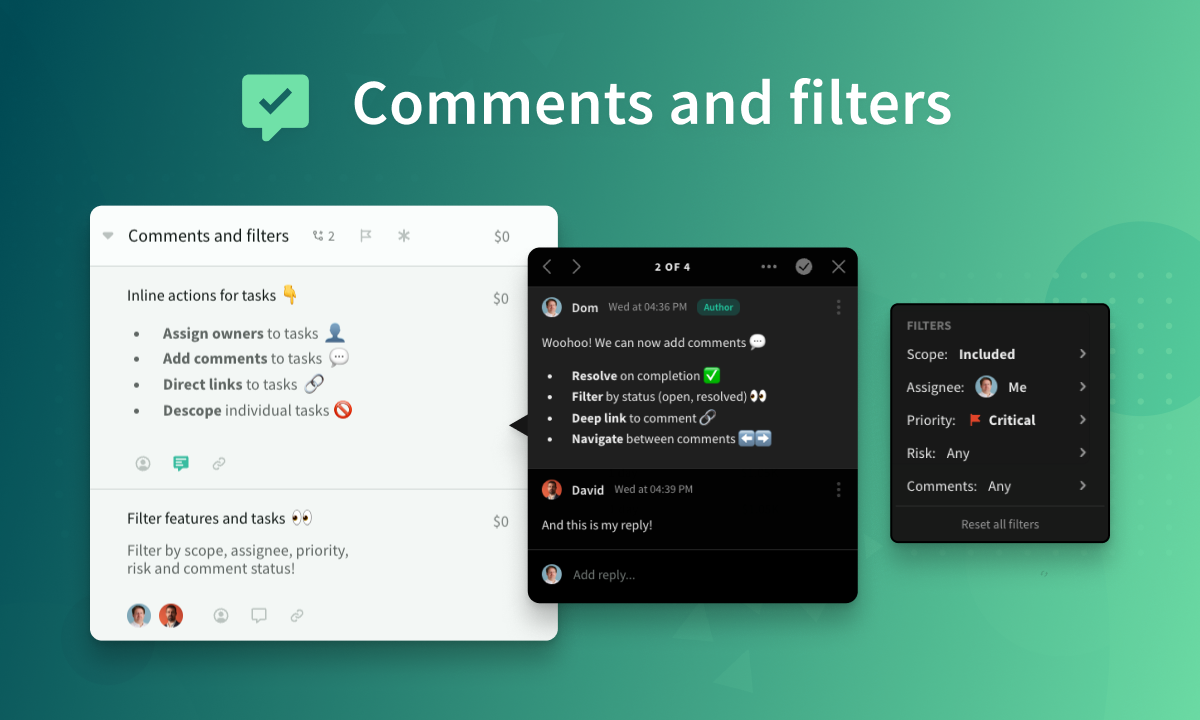
Mar 30, 2023
Supercharge estimation and collaboration with comments, filters, task owners, deep links and much more!
Overview
This release is all about enhancing collaborative estimation:
- Task comments for tracking internal notes and activity 💬
- Task and feature filters for finding tasks by scope, assignee, priority or risk 👀
- Task owners for assigning tasks to specific members 👤
- Task scope toggle for manually scoping/descoping individual tasks 🚫
- Task and feature links for deep-linking to specific tasks, features or comments 🔗
We’ve also made some improvements to scoping to support tasks and features with no estimates or pricing. 👌
Task comments
You can now add internal comments to tasks and track their status
- Add and reply to comments using formatted text 📝
- Resolve on completion ✅
- Filter by status (open, resolved) 👀
- Deep link to comment 🔗
- Navigate between comments ⬅️ ➡️
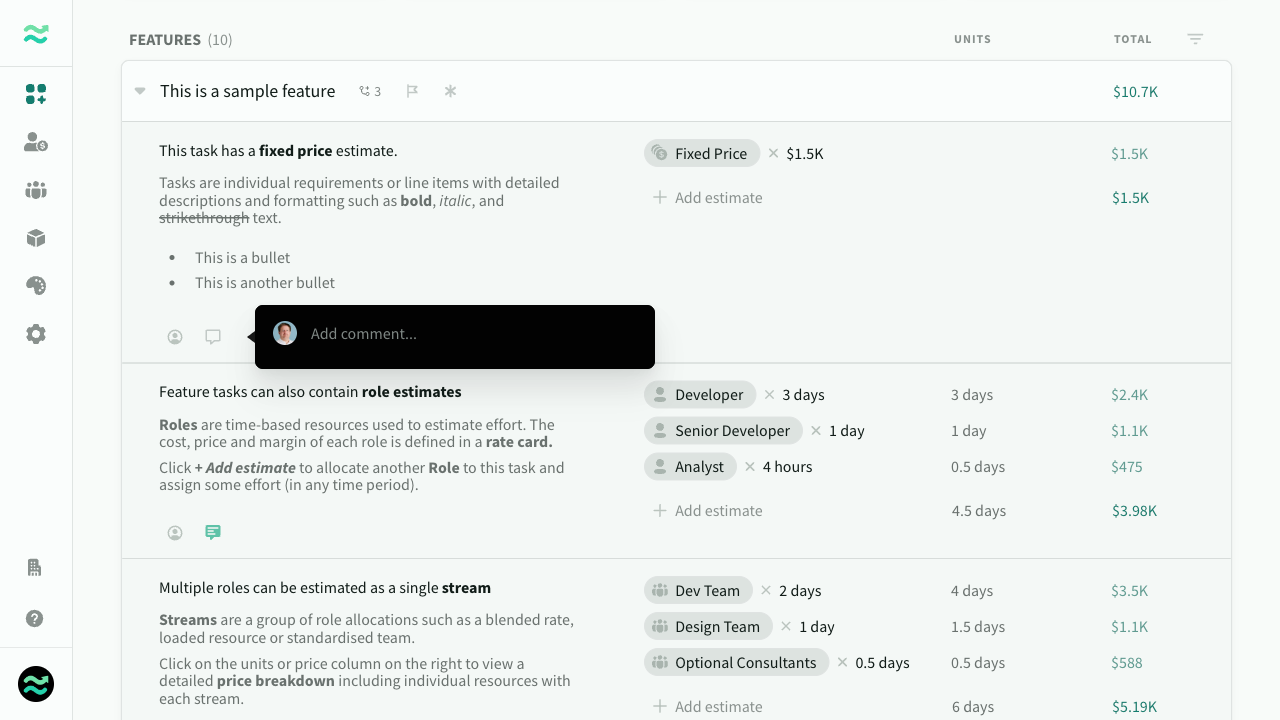
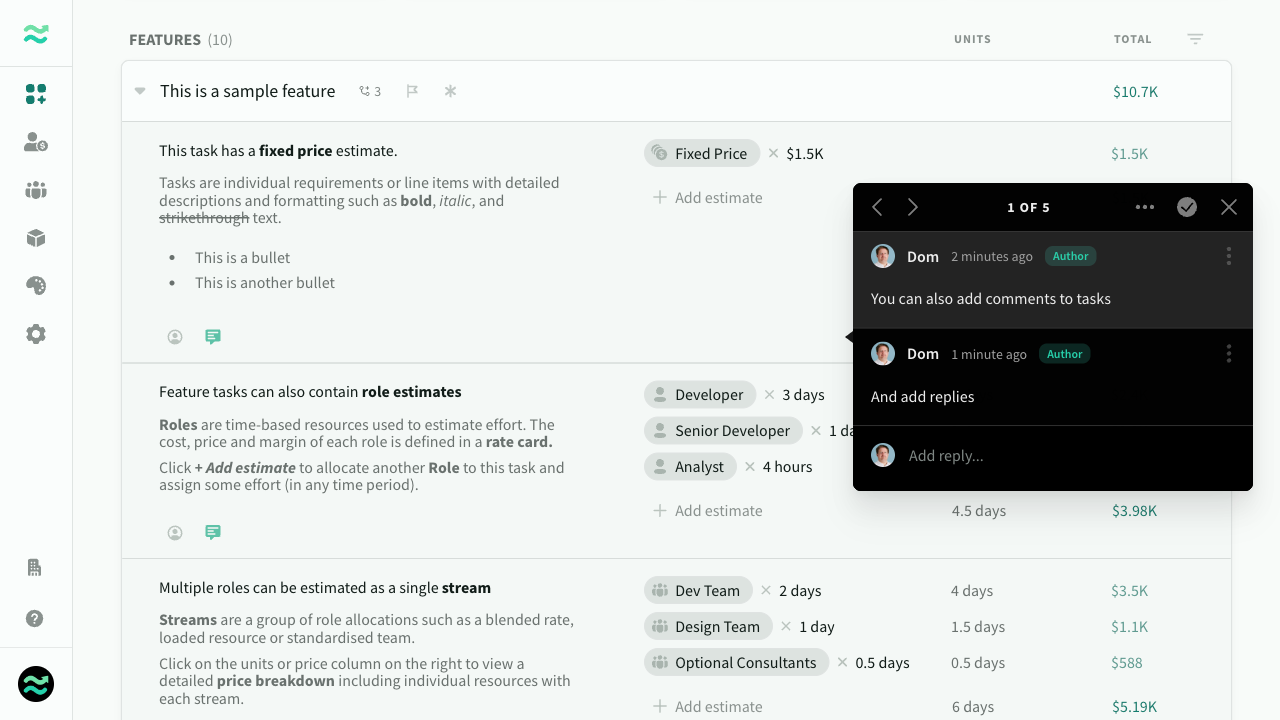
Task owners
You can now assign members to tasks to help keep track of estimates.
Up to 5 members can be assigned to each task.
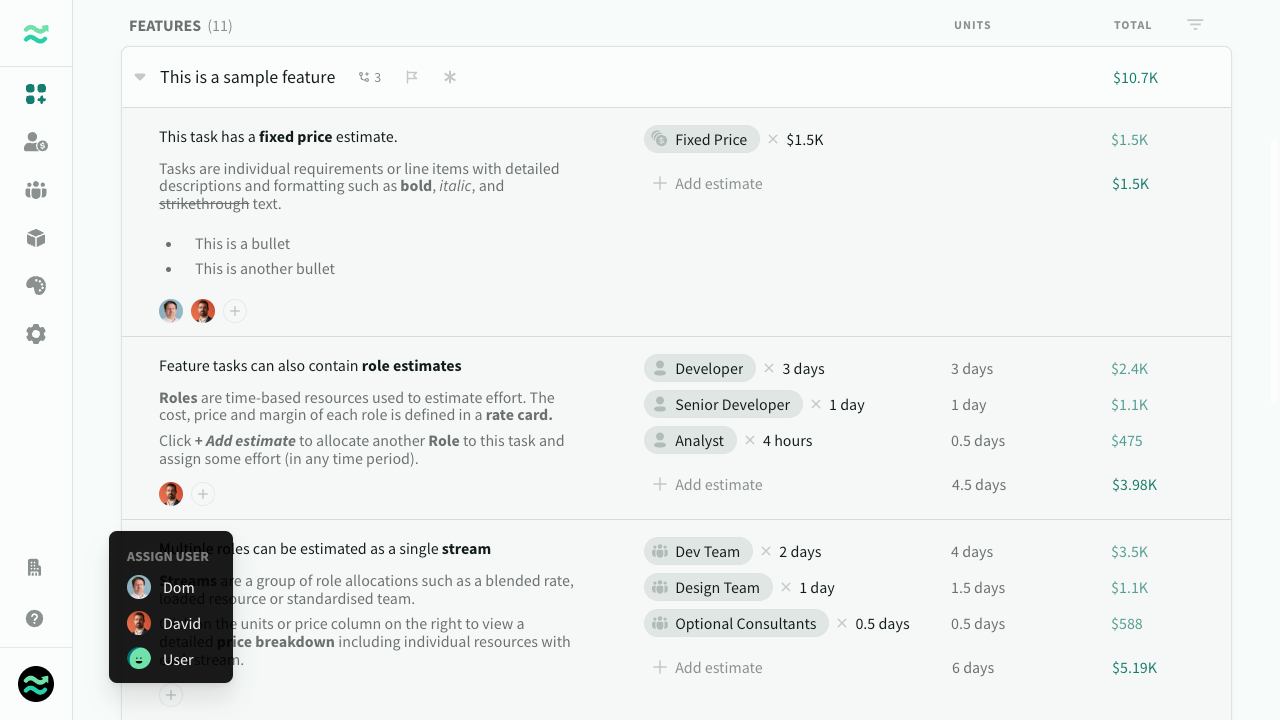
Filter tasks / features
You can now filter features and tasks via the filter button using the following options:
- Scope - Any, Included, Excluded
- Assignee - Any, Unassigned, Member
- Priority - Any, None, Critical, High, etc
- Risk - Any, None, High, Low, etc
- Comments - Any, None, Open, Resolved, All
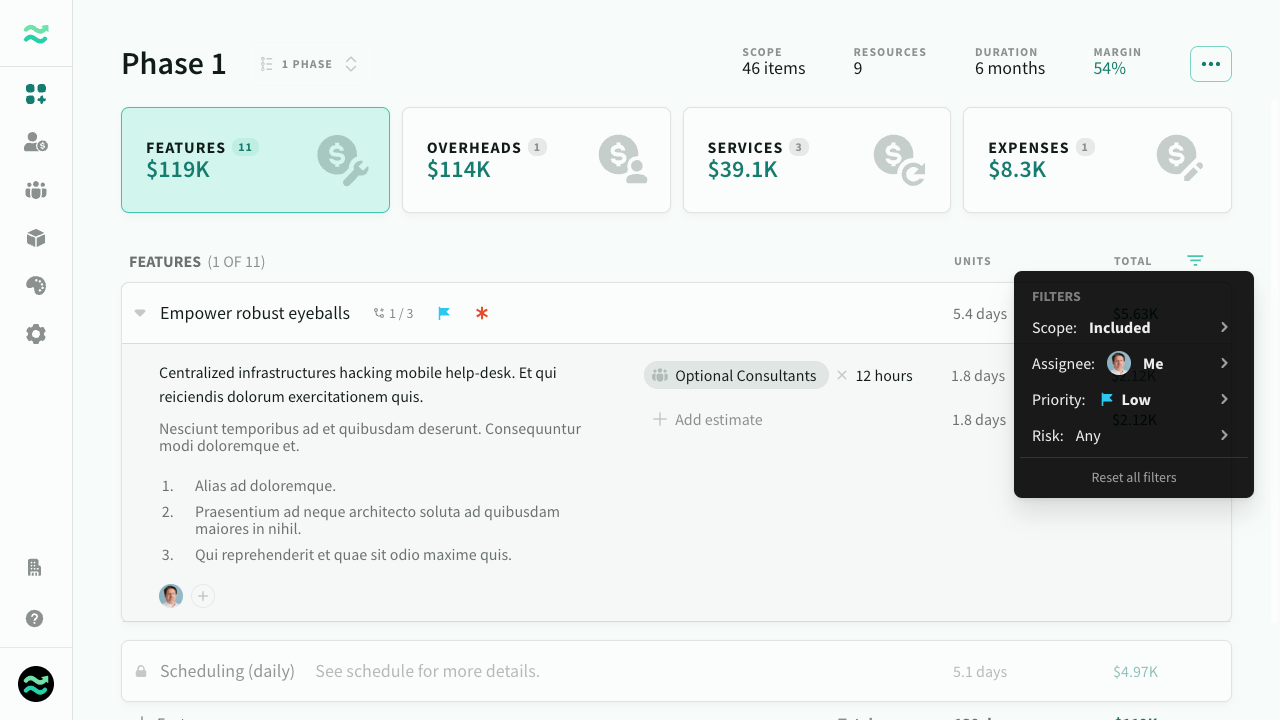
Descope tasks
You can now manually descope individual tasks via the task actions bar.
Please note that task scope will reset if you descope the parent feature
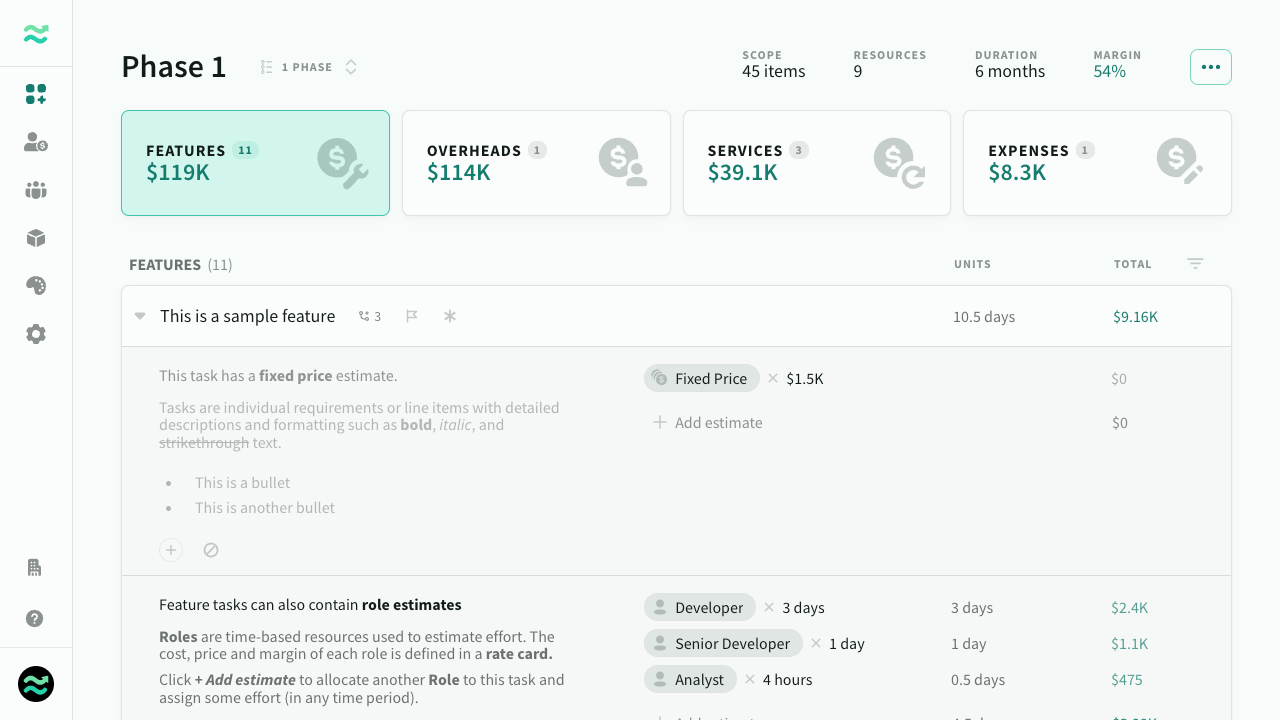
Link to task / feature
You can now share a url link to any task, comment or feature via the copy link menu action.
Estii automatically expands, scrolls to, and highlights the linked feature/task on screen
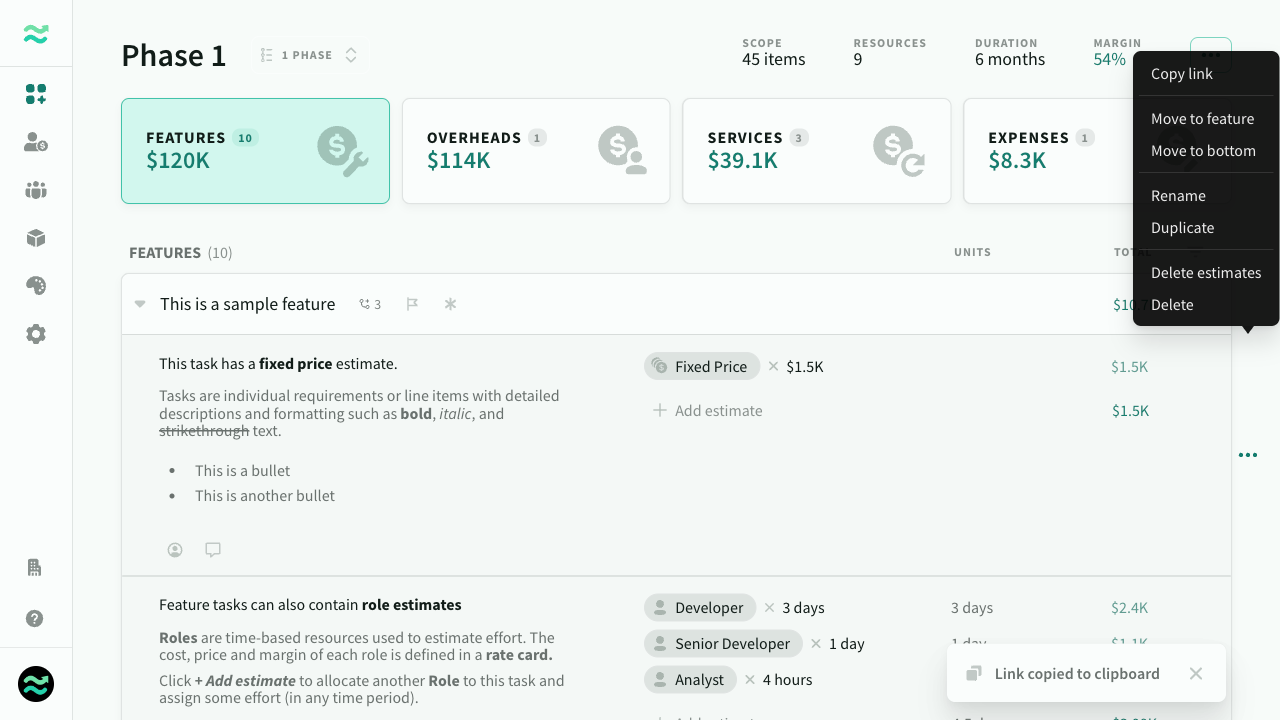
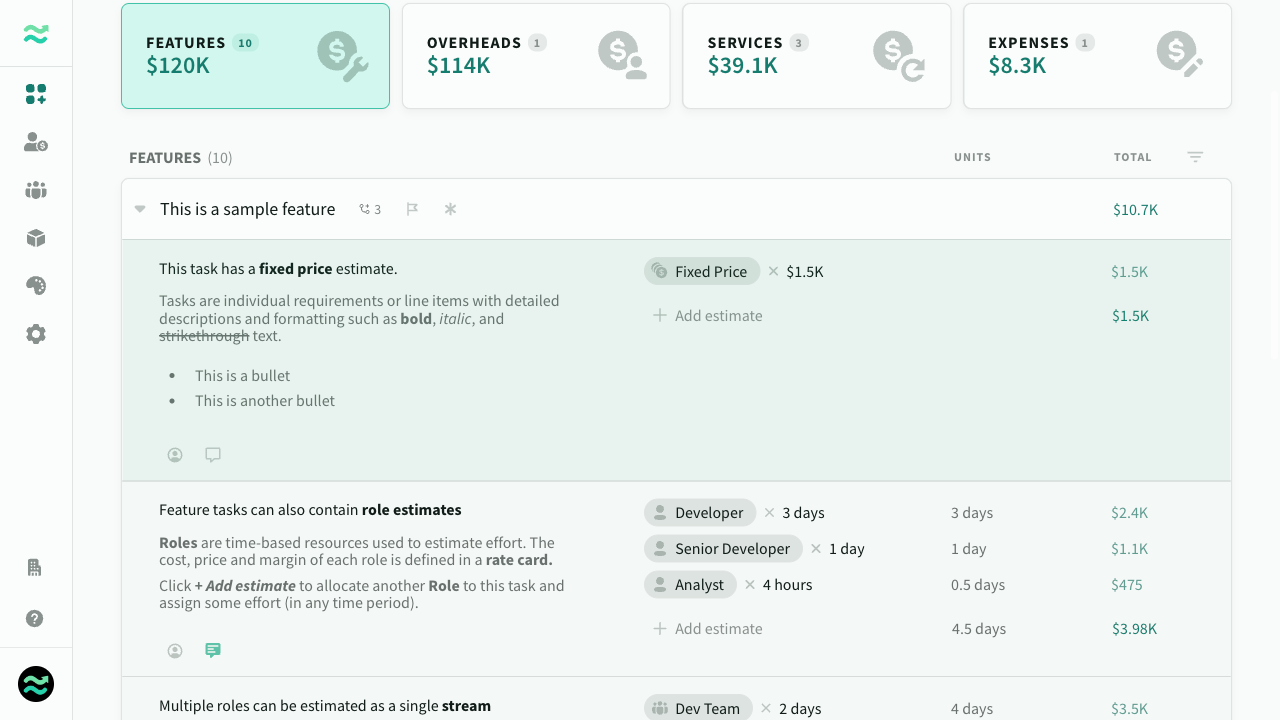
Deep links automatically expand and highlight on screen
Expand tasks / features
You can now expand/collapse all features and task within a category. The expand/collapse icon appears when you hover over the list title.
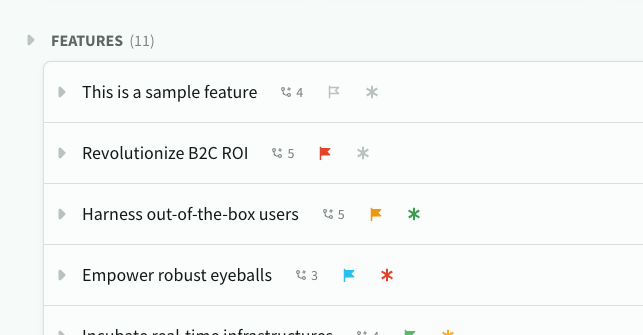
Scope summary
The scope summary now displays both the percentage of scoped items and scoped price in a delicious double donut chart.
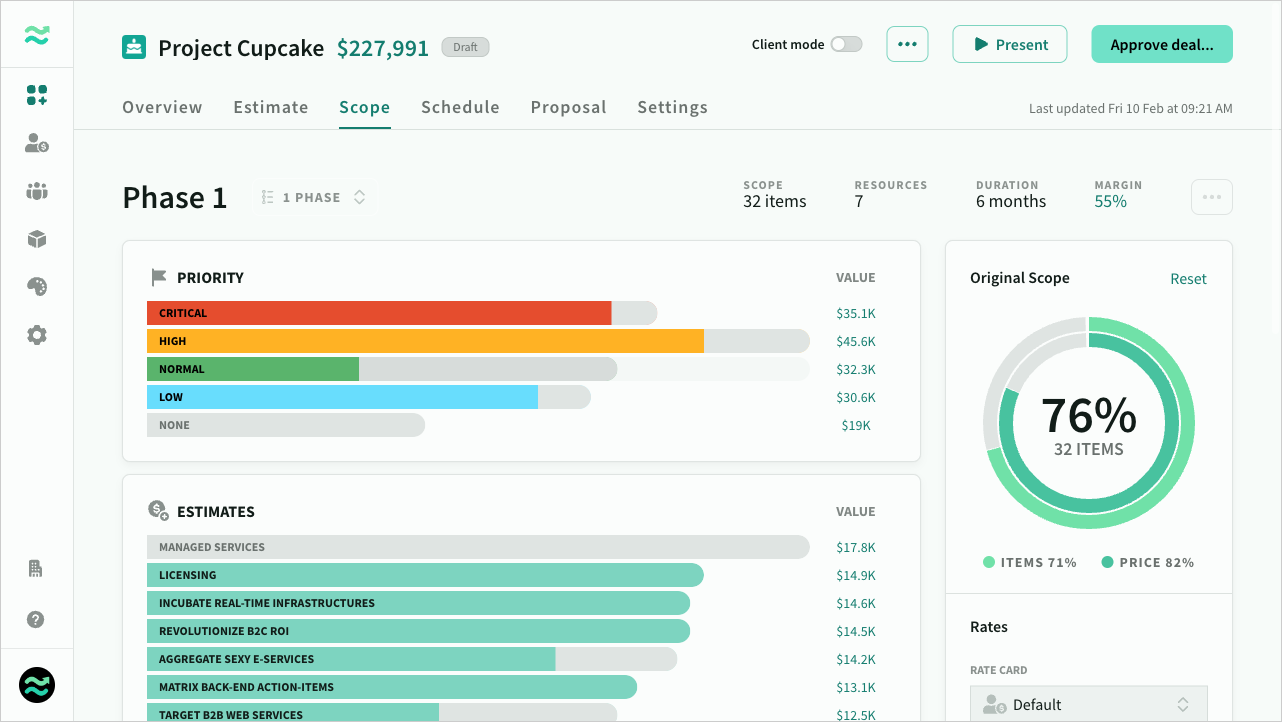
Tasks with no estimates
Tasks with no estimates are now included in scope by default (previously they were removed automatically).
- You can scope/descope them like any other tasks and features
- Entire features without estimates appear on the scope page below other estimates
- Tasks without estimates are included in proposals and deal exports (in the SOW sections)
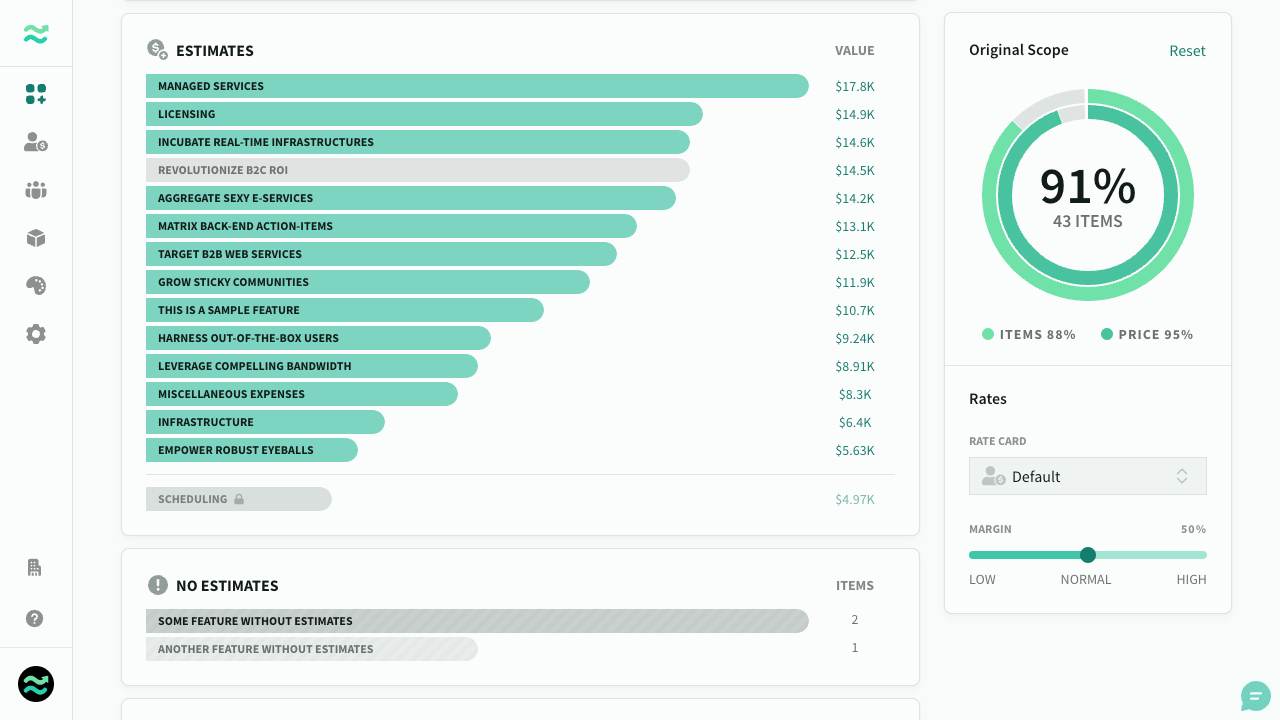
Updated welcome tours
The look of the welcome tours has been updated. We’ve also slightly simplified the onboarding flow for new users.
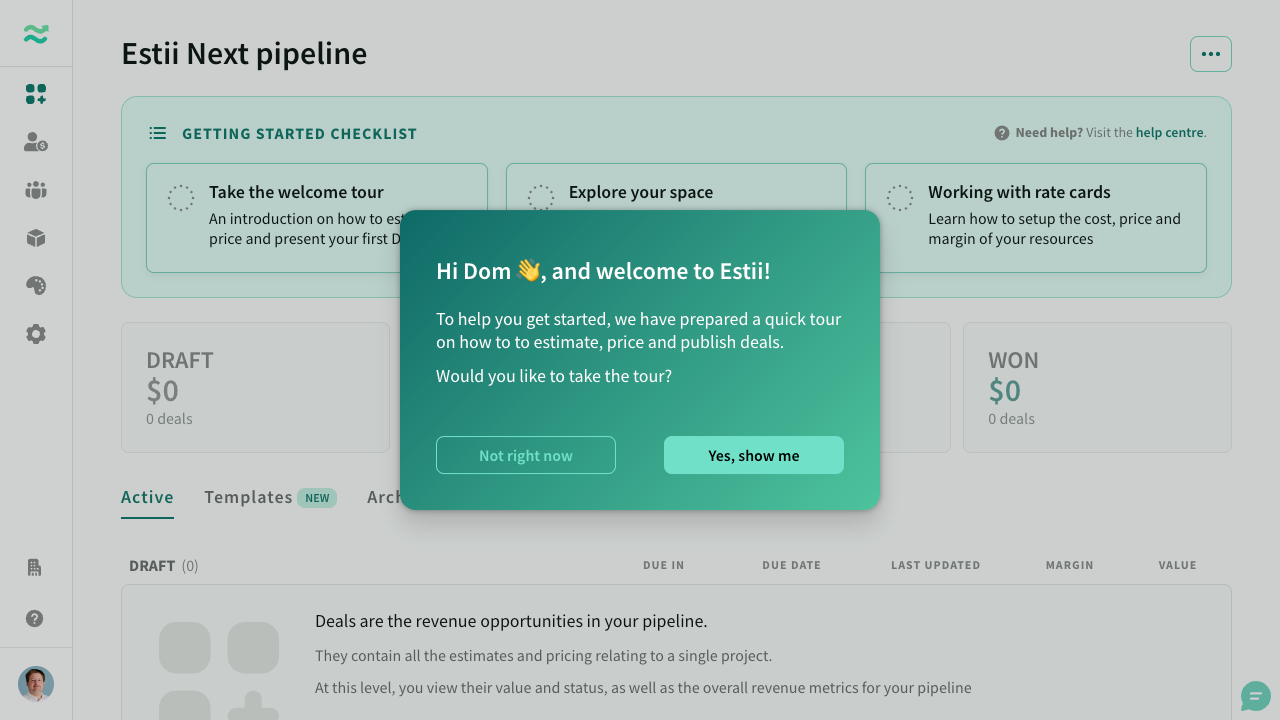
Misc
- Deal now displays deal and space currency in header (when using a different deal currency)
- Schedules now support overhead streams
- Phase rate cards can now default to the deal rate card (and update automatically)
- Added non-interactive toast notifications for copy to clipboard, saving, etc
- Improved iPad browser support