Rate cards
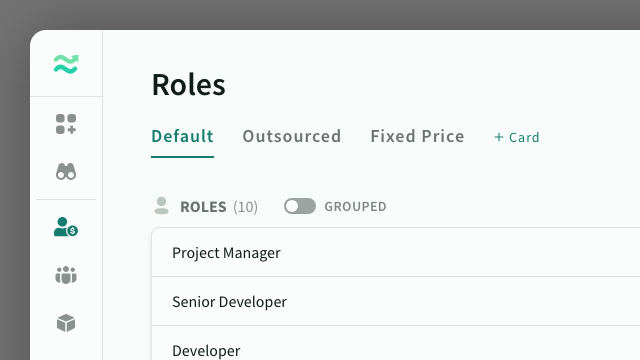
IN THIS ARTICLE
A Rate card is a specific set of rates (cost, price, margin) for all your roles targeted to a specific region or cost centre. Roles and rate cards are shared across your space
Rate cards are located in Space > Roles.
Rate card basics
Default rate card
The default rate card is created automatically. It contains a master list of all roles in your Space, along with their baseline costs, prices and margins
All prices are calculated in the space currency
Add rate card
You can create additional rate card to group rates for specific regions, cost-centres or pricing strategies (e.g. rush rates). Within a deal you can select and switch between rate cards to modify the price and margin of the deal.
To add a new rate card, click New rate card (located at the top of the page) and enter a name.
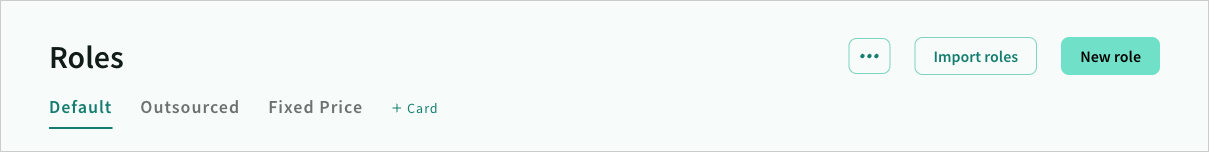 ../../images/roles/ratecard_only-cropped.png
../../images/roles/ratecard_only-cropped.png
New rate cards inherit the all roles, costs and settings from the default rate card, however you can override the individual cost and price per role, and set different margins and round up rules per rate card.
You can reorder and rename rate cards in the top navigation, and remove any rate card except for the default rate card (i.e. the first one)
Import/export rate cards
You can import or export all your roles and rate card to a CSV file
Delete a rate card
The default rate card cannot be deleted.
If you delete a rate card, any deals or phases using it will revert to the default rate card
Change margins
Margin (or gross margin) is the percentage of profit based on the calculated price of a role
Each rate card has a predefined set of margins that are used to track and calculate profitability:
- Low - the minimum allowed margin for a role (defaults to 40%)
- Normal - the default margin to use to calculate price where roles do not have an explicit price (defaults to 50%)
- High - the maximum allowed margin for a roles (defaults to 60%)
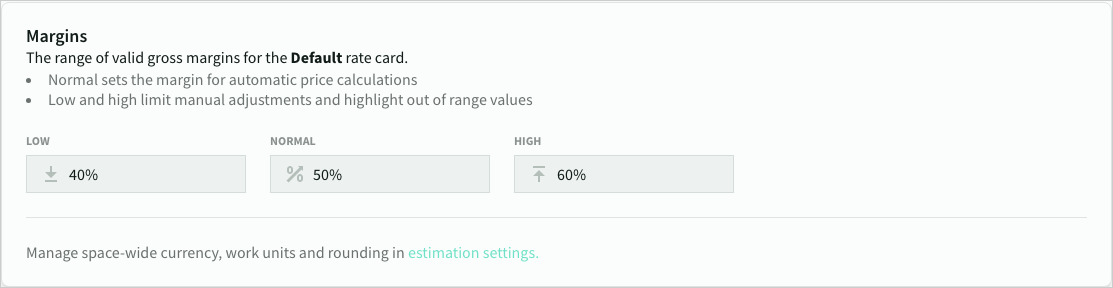 Rate card margins
Rate card margins
If a role does not have a manual price, the price will be calculated automatically using the normal margin. If price is set manually, the role margin will be calculated instead
Within the rate card, the low and high margins are used to warn users when individual role margins exceed the thresholds (highlighted in orange)
The low and high margins can also be used within a phase to adjust the rates dynamically,
- Roles that used the normal margin will be recalculated using the new target margin.
- Manually priced roles will take an average their original margin, and the target margin
If you want to restrict dynamic rates, set the low and/or high margins to the same vale as the normal margin. This will prevent rates being adjusted in one or both directions.
Day rates, hourly rates and price rounding
From the space settings > estimation you can modify other default settings for your rate cards
- Work units - the default time period used to cost and price your rate card (either days or hours). It is also used as the default unit for estimating features
- Round to nearest - The Round rates to nearest settings rounds calculated prices up to the nearest unit size (1, 10, 25, 50, 100). Use it to ensure dynamic rate cards presented to buyers look deliberate rather than calculated.
Using rate cards
Deal rate card
Every deal has a default rate card that is used to pre-populate phases. The default rate card is set when creating a new Deal, and defaults to the default space rate card.
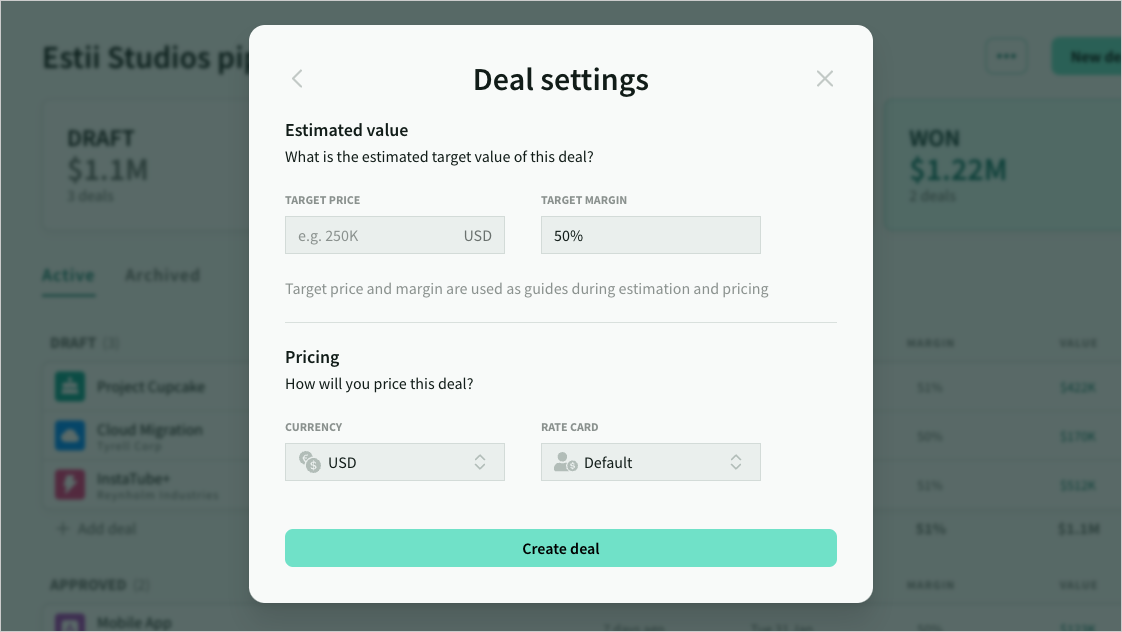 Creating a new deal
Creating a new deal
Phase rate card
Each phase has an active rate card that determines the overall price (and margin) of estimates.
- The rate card is selected when creating a phase. It defaults to the deal rate card
- The active rate card (and the target margin) can be changed on the scope or schedule tab. Price and margin will be recalculated automatically
- The target margin will reset to normal whenever the rate card is changed
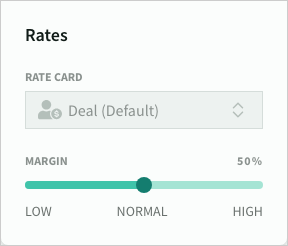 Choosing a rate card during scheduling
Choosing a rate card during scheduling
Updating deals and phases
Deals store a versioned copy of roles, rate cards and streams that can be updated from the deal page.
Publishing rate cards
Within a deal presentation, only the name and day rate are included.
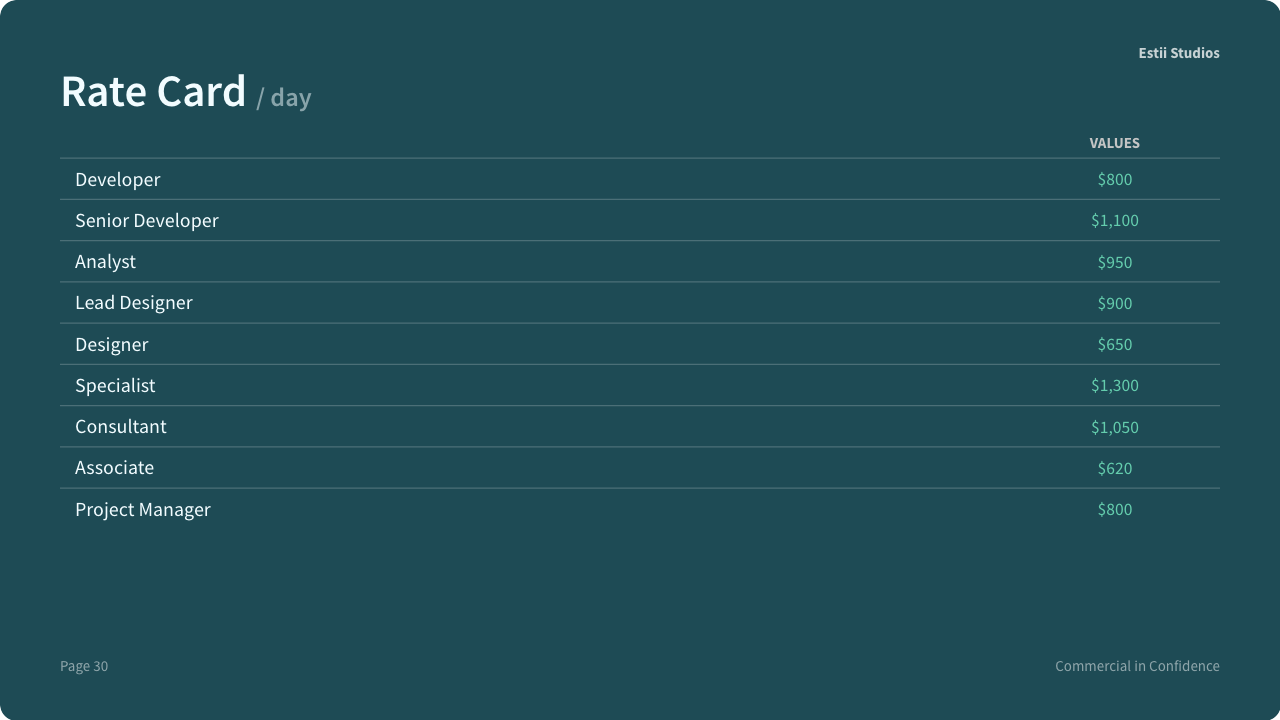 Rate cards in a proposal
Rate cards in a proposal
If more than one rate card is used (i.e. each phase has a different rate card), then the slide includes the rate per phase
 Example with multiple rate cards
Example with multiple rate cards