Products
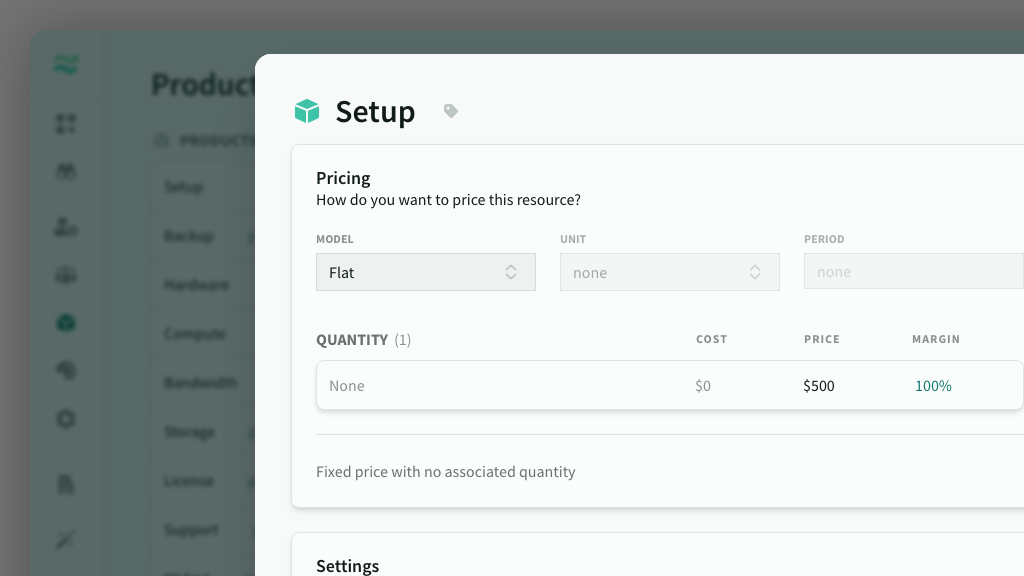
IN THIS ARTICLE
A Product is unit-based resource that can be used to estimate recurring services or one-off expenses.
Product overview
Products are common to a space. Access Products from the main menu.
- A product can represent goods or services with unit-based pricing
- Products contain pricing rules that determine how unit price changes based on quantity
- Products can have a recurring pricing period (e.g. a monthly user license subscription)
- Products can be allocated to services and expenses within a phase.
- Products can be added or removed from the scope of a phase (like features)
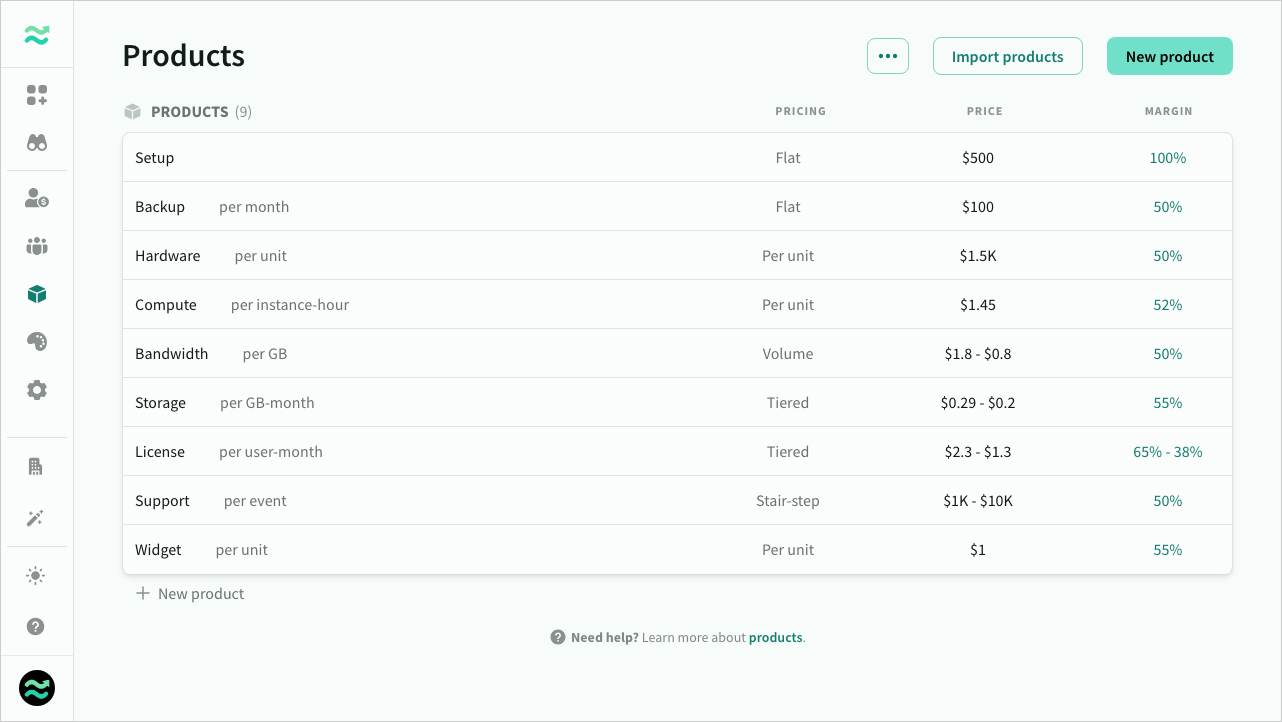 The products page
The products page
Products
To add a product, click New product to open a new product window.
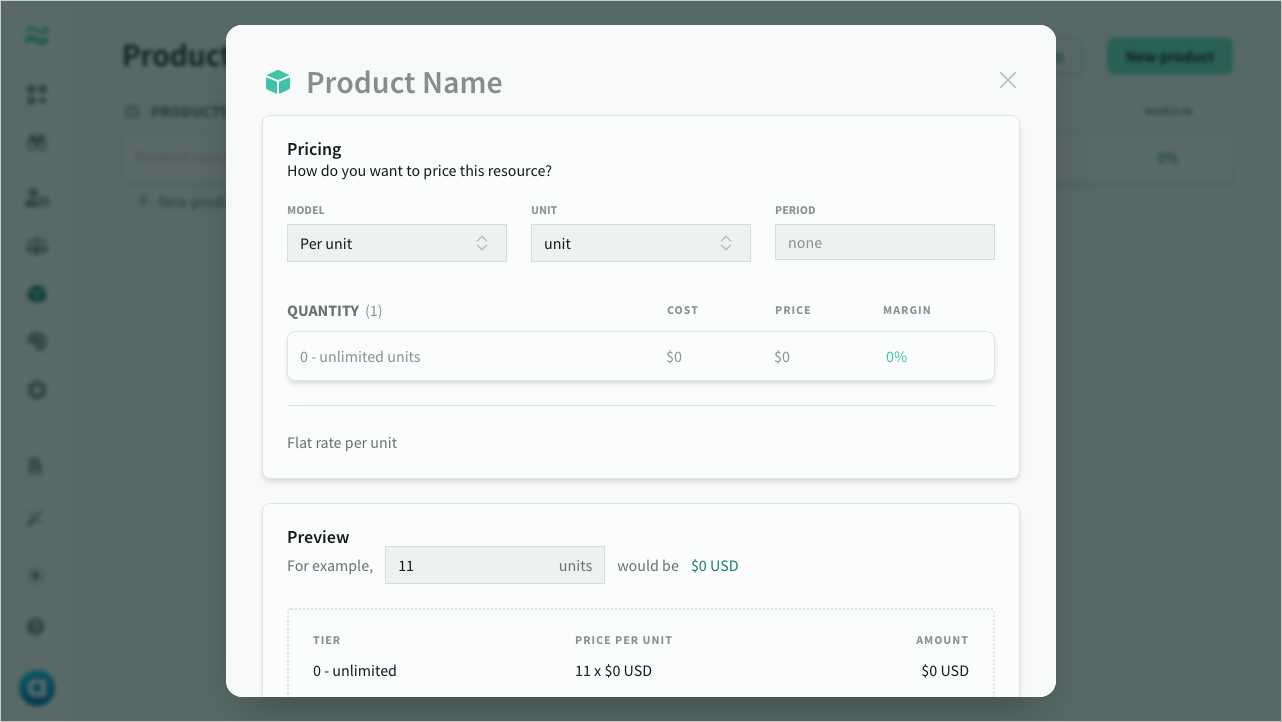 Creating a new product
Creating a new product
Pricing model
The pricing model determines how prices are calculated:
- Flat price with no associated quantity
- Per unit price where all units have the same price
- Tiered price per unit, with a maximum number of units in each range
- Volume price where all units have the same price based on total quantity
- Stair-step pricing with a fixed price based the total number of units within a range
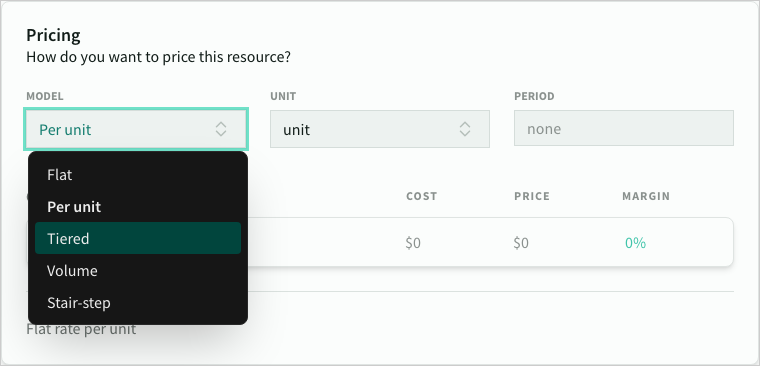 Product pricing models
Product pricing models
| Pricing Model | Description | Examples |
|---|---|---|
| Flat | Fixed price, no units | Setup fee of $1000 |
| Per unit | Basic per-unit price where all units are priced at the same rate | $10 per user, or $0.5 per GB of data |
| Tiered | Per-unit price ranges where units are priced at different rates based on which range they fall under | $15/user license for first 10 users $12/user license for additional users (11+) |
| Volume | Per-unit price ranges, where all units are priced at a single rate, based on total quantity | $15/user if less than 50 users $10/user if total is greater than 50 |
| Stair-stepped | Flat price ranges based on the total number of units | $250 for up to 5 users, $500 for up to 10 users, $1000 for up to 20 users |
Pricing units
Every product has a unit type. This could be a built in unit type (such as GBs or Hours) , or a custom unit (such as Users, Events, Instances, Sessions or even Bananas).
Units provide context to users about what the quantity/pricing represents (e.g. A license for '100 users' is easier to understand than a license for '100 units')
Standard units
There are a number of standard units built into the platform, including:
- Units (default)
- Data - TBs, GBs, MBs, KBs, Bytes
- Time - Seconds, Minutes, Hours, Days, Weeks, Months, Quarters, etc
- Custom - Users, Events, Sessions, Instances
If there are other unit you really would like to see, let us know :)
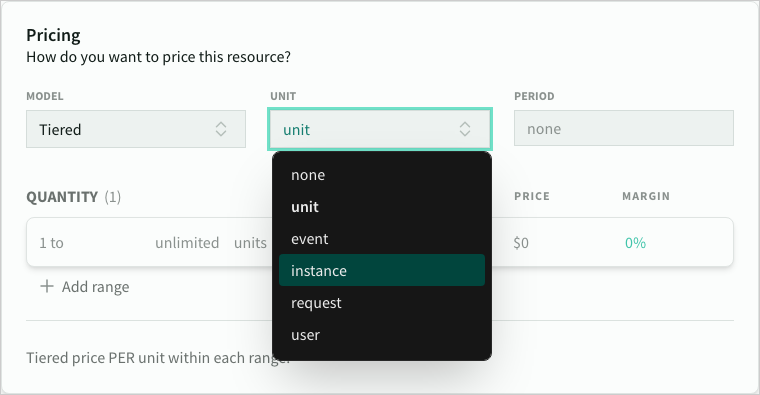 Product pricing units
Product pricing units
Price ranges
For each pricing rule (other than flat) you can define multiple quantity-based ranges with different unit costs, prices and margins.
- You can set the per-unit (or per-step) cost in each range, or leave it blank and it will default to the value in the first range
- Similar to roles, you can either use automatic or manual pricing per quantity.
- You only have to set the maximum value for a range, and Estii will figure out the min value for the next range.
- The last range can have a fixed or unlimited max value
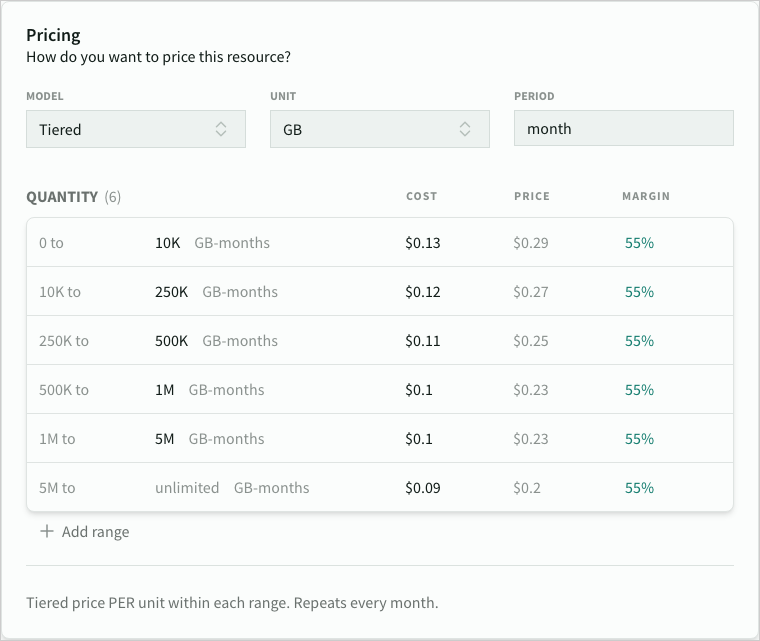 Product pricing ranges
Product pricing ranges
Price preview
Like us, you probably find it hard to sometimes tell the difference between volume, tiered and stepped pricing. To make it easier, we've included an inline preview, where you can enter a sample unit size, and we will break down the price calculations for you.
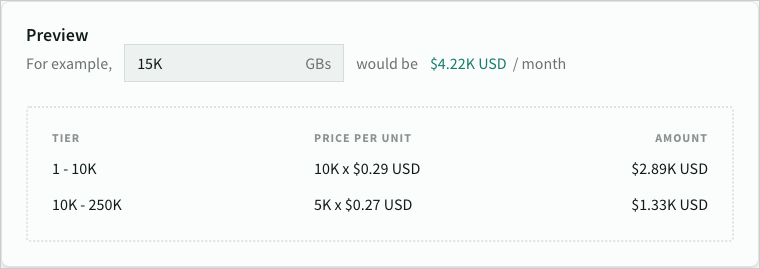 Preview of tiered pricing
Preview of tiered pricing
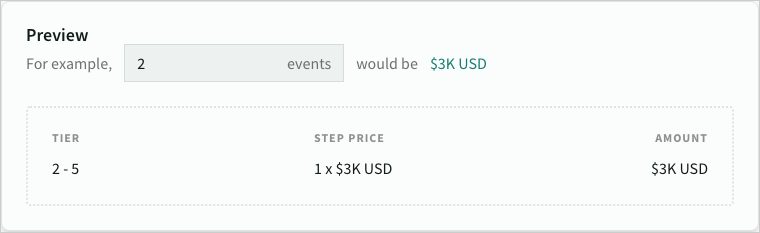 Preview of stepped pricing
Preview of stepped pricing
Pricing period
Pricing period allows you to set a recurring "billing" cycle for a product such as a monthly subscription, annual license, or weekly service fee.
One of the most powerful features of products, is combining units with a recurring time period to accurately price recurring costs such as a monthly subscriptions, annual license, or weekly service fee. For example:
- $10 per user-month for a recurring subscription license,
- $1 per instance-hour of a cloud services.
- $1 per GB-months for data storage
Within the estimation UI, compound units always appear hyphenated (e.g. GB-months or instance-hours), You only need to estimate the quantity for a single period (e.g. a month) and Estii will automatically calculate the total units and price based on the total duration.
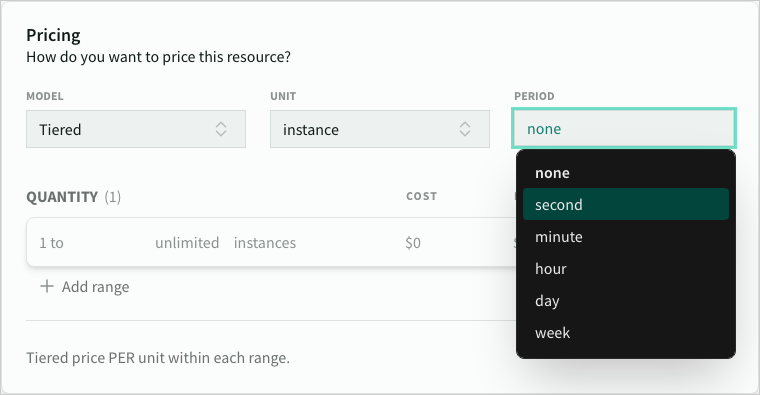 Product pricing periods
Product pricing periods
Product settings
You can also specify a default margin and currency (business plan) per product.
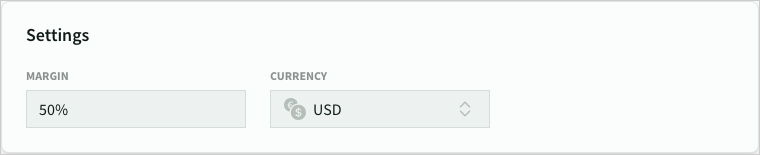 Product settings
Product settings
Examples
Flat price
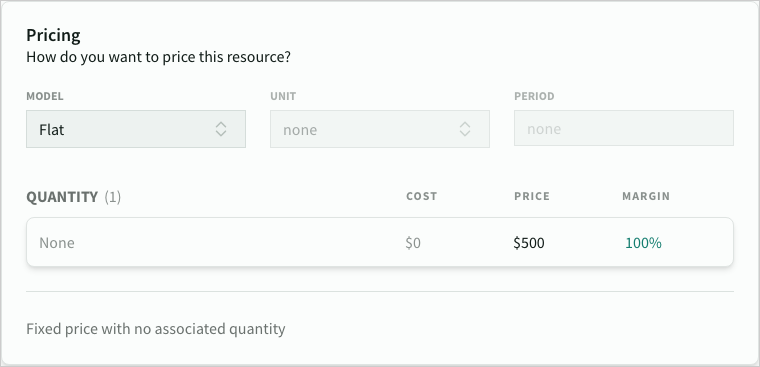 Flat pricing
Flat pricing
Per unit price
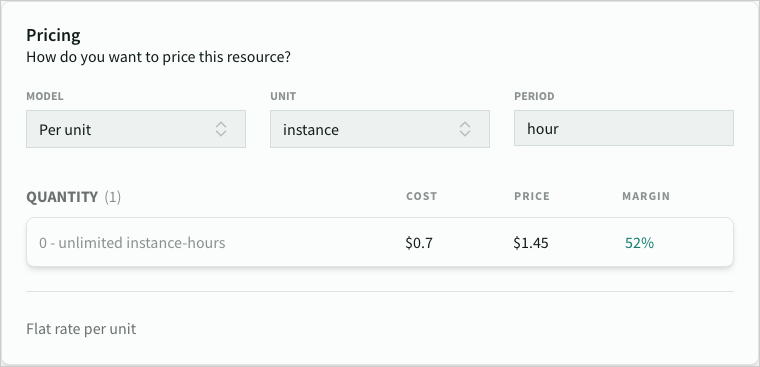 Per-unit pricing
Per-unit pricing
Tiered price
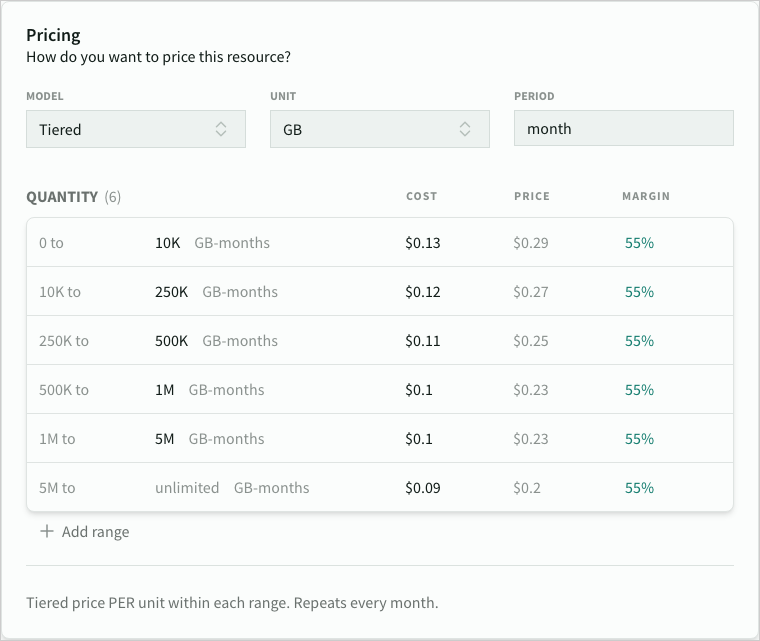 Tiered pricing
Tiered pricing
Volume price
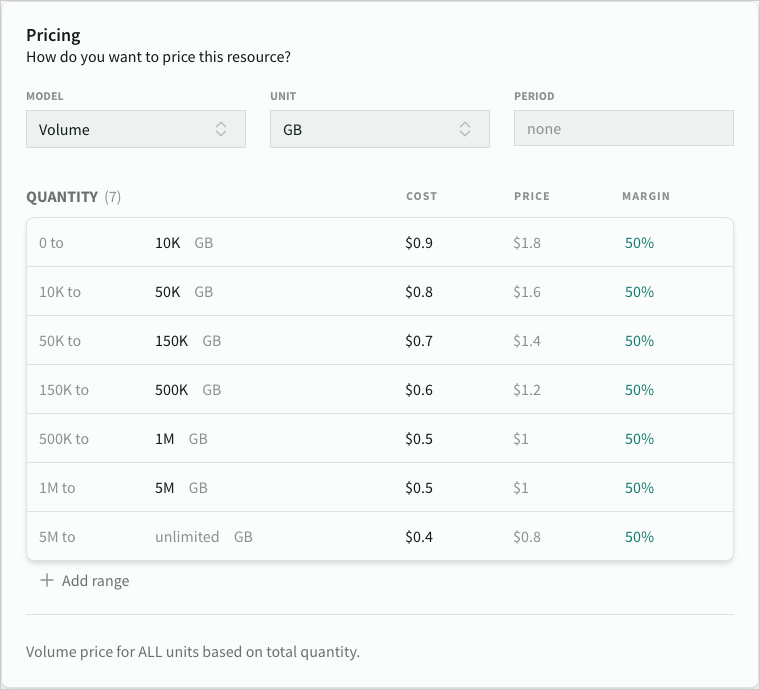 Volume pricing
Volume pricing
Stair-stepped price
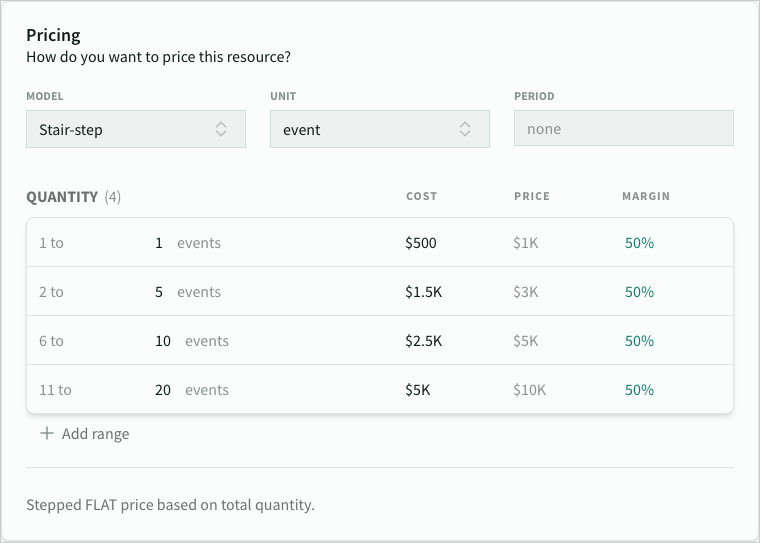 Stair-stepped pricing
Stair-stepped pricing
Product actions
Group products
Products can be assigned to a tag for organizational grouping. Tags help identify products by category, vendor, or service type.
- To assign a tag, click the tag column and select or create a tag
- Use grouped view to organize products by tag (toggle in header)
- Drag products between groups to reassign tags
- Products without a tag appear in an "Untagged" group
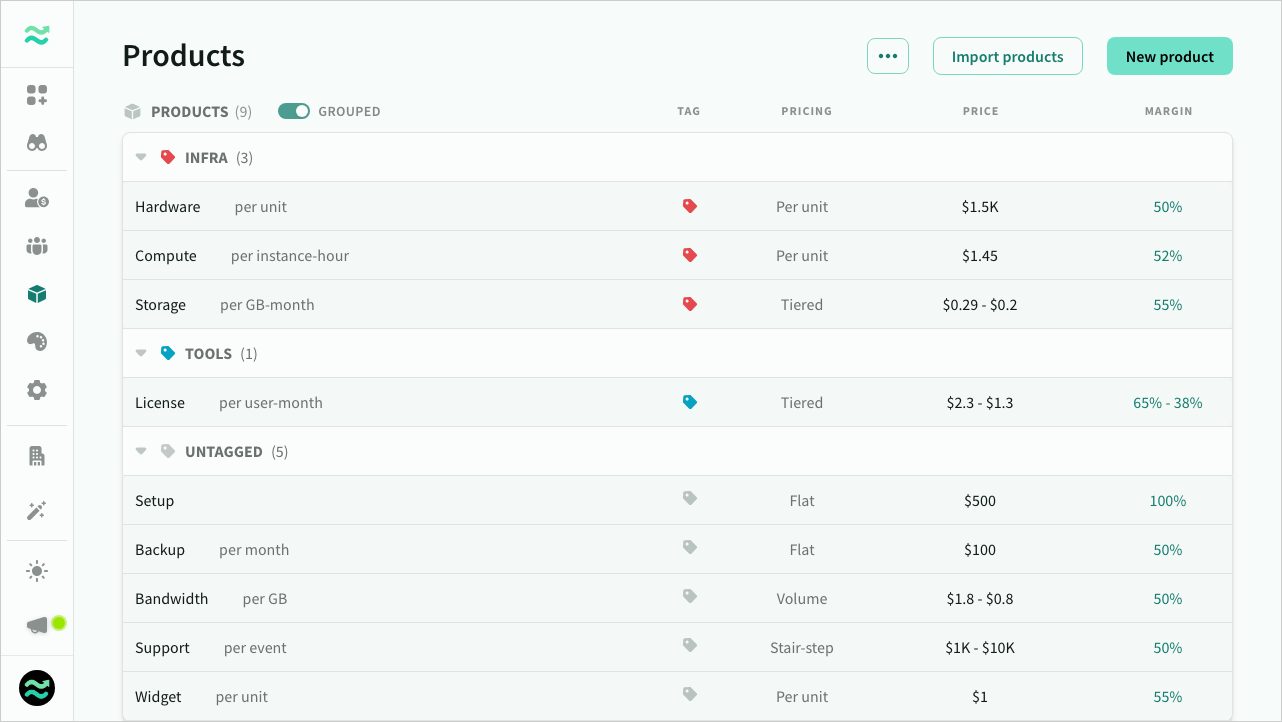 Products grouped by tag
Products grouped by tag
Tags color-code products throughout the platform—making it easier to scan resources when estimating services and expenses. You can filter deal estimates by product tag, and tags are included in deal exports for downstream reporting.
Reorder products
Products can be reordered via drag and drop. The order of products determines their display order elsewhere in the space (such as in autocomplete drop downs)
Delete product
You can delete a product from the space. As with roles and streams, deals that reference those resources wont change immediately. When you update the deal, you will be prompted to select one of the following options for deleted resources:
- Delete all references to the product (default)
- Map all references to another product. The list of available products will be filtered to only include products with the same unit type and period
Import / export products
You can import and export products to a CSV file.
- To import, click Import products and select a CSV file to upload.
- To export, select Export products from the
...menu to download all products as a CSV file.
To download an example, click Import > Download template
Product CSV format
You can import multiple products at once, using the format below. The export format is similar to the import format, with the addition of the calculated margin column
| Column | Description | Example | Notes |
|---|---|---|---|
| Name | Name of the product | User license | Required |
| Tag | Product tag name | Infrastructure | Optional |
| Model | The pricing model for the product | tier | Required. one of flat, unit, tier, volume or stair |
| Unit | The unit type for the product | user | Required. Default is unit. See above for full list of unit types |
| Period | The recurring time period for the product | month | Optional. Allowed values are minute, day, week, month, year |
| Default margin | The default margin for ranges without a fixed price | 50% | |
| Currency | The currency for the product | USD | Required |
| Max units | The maximum units in the range | 100 | Required |
| Cost | The per unit/step cost | 1.25 | Optional, defaults to 0 (or cost of previous tier) |
| Cost Set | Is the cost set manually, or inheritted | 1 | Either 1 (set) or 0 (not set) |
| Price | The per unit/step price | Optional, defaults to cost+margin | |
| Price set | The type of price | Either 1 (set) or 0 (not set) | |
| Margin | The calculated per-unit/step margin for the tier | 51% | Range margin is only included in export. It is ignored during |
Example:
Name,Tag,Model,Unit,Period,Currency,Default Margin,Max Units,Cost,Cost Set,Price,Price Set,Margin
Flat license,Setup,flat,unit,,usd,50%,0,2500,1,5000,0,50%
Per unit license,Licensing,unit,user,month,usd,50%,0,5,1,10,0,50%
Tiered license,Licensing,tier,user,month,usd,50%,10,5,1,15,1,67%
Tiered license,Licensing,tier,user,month,usd,50%,50,5,0,12.5,1,60%
Tiered license,Licensing,tier,user,month,usd,50%,0,5,0,10,1,50%
Volume license,Licensing,volume,user,month,usd,50%,10,5,1,15,1,67%
Volume license,Licensing,volume,user,month,usd,50%,50,5,0,12.5,1,60%
Volume license,Licensing,volume,user,month,usd,50%,0,5,0,10,1,50%
Stepped license,Licensing,stair,user,,usd,50%,3,0,0,100,1,100%
Stepped license,Licensing,stair,user,,usd,50%,10,0,0,250,1,100%
Stepped license,Licensing,stair,user,,usd,50%,25,0,0,500,1,100%
Stepped license,Licensing,stair,user,,usd,50%,0,0,0,1000,1,100%
Using products
Allocating products to a deal
Products can be allocated to Services and Expenses
Updating deals
You can modify products at any time, however deals wont update automatically.
Deals store a versioned copy of all space resources (roles, streams, products) that can be updated from the deal page.