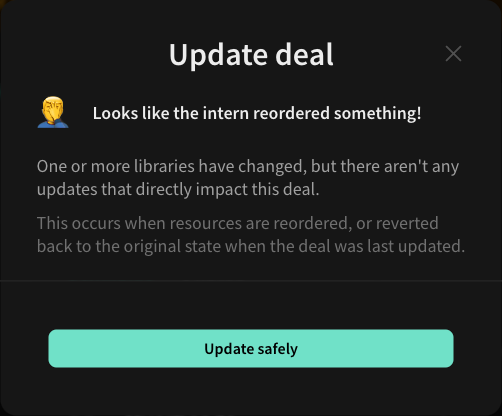Deal updates
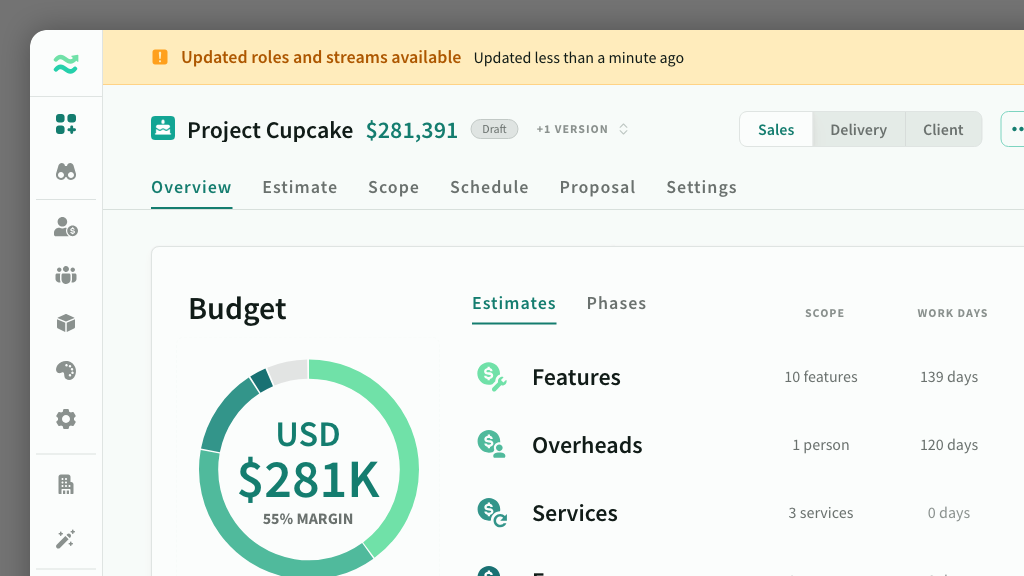
IN THIS ARTICLE
Learn how to update deals and keep them in sync with your space
Changing space resources and settings
Admins can change space level resources and settings at any time, without having to worry about existing deals suddenly changing.
When a deal is created, it stores a copy of the latest space resources (roles, streams, products) and estimation settings (currency, capacity, contingency, work units, etc). These are used to calculate cost, price and margin.
You control when and how these resources are updated.
Update deal notification
When changes are detected, the update deal notification banner will appear at the top of a deal providing a brief summary of what has changed.
Click review to view those changes before updating the deal.
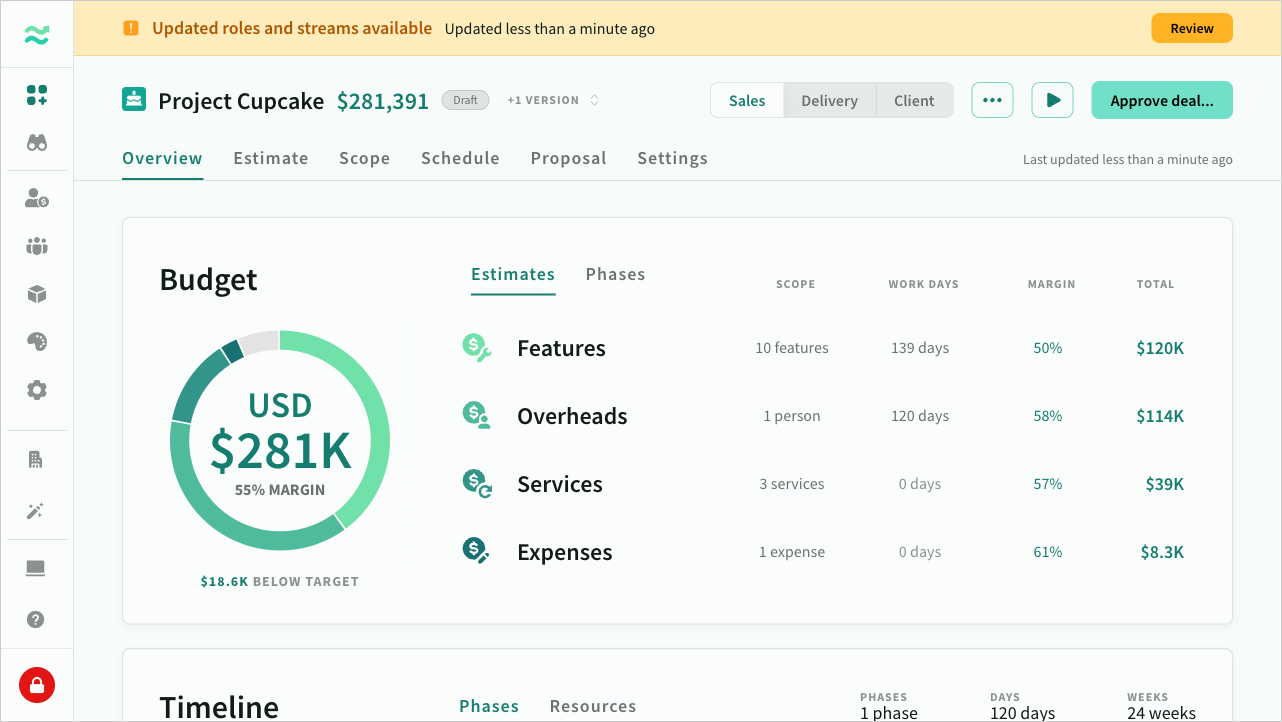
Sample deals notification
Sample deals don’t use your space resources, so they cannot be updated. Instead they display a notification to that effect.
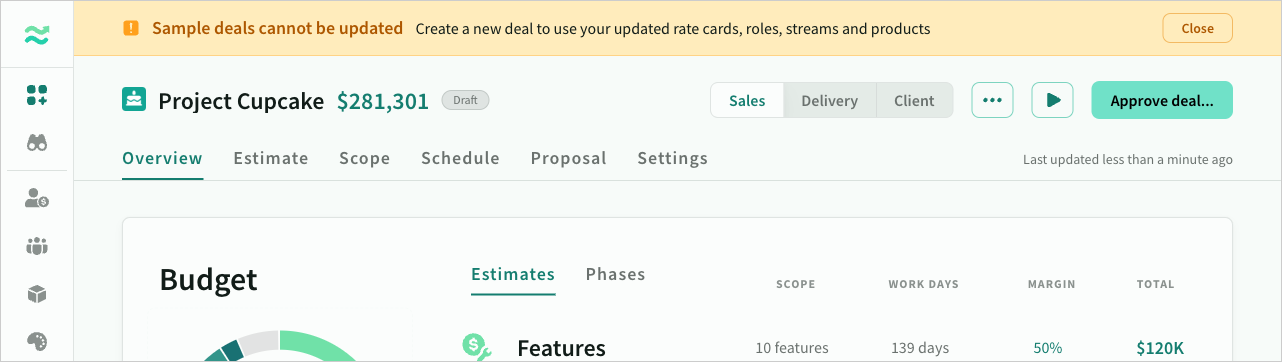
Review changes
The Update deal dialog displays a detailed list of upstream changes, grouped by type
- Resource including roles, rate cards, streams and products
- Settings including default currency, capacity, contingency, work units, rounding
Only categories that have changed since the last deal update will appear.
Within each category is a list of items/values that have been added, modified or deleted since the last update:
- New items will be imported automatically
- Modified items will be updated automatically.
- Deleted items can either be removed or mapped to an alternate resource (if available)
Click Update all to confirm the changes
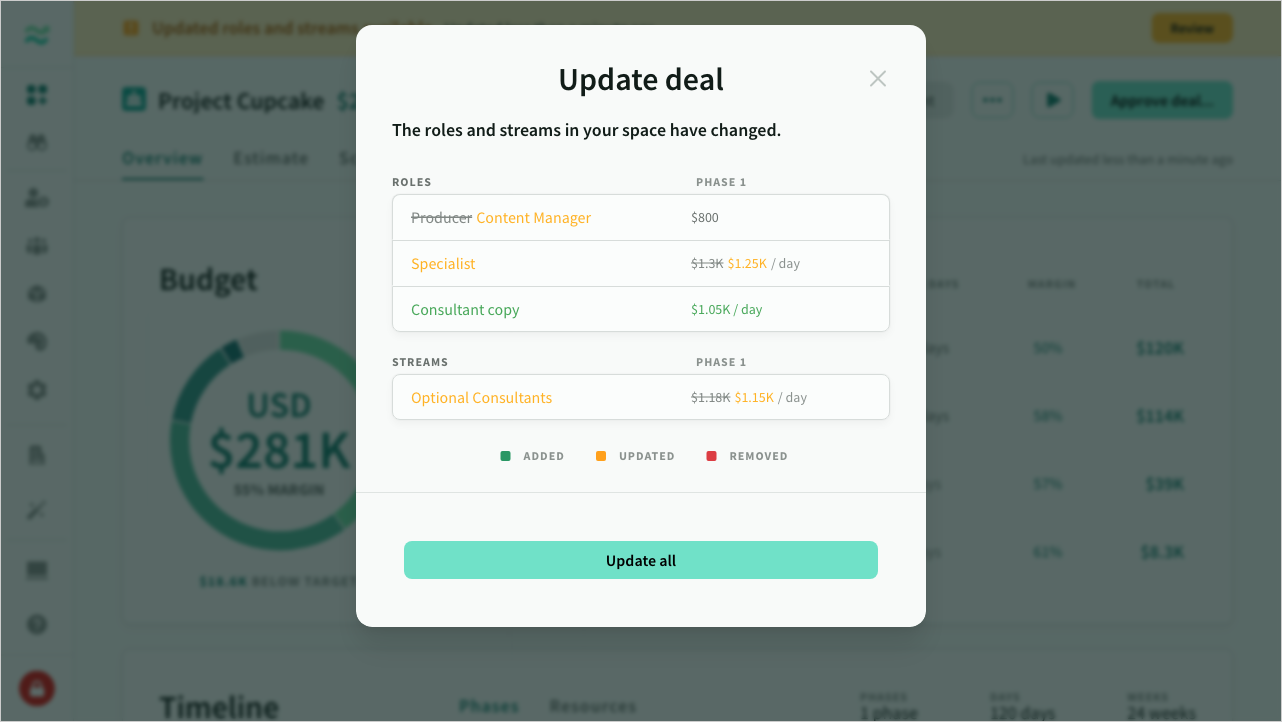
Deleted resources
When a deal resource has been deleted at the space level, you have two options:
- Delete estimates (default). This will remove all references to the resource from your estimates.
- Map to another resource. This will display a list of available resources of the same type. Roles and streams can be mapped to each other. Products can only be mapped to products with the same unit and period.
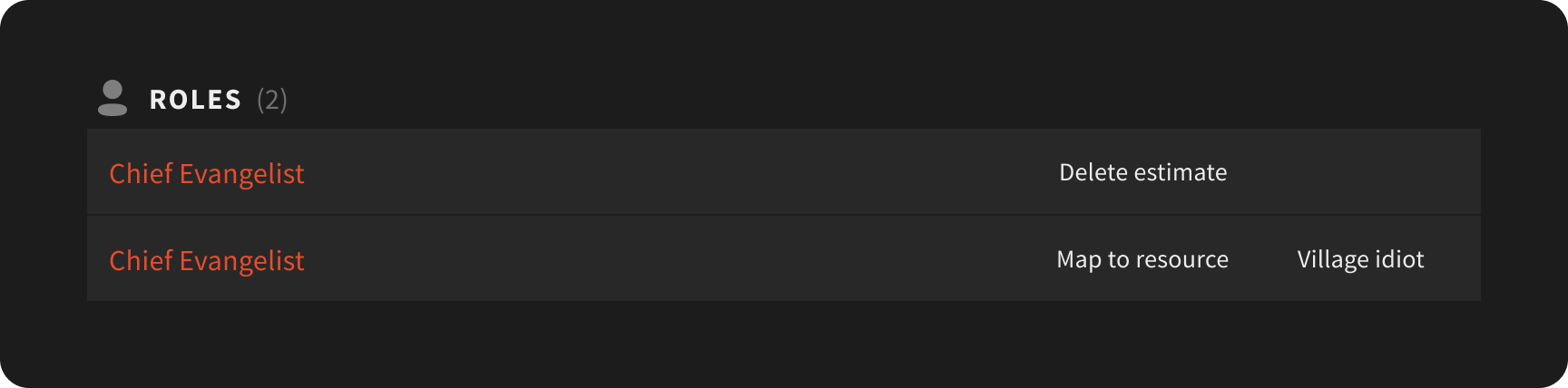
No changes found
Sometimes update deal window can't find any changes to display. This happens when something has changed that doesn't impact the price or presentation of the deal - such as reordered resources, or values that were changed back again to the previous value.
In this case, it is safe to update.