Products & managed services 🍰
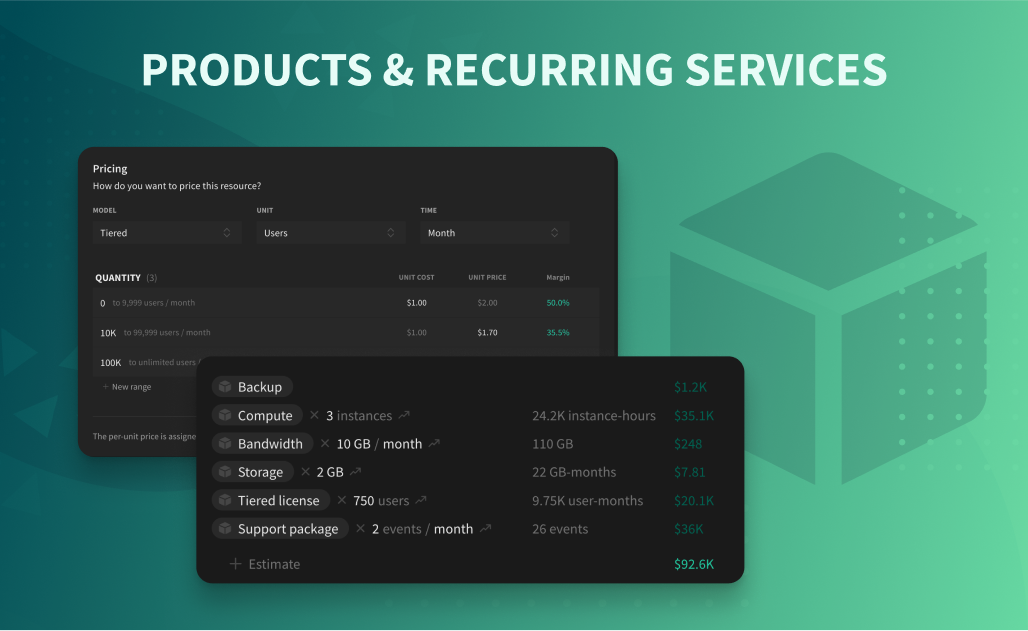
Sep 24, 2022
Level up your estimates with unit based pricing, recurring services, one-off expenses and total breakdowns!
Overview
This is a massive update that extends Estii's estimation capabilities beyond professional services and time-based resources into managed services, recurring subscriptions, volume-based pricing and one-off expenses:
- All new unit-based product library
- Per-unit, tiered, volume and stair-stepped pricing rules
- Recurring service estimates that update based on deal duration
- One-off expenses estimates
- Detailed calculation breakdowns for estimates, tasks and features
With this update, we realise our original vision for Estii - to enable B2B businesses to estimate stunning data-driven proposals with any combination of professional, managed and recurring services and products.
Like everything we do, these features minimise the time and effort required to prepare and validate detailed estimates without sacrificing quality and accuracy. They also look stunning when published in the new (and improved) proposal templates.
Read on to find out more about all the fantastic new features!
Products (unit based pricing)
You can now create unit-based products (and services) in the new Product library, and use them to estimate recurring services and one-off expenses within a deal. The product library is available directly from the sidebar menu.
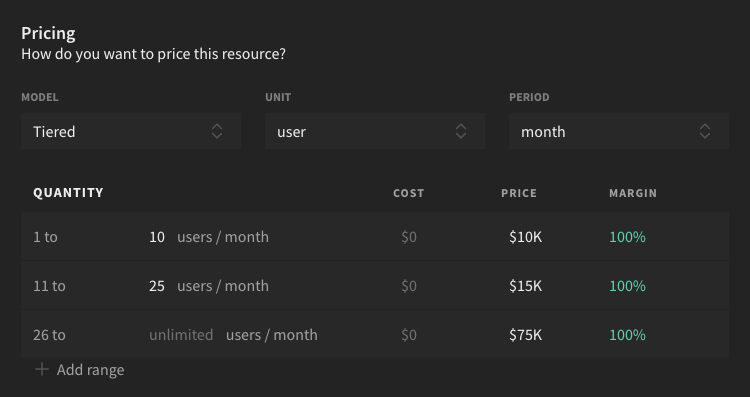
Unlike roles and streams, products have additional pricing rules based on quantity ranges, unit type and optional time period:
- A pricing model based on the number of units estimated (flat, per unit, tiered, volume or stair-stepped)
- A unit type (such as GB, instance, user, event, or minute) that provides context to users about what the quantity/pricing represents (e.g. A license for ‘100 users' is easier to understand than a license for ‘100 units')
- An optional time period for recurring pricing such as a monthly subscription, annual license, hourly instance, or processing minute
- Multiple quantity ranges with different cost ,price or margin based on the selected pricing model. Like rate cards, you can use a default margin to calculate price, or set them manually.
- Product-specific currency (Business and Enterprise customers only)
- An interactive pricing preview to help you validate your pricing rules based on any quantity
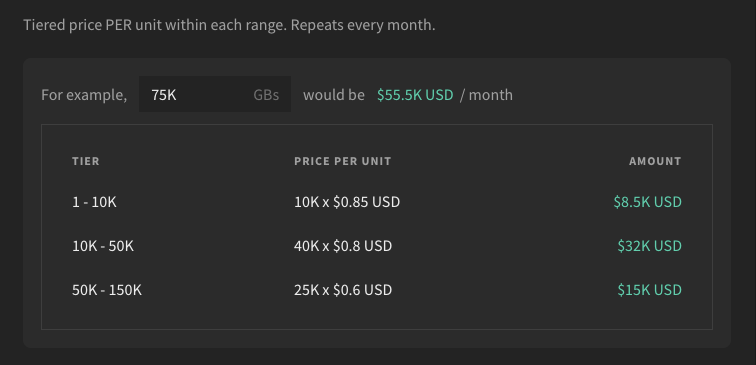
Pricing time period
One of the most powerful features of products, is combining units with a recurring time period to accurately price recurring costs such as a monthly subscriptions, annual license, or weekly service fee. For example:
- $10 per user-month for a recurring subscription license,
- $1 per instance-hour of a cloud services.
- $1 per GB-month for data storage
Within the estimation UI, compound units always appear hyphenated (e.g. GB-months or instance-hours), You only need to estimate the quantity for a single period (e.g. a month) and Estii will automatically calculate the total units and price based on the total duration.
If you don't set a time period on the product, you can still estimate recurring units
Recurring services
Recurring services are product-based estimates that repeat for the duration of the phase (such as managed services, hosting, licensing or retainers) that update automatically based on the duration of the deal (or phase).
You can add expenses to a deal from deal > estimates > services.
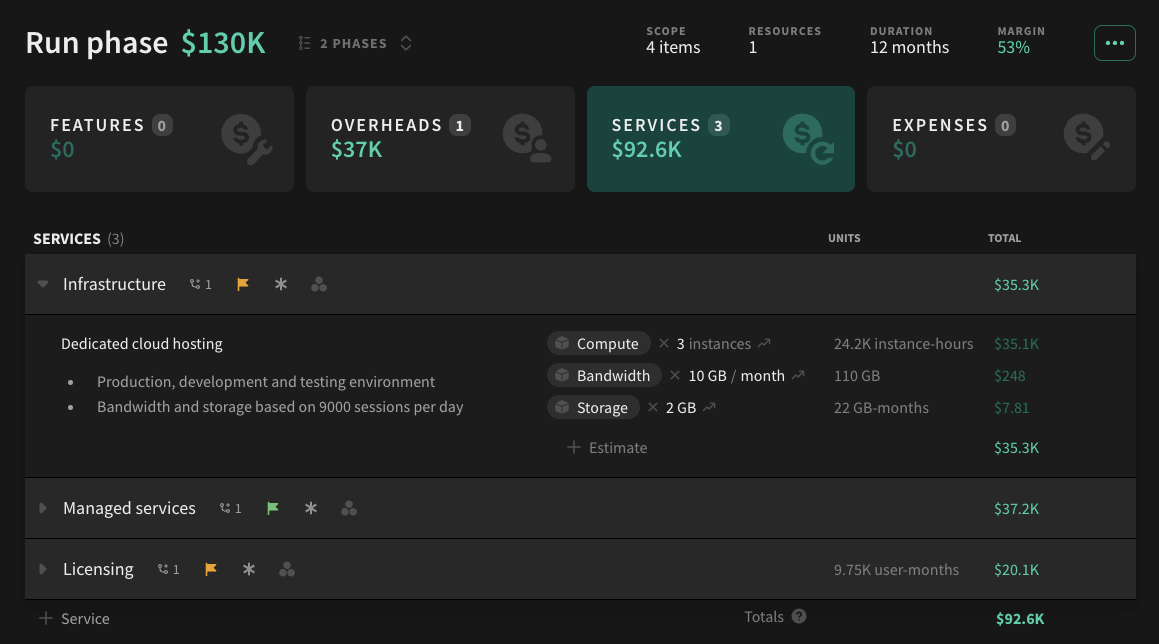
Example of recurring services (from the updated sample deal)
Service pricing
You only have to estimate the units for a single period, and Estii will automatically calculate the total units/price based on the duration. When you update the schedule, your estimates update automatically!
- For products with a price period, you can set the units, and the number of units per period is displayed as a compound unit (e.g. instance-hours or GB-months). Y
- For products without a price period, the time period will default to monthly, but can be changed to any time period (e.g. Analytics at 10K events / day)
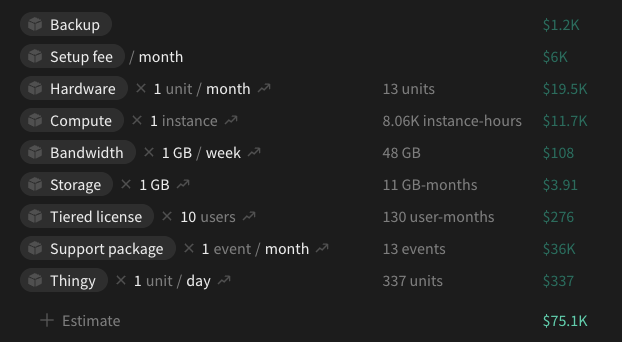
One-off expenses
Expenses are one-off product-based estimates such as a fixed cost setup fee, hardware, licenses or travel expense.
You can add expenses to a deal from deal > estimates > expenses.
Unlike services, you cannot set a time period on an expense, but you can still estimate compound units (e.g. instance-months) as a fixed total (e.g. a fixed allocation of 100 event-days for the duration of the project)
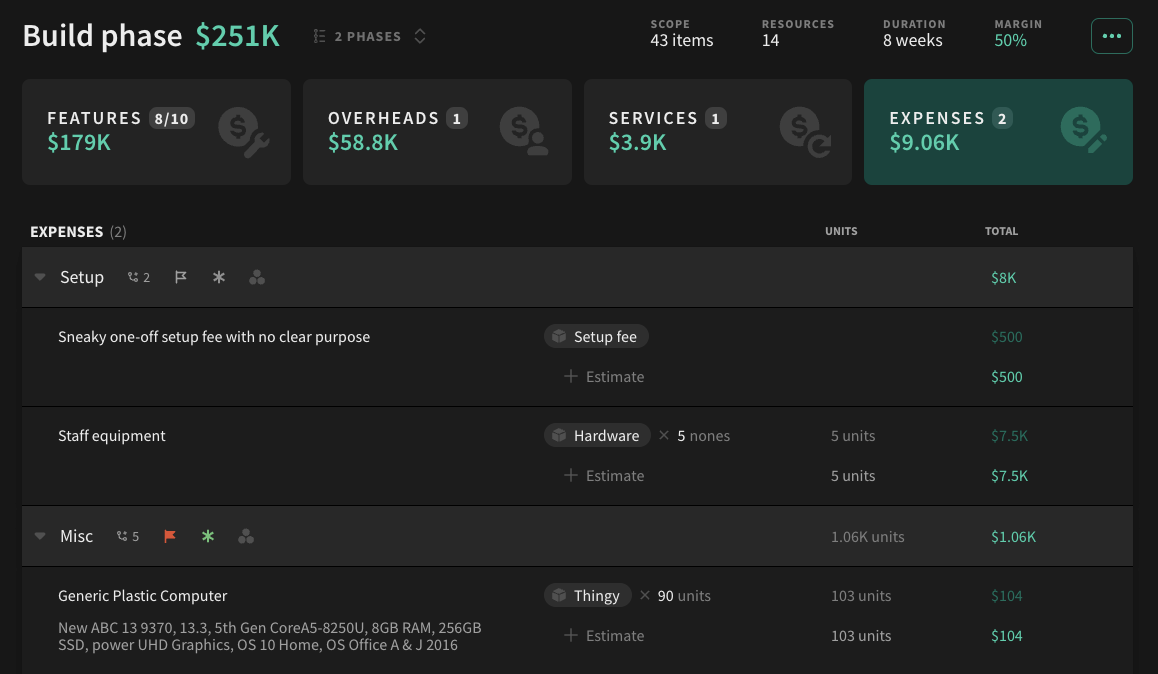
Example of one-off expenses (from the updated sample deal)
Estimate breakdowns
You can now click on any value in the units or total column to view a detailed breakdown of the calculations - this works across all the estimation categories, and is available for individual estimates, tasks totals, features totals and even page totals!
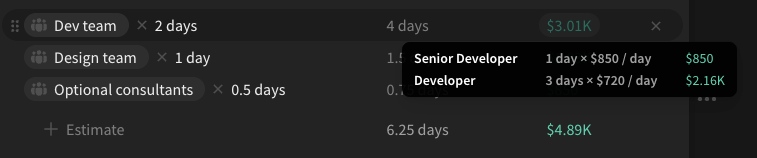

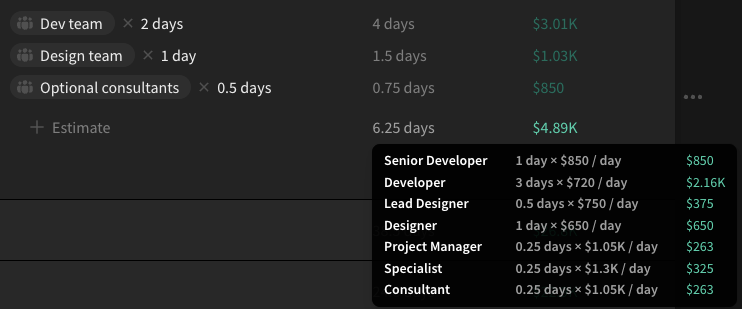

Dedicated stream resources
You can now dedicate roles to a stream, and it will be treated as a seperate resource in the schedule. This is great if you use streams to represent different teams (such as a developer in an iOS stream vs an Android stream)
You can blend dedicated and shared resources, like in the example below:
- The Solution Architect and Test Engineer are part of the shared resource pool
- The Developer is unique to this stream
Within the deal schedule, dedicated roles will be grouped under the stream name
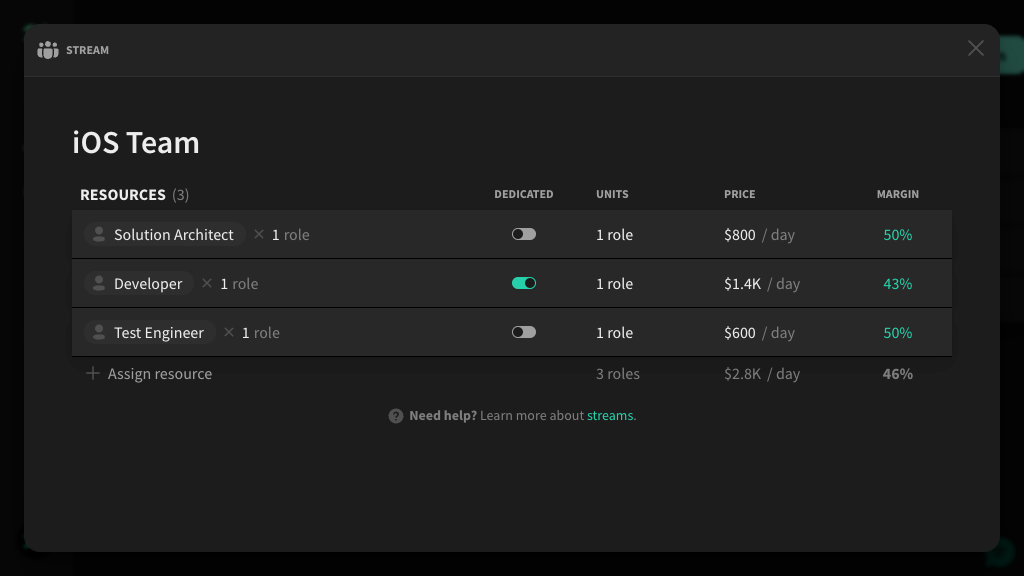
Updated proposal templates
There are a bunch of new proposal templates to support services and expenses.
We've also made numerous improvements to existing templates, including hiding empty sections automatically, and smarter pagination logic when content wraps over multiple slides.
Phase overview template (UPDATED)
The phase overview now includes a breakdown based on which estimation categories are used (features, overheads, services, expenses).
If there is only one estimation category, it will fall back to the existing template
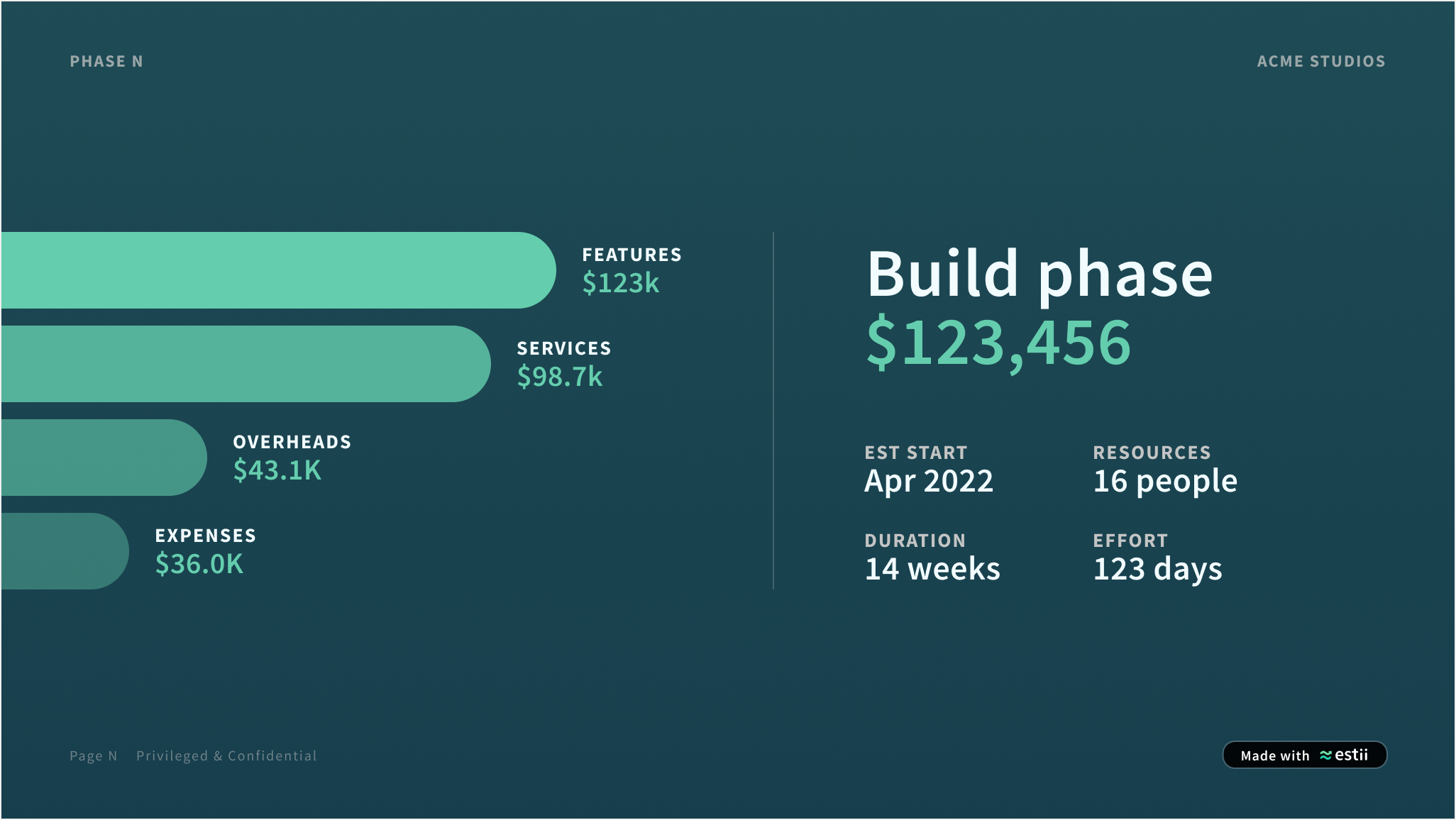
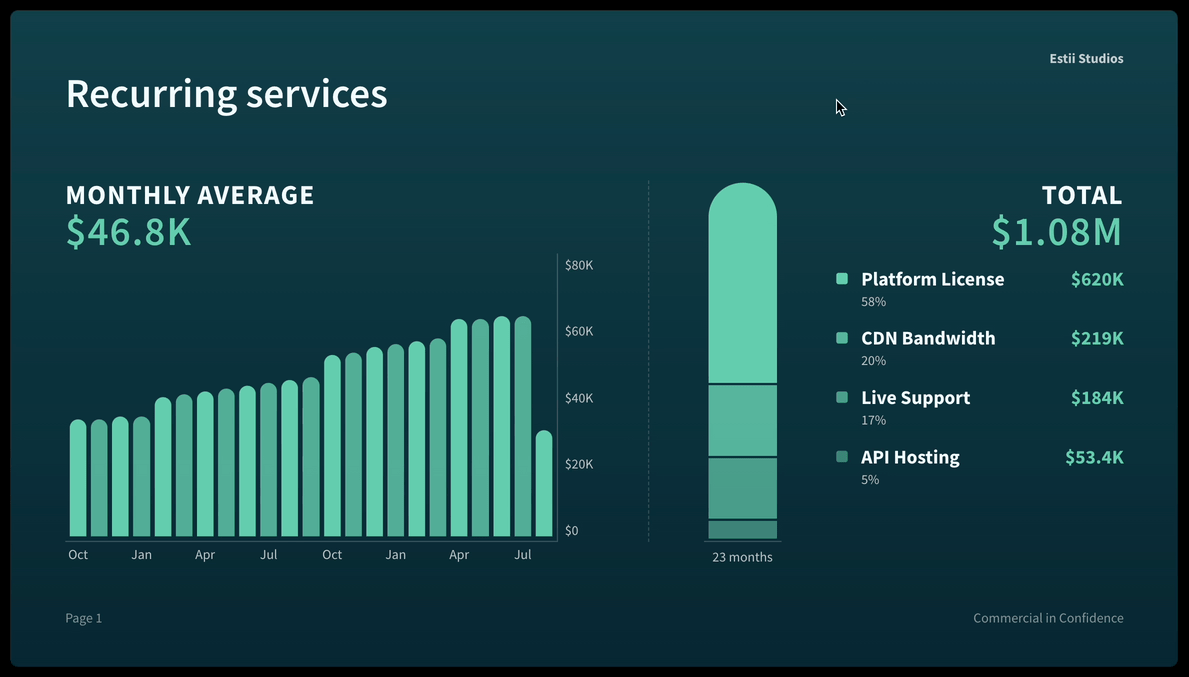
Services template (NEW)
A new template that visualises recurring prices over time, as well as a price breakdown of the 5 largest services.
This is an interactive template - you can hover over any month or category to view more details
Itemised services (NEW)
Itemised services is a new appendix that provides a detailed unites/price sheet per service task (along with name and description)

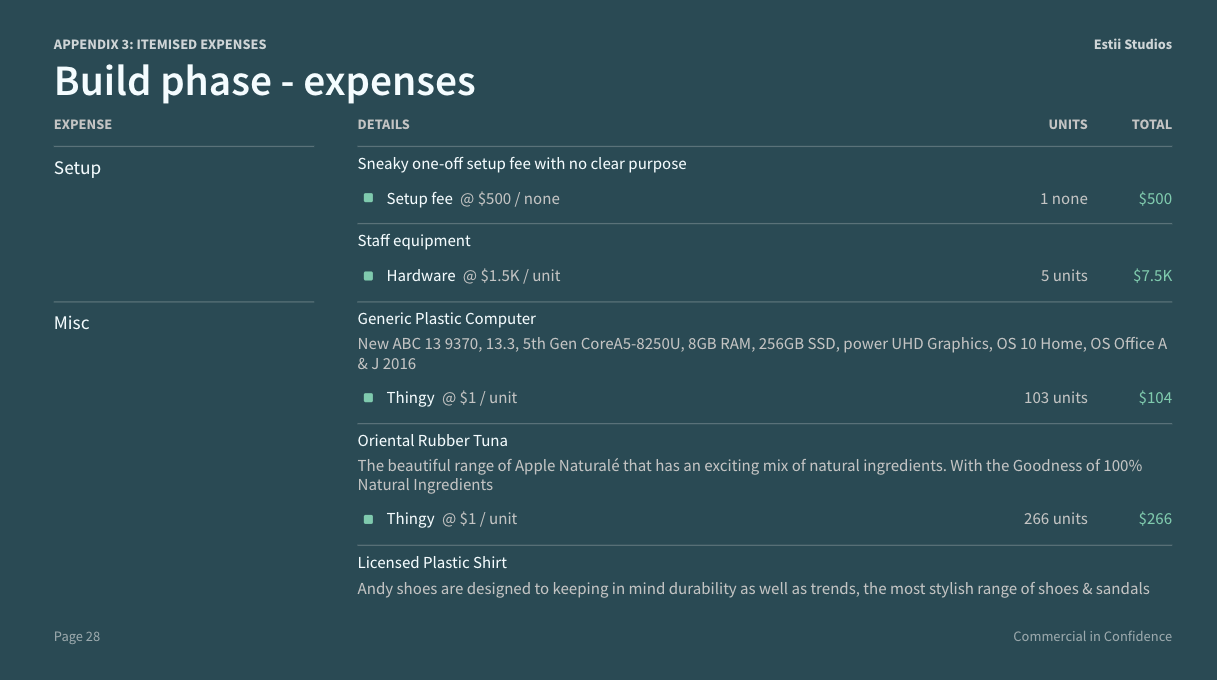
Itemised expenses (NEW)
Itemised expenses is another new appendix that is similar to services, and provides a detailed unites/price sheet per expense task
Schedule breakdown (UPDATED)
The schedule template has been updated to support dedicated roles on streams. Dedicated roles now appear after common roles (under the stream heading)

Editable capacity settings
Capacity is how we calculate the number of hours in each workday, workweek or work year on the rate card. You can now edit your capacity from settings > estimation. It defaults to the values displayed below.
To avoid ambiguity, we've also separated work days from calendar days under the hood. Effort based estimates (features, roles, streams) use work days/weeks/months/years, and unit based estimates (products, services) use calendar days/weeks/months/years. Within the UI, we typically just use ‘days' unless both need to be displayed side by side (in which case we add the work prefix).
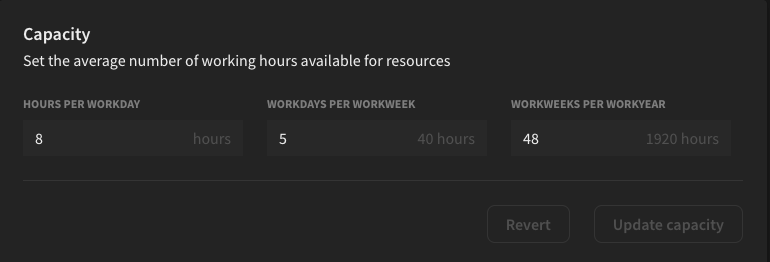
Misc
- Improved deal sync / deal update to include estimation settings, products and changes to stream allocations
- Improved deal schedule slider with more ‘default' durations, ability to set longer durations (up to 3 years) and the ability to modify duration before adding any estimates.
- Fixed a bug where deal schedules reset after navigating to the schedule tab
- Roles now have an explicit cost period when created (defaults to the space work unit)
- Added a dedicated toggle to Stream allocations (aka roles). When a stream role is dedicated, it will be scheduled separately in the deal.
- Moved global rate card settings from roles to settings > estimations. Also renamed rate card period setting to work unit
- Improved settings > estimation with revert buttons and confirmation prompt before saving settings that directly impact roles and rate cards.
- Many other minor improvements and bug fixes