Deal versions & weighted forecasts 🎲
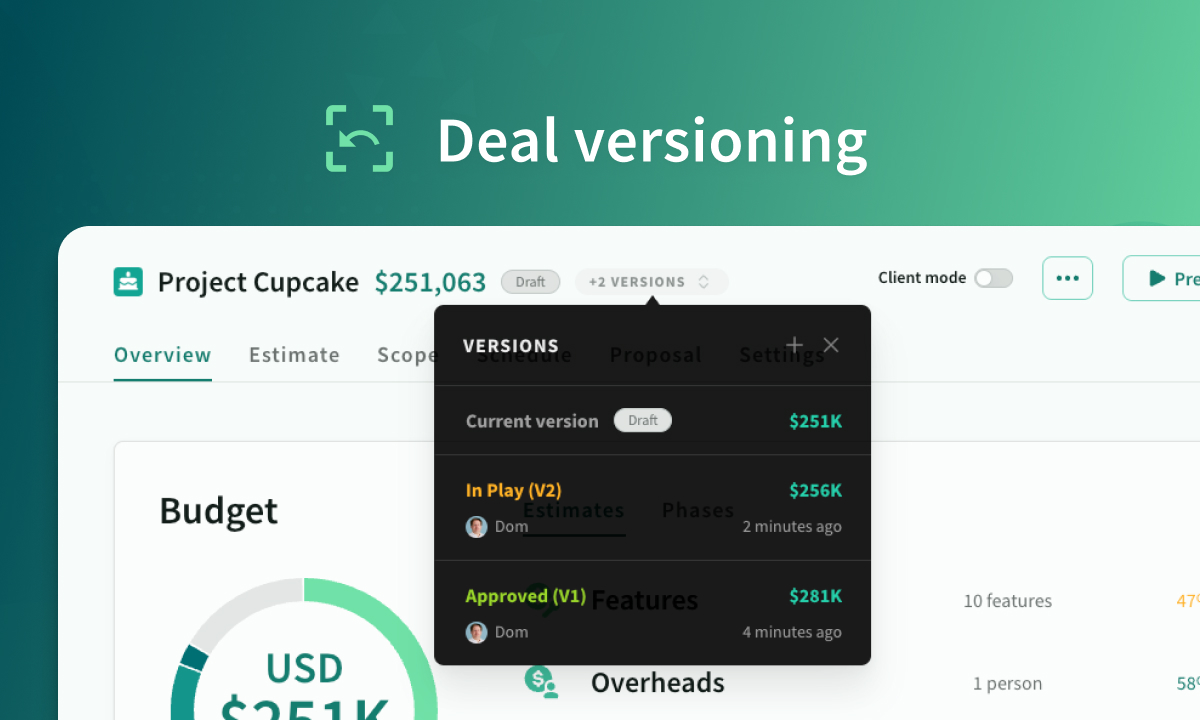
Sept 1st, 2023
Create and compare deal versions. Review multi-phase resource schedule timelines. Set deal probability and weighted forecasts.
Overview
This is a big release focused on enhancing your deal pipeline workflows with deal version history, new deal statuses and probability fields. We’ve also added a multi-phase resource view to the deal timeline and improved the look of resource scheduling everywhere.
We’ve also added a new top level section called pipeline forecasts. It’s a preview release containing a couple of weighted pipeline metrics based on these new features and capabilities.
Deal versions
Versions are read-only copies of a deal that are created automatically when you redraft or update a deal, and manually at any time. You can use versions to track historical changes or compare snapshots with different values.
Access versions from the … menu on the deal page, or via the versions button that appears in the deal header once there are multiple versions.


Versions menu
From the versions menu, you can see all the available versions and preview or restore them.
You can also create/rename versions and add short descriptions.
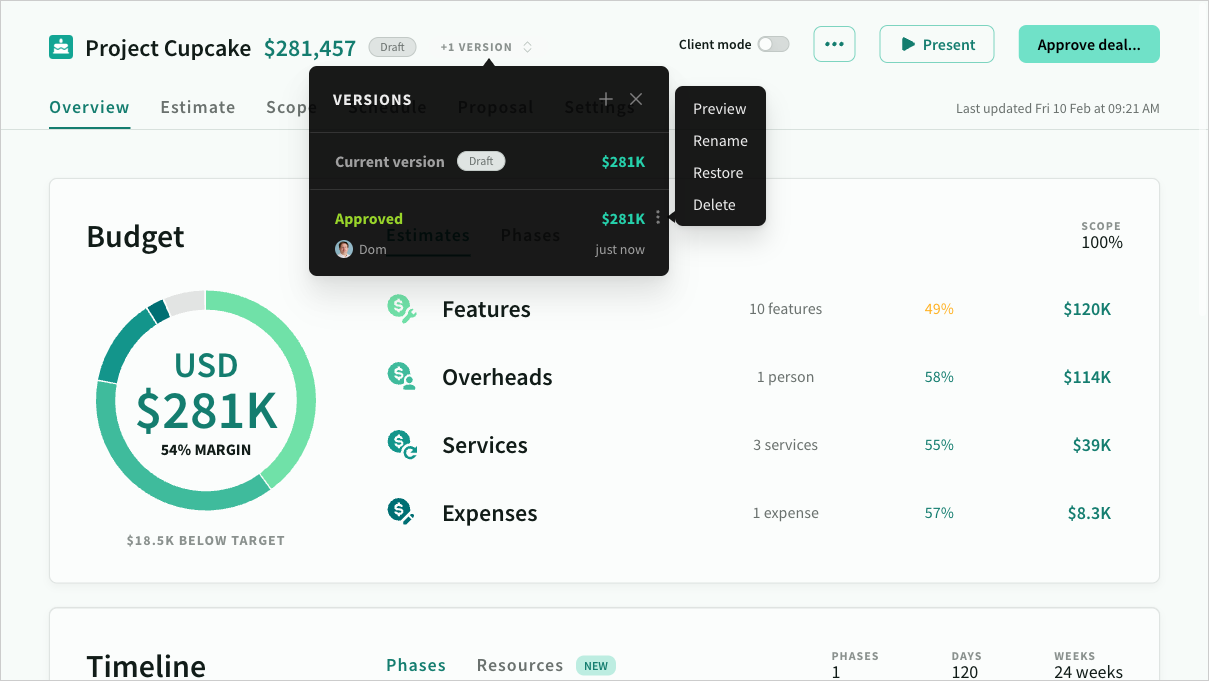
Version preview
When you preview a version, the preview header appears and the deal switches to read-only mode.
Each version has a unique URL - so you can share them or compare multiple versions side by side in your browser.
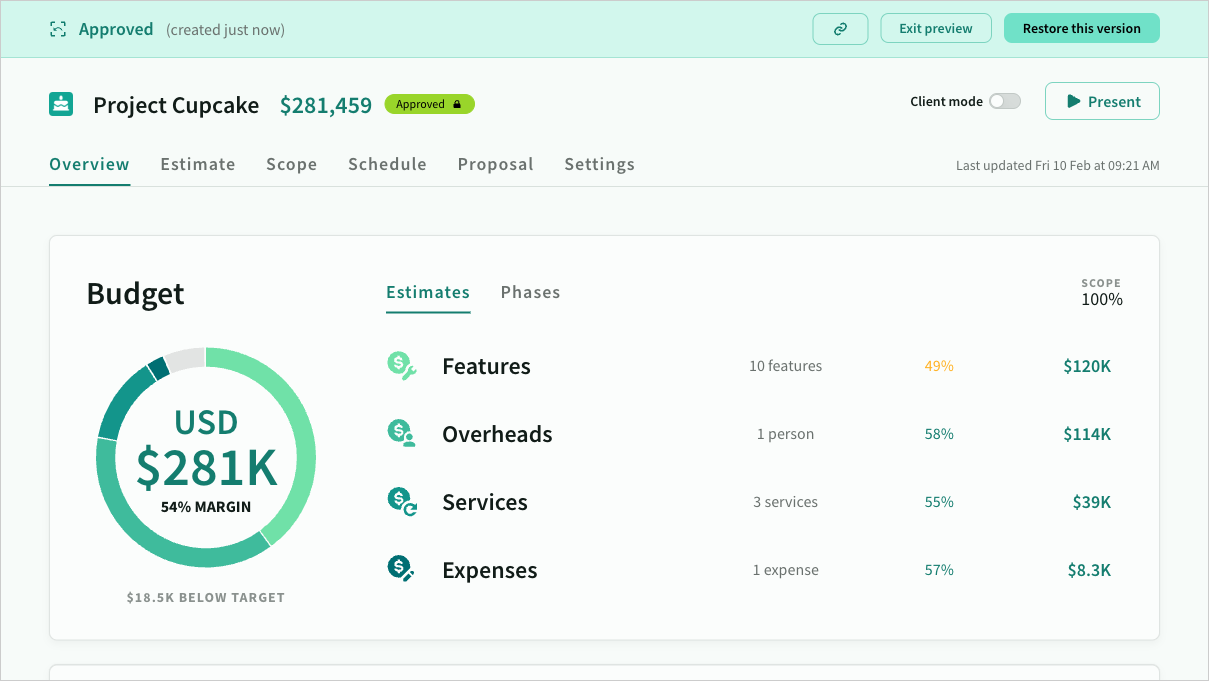
Scheduling
Resource timeline
You can now view a detailed resource timeline on the deal overview
This calculates the total number of resources per day across all phases (combining partial resources across parallel phases into full resources)
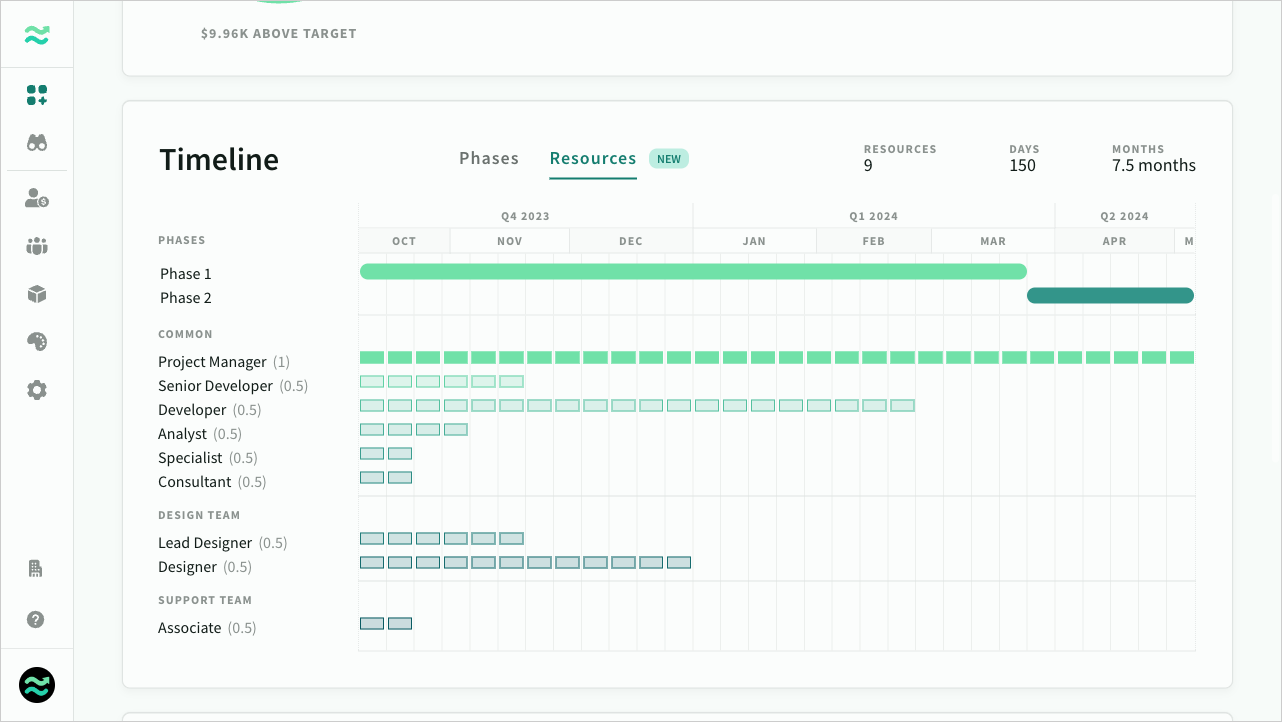
Updated scheduling view
We've updated the look of resources in the schedule view to match the style in the new timeline.
The new look makes it easier to scan weeks, and identify full vs partial resources
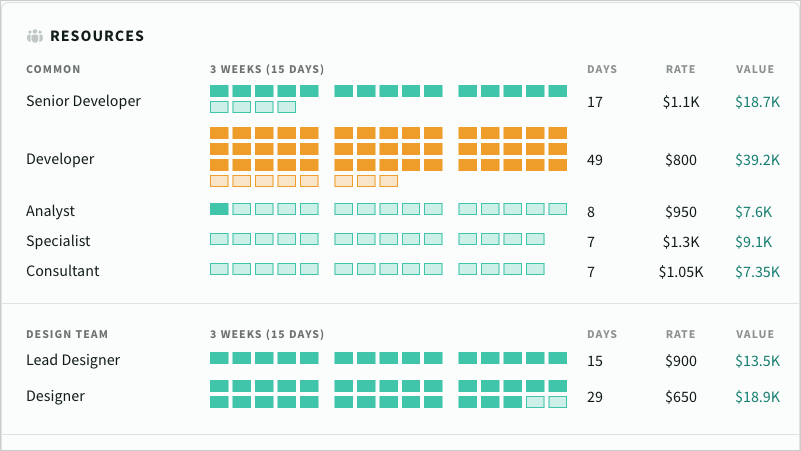
Project start dates
Project start dates now always snap to the start of the week (so that timelines always look clean).
The new and improved date picker makes it easy to see which week you’ve selected
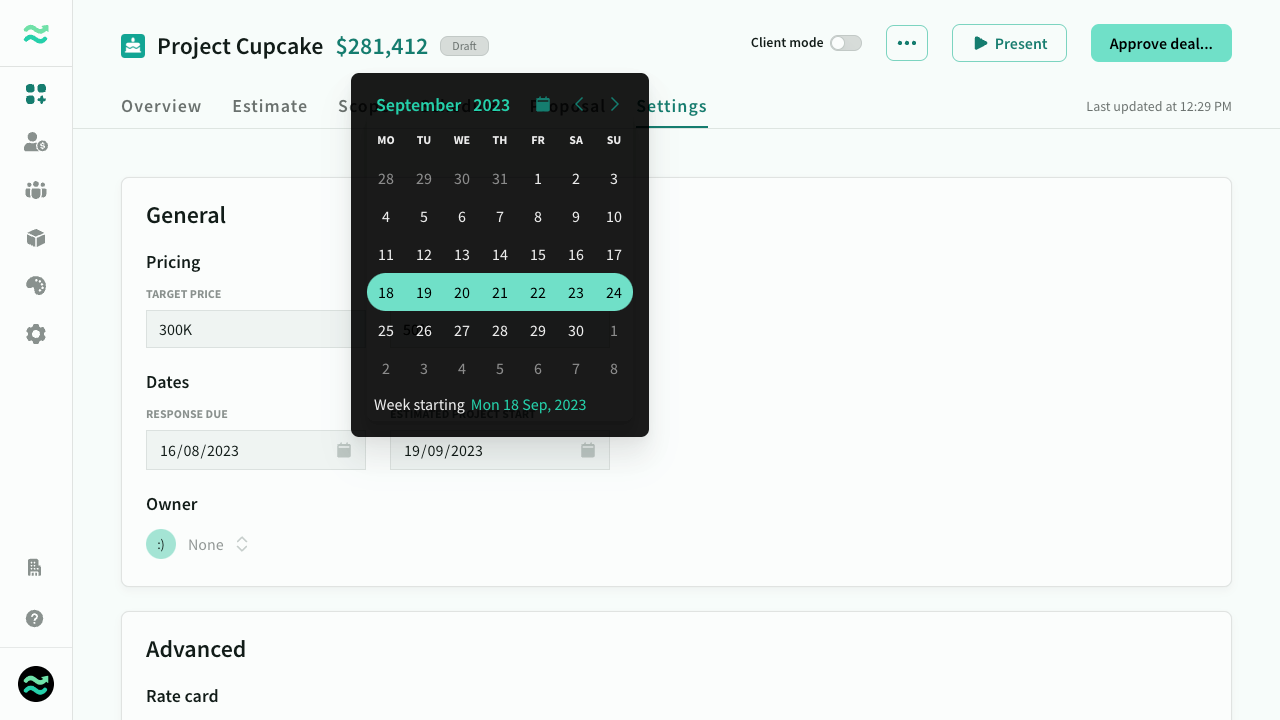
Estimate layout filters
You can now toggle/hide units, prices and resource estimates from features
This is perfect for stepping stakeholders (or clients) through the scope, and editing scope without distracting them with individual estimates and or prices.
Access layout filters from the filters menu
- Hide/Show units columns
- Hide/show totals column
- Hide/show resource estimates
Like other filters, your preferences are saved locally between sessions.
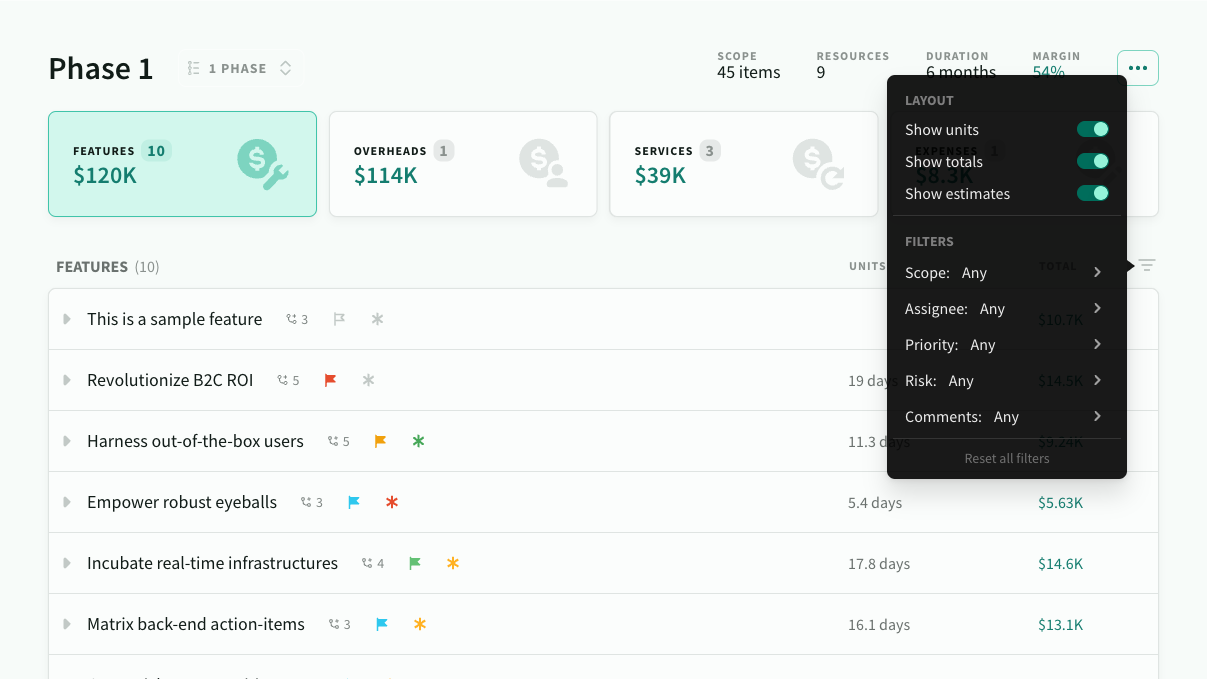
Deal probability and ‘in play’ status
New "in play" status
We've added a new in play deal status between approved and closed (won, lost, etc). You can use it to track deal progress during closing/negotiations.
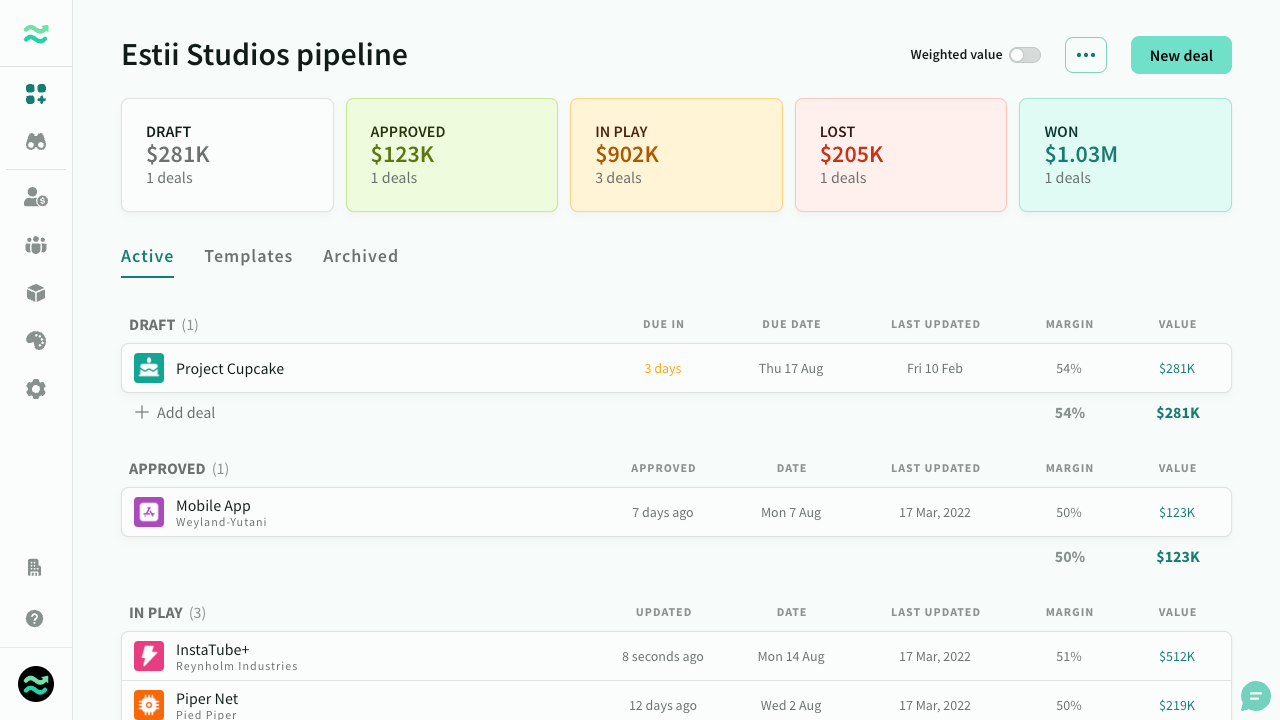
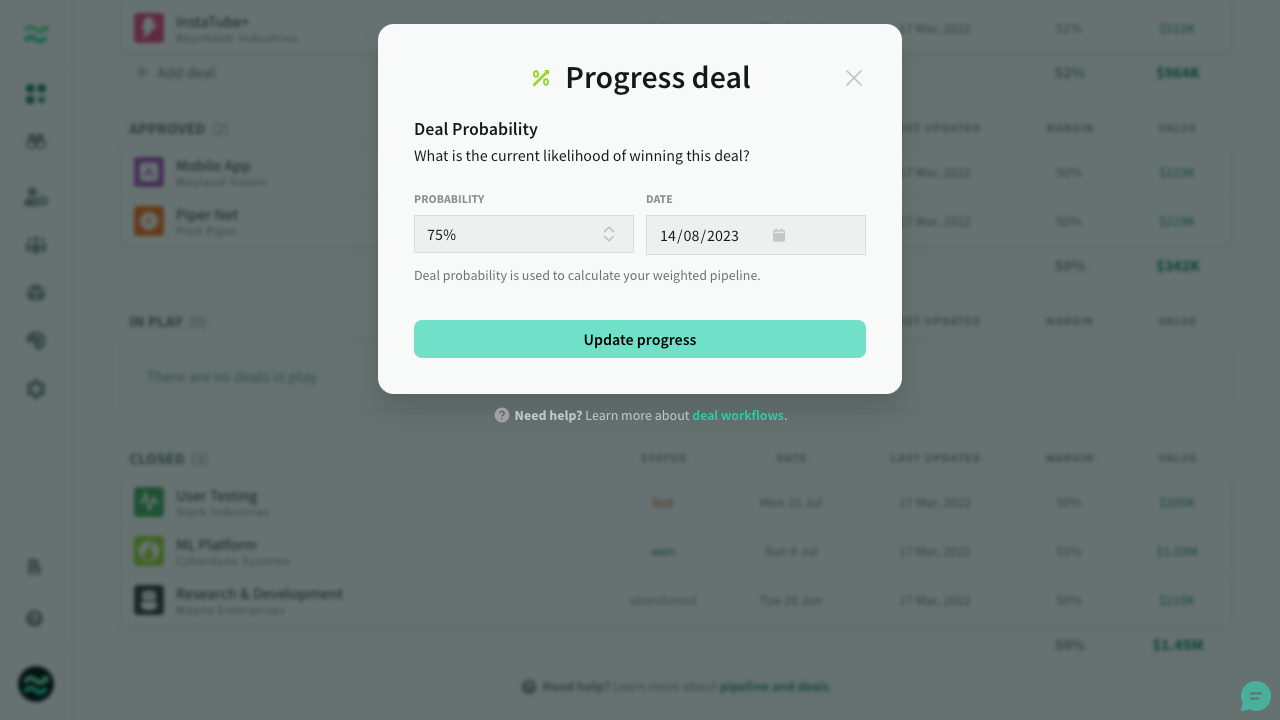
Deal probability
You can now set probability to track deal progress and forecast your weighted pipeline.
Deal probability changes with status (or via the deal settings page):
- Draft - 25% (default, editable)
- Approved - 50% (default, editable)
- In play - 75% (default, editable)
- Won - 100% (non-editable)
- Lost / Abandoned - 0% (non-editable)
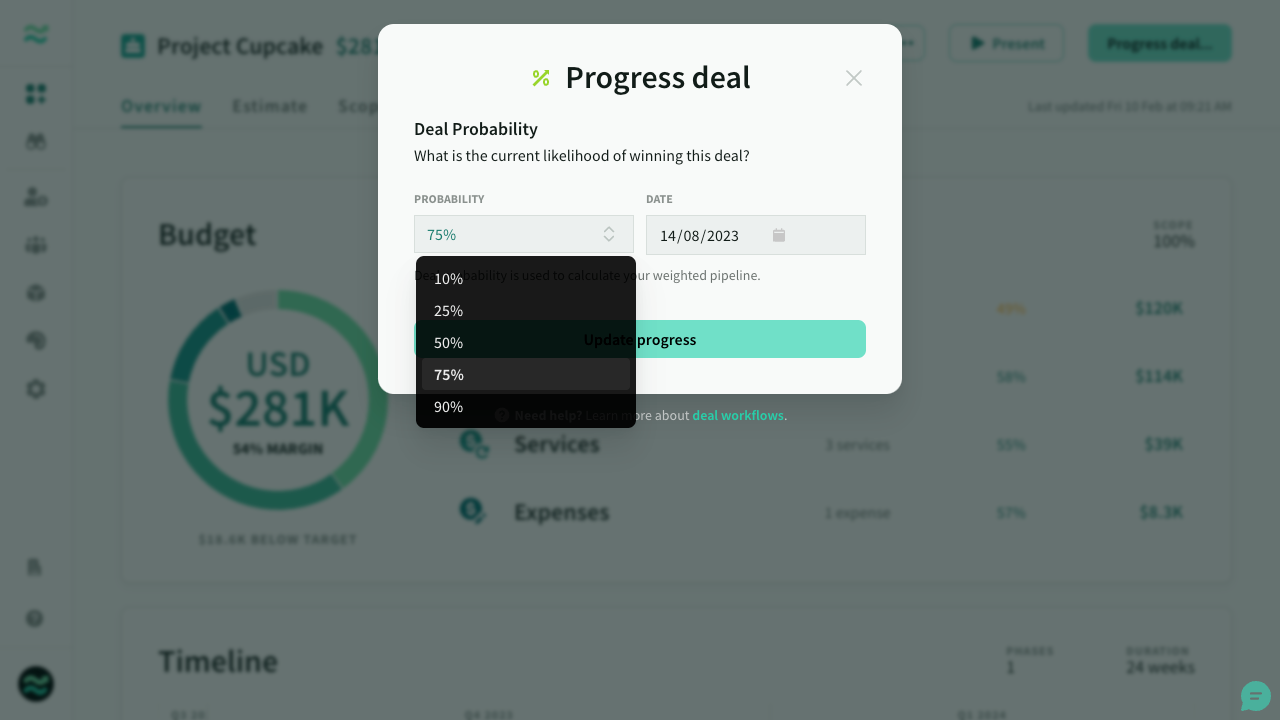
User can override default probability when approving or progressing a deal
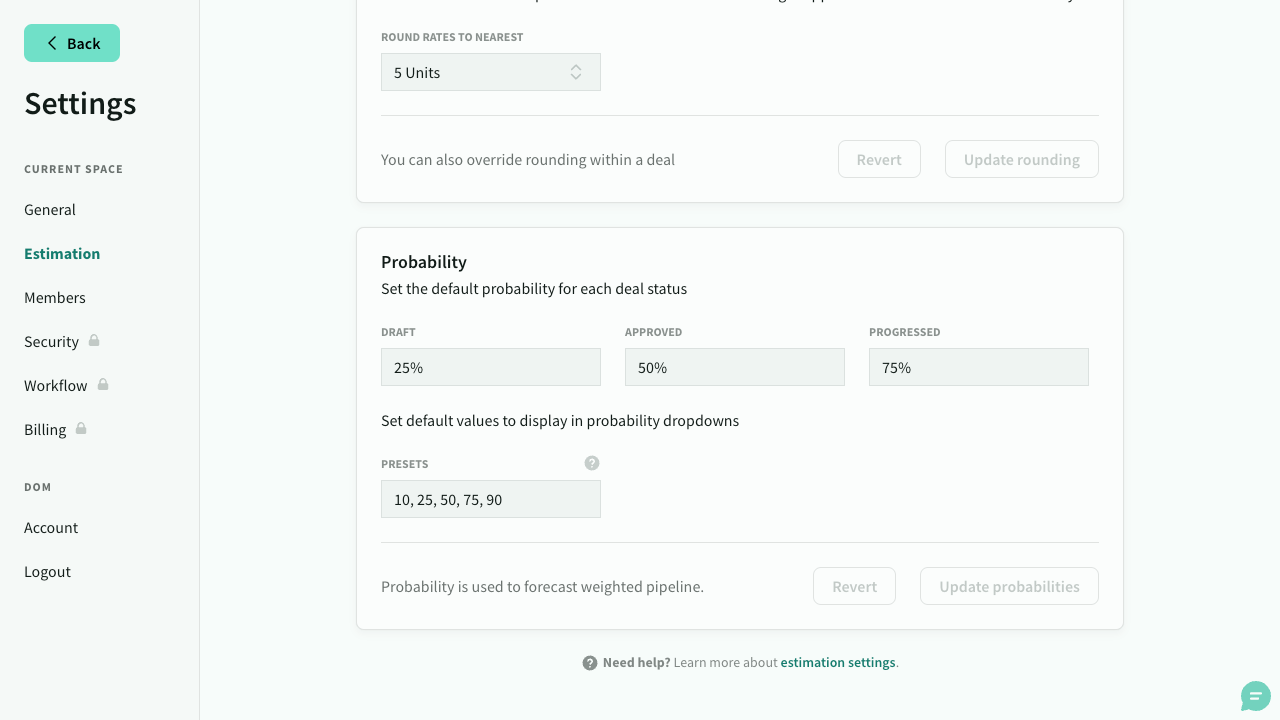
Space admins can control the default / allowed values via space settings > estimation.
Weighted pipeline
On you pipeline, you can toggle between normal and weighted values.
Weighted values are based on the deal probability (deal value x probability)
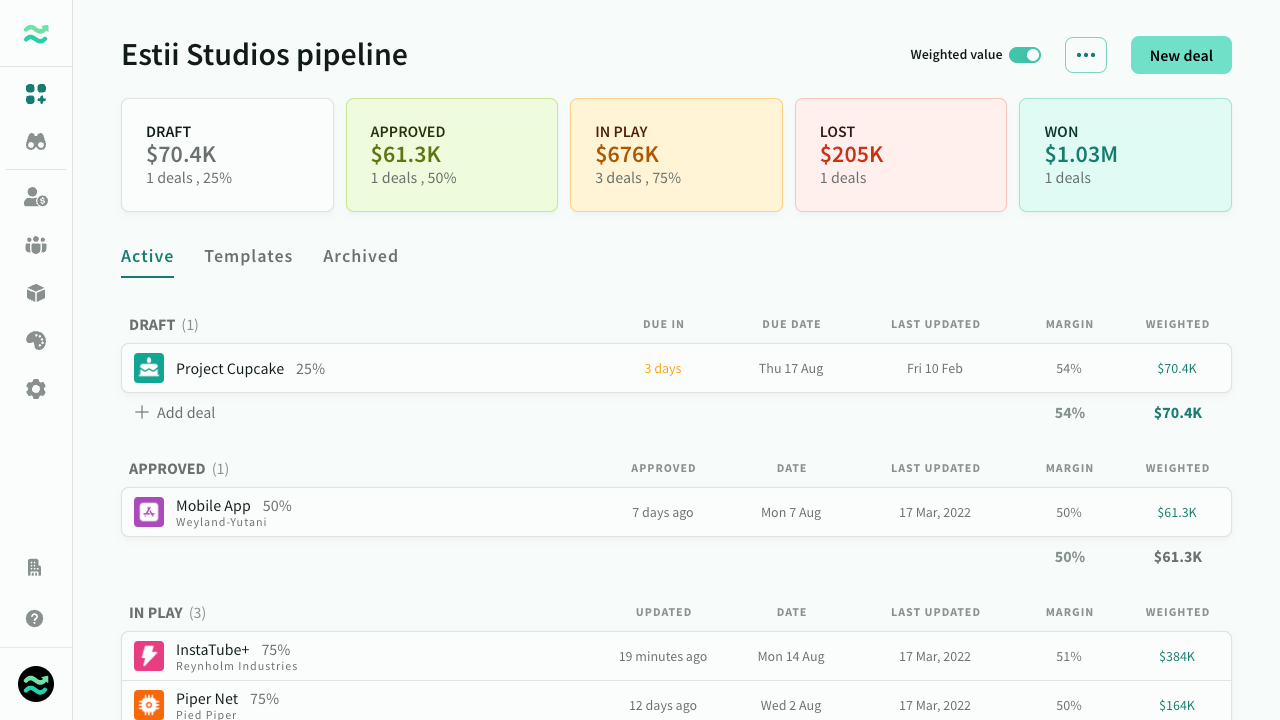
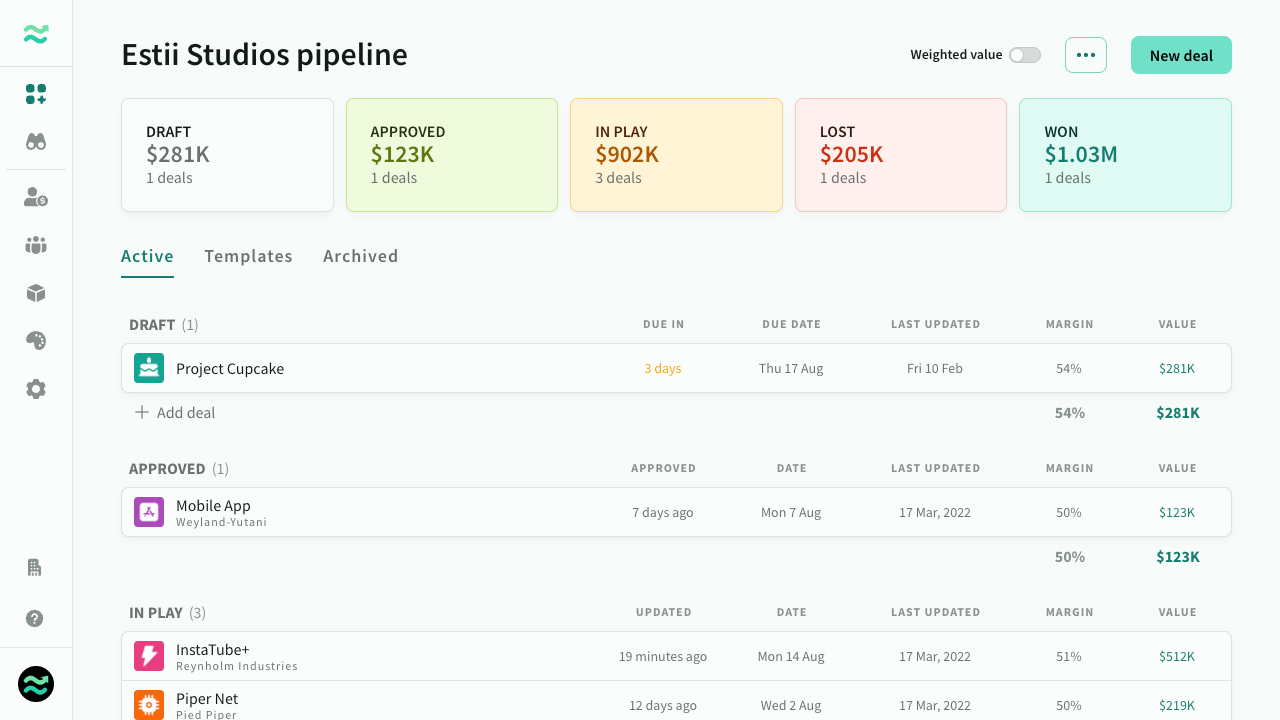
Pipeline forecasts (preview)
We’ve added a new forecasts page with useful pipeline metrics and statistics.
This is a preview release with just a couple of charts based on the features above.
Please let us know if there are particular metrics you would like to see.
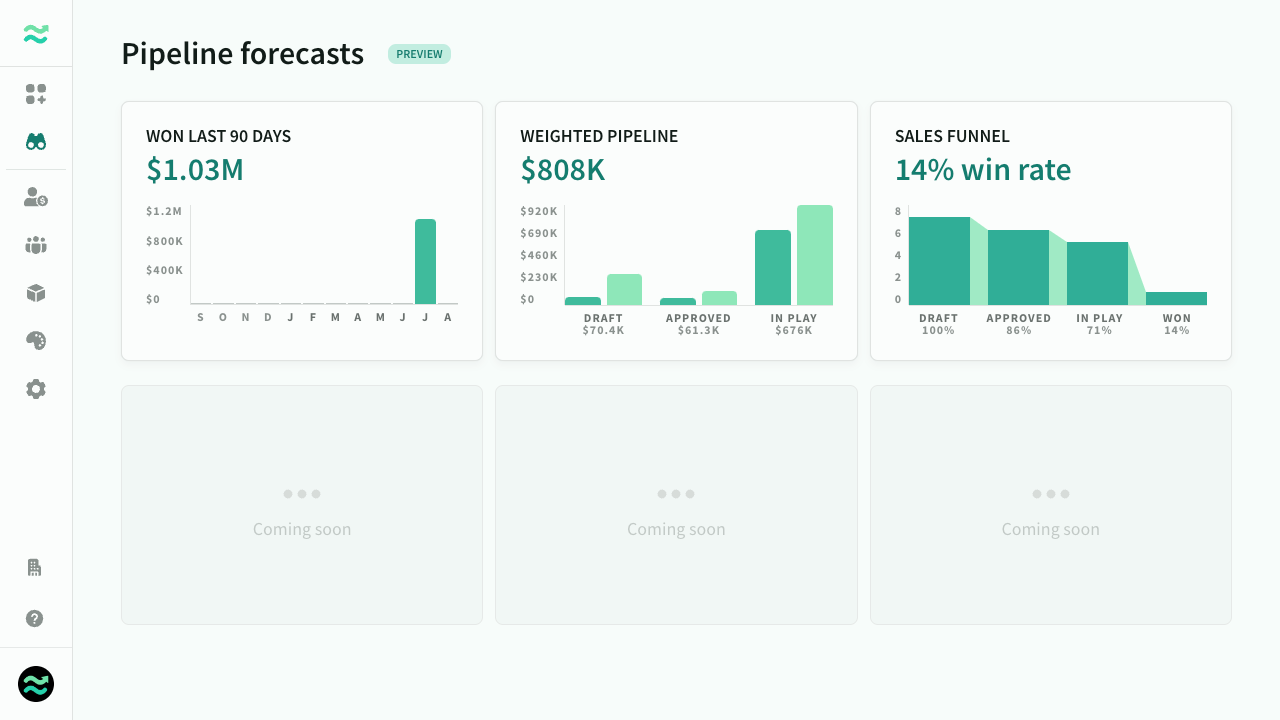
Misc
Products tour
We've added a guided tour for the products section. Access it via the … menu on the products page
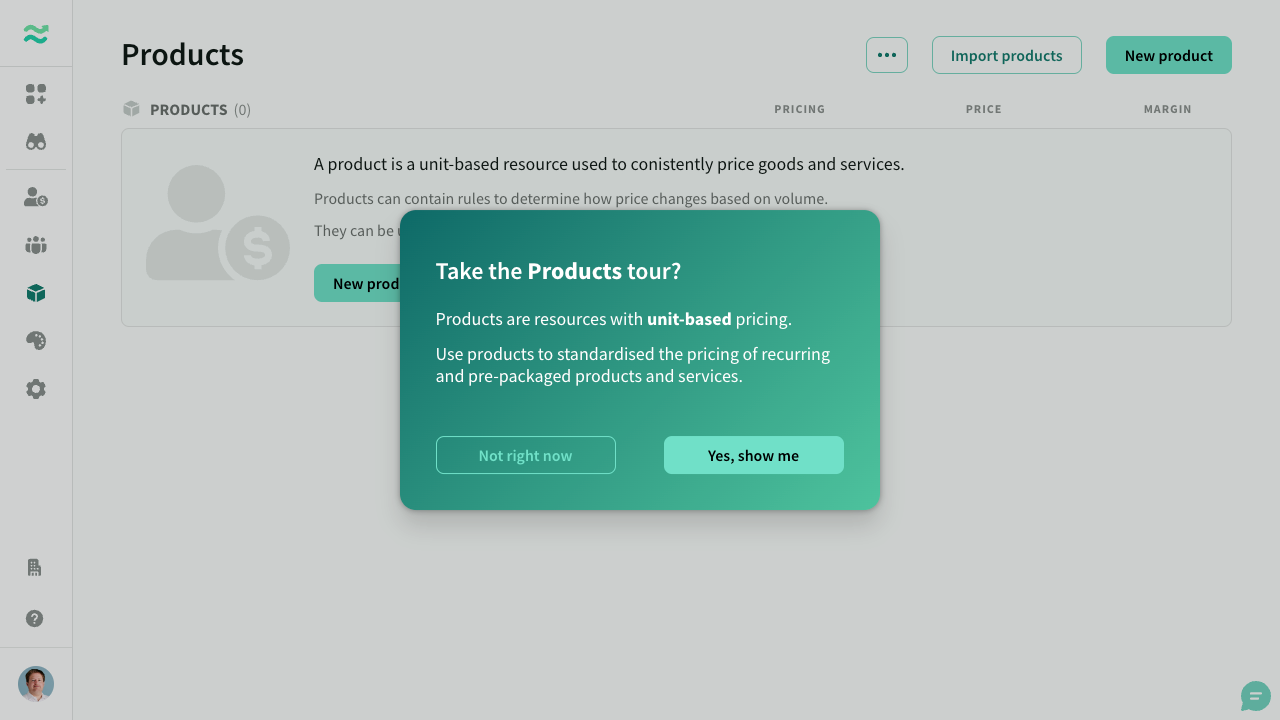
Other features
- You can now choose the order of your spaces (from your accounts page)
- You can now restore a deleted deal from the “deal not found” page
Bug fixes
- Fixed layout bug on schedule page
- Prevent moving a feature from one category (features, expenses, services) to another as this will break estimates.
- Fix issue with import and export of fixed price services and expenses
- Remove “round rates” from deal update detection
- Fixed issue with import and export of background images from themes