Billing plans
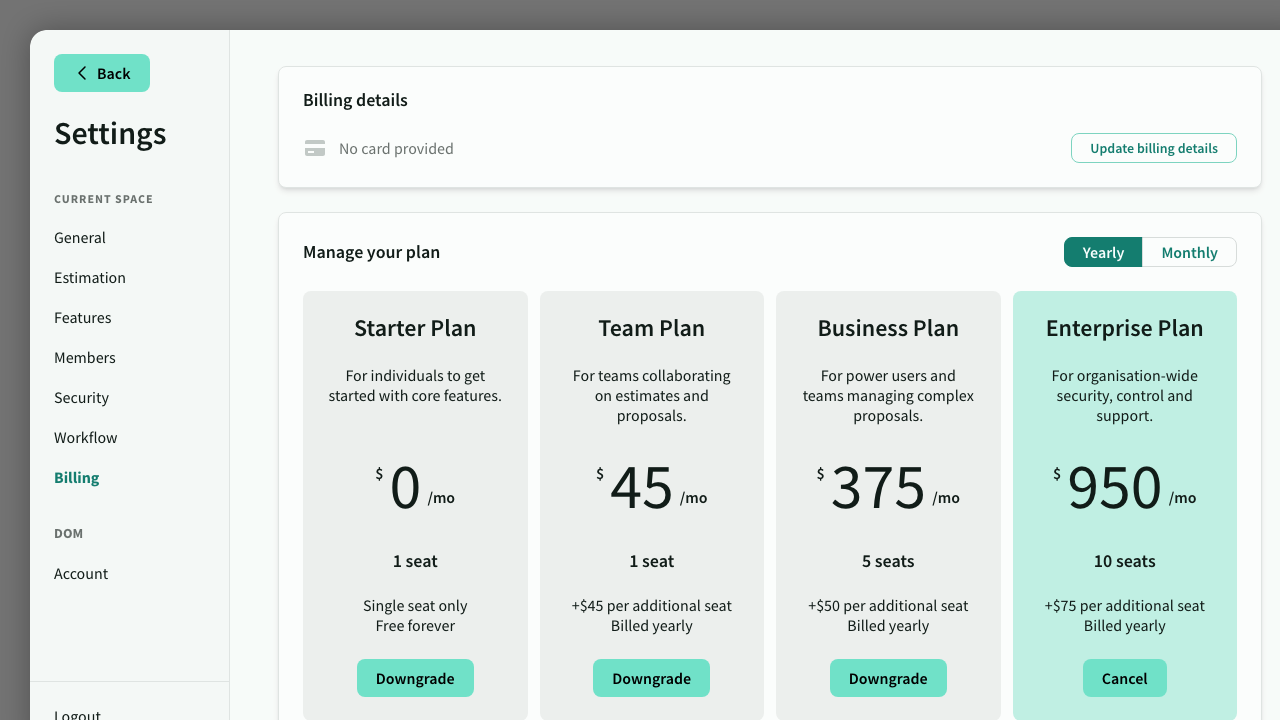
IN THIS ARTICLE
Estii is a freemium product built for the needs of modern teams. Learn more about our free and paid plans, and how to manage your subscription
Manage your subscription
Owners can manage billing and subscription plans from Settings > Billing plans
- Add, update or view your current billing method
- Upgrade, downgrade or switch plans
- View transaction history
Select a plan
- The Starter plan is perfect for individuals who want access to all the core features, and only have a small number of deals active at any time
- The Team plan is perfect for teams to collaborate on an unlimited number of deals, and also removes Estii branding from proposals
- The Business plan is designed for power users and growing teams who require multiple rate cards and deals in different currencies
- The Enterprise plan is designed for larger organisations with increased security or support requirements.
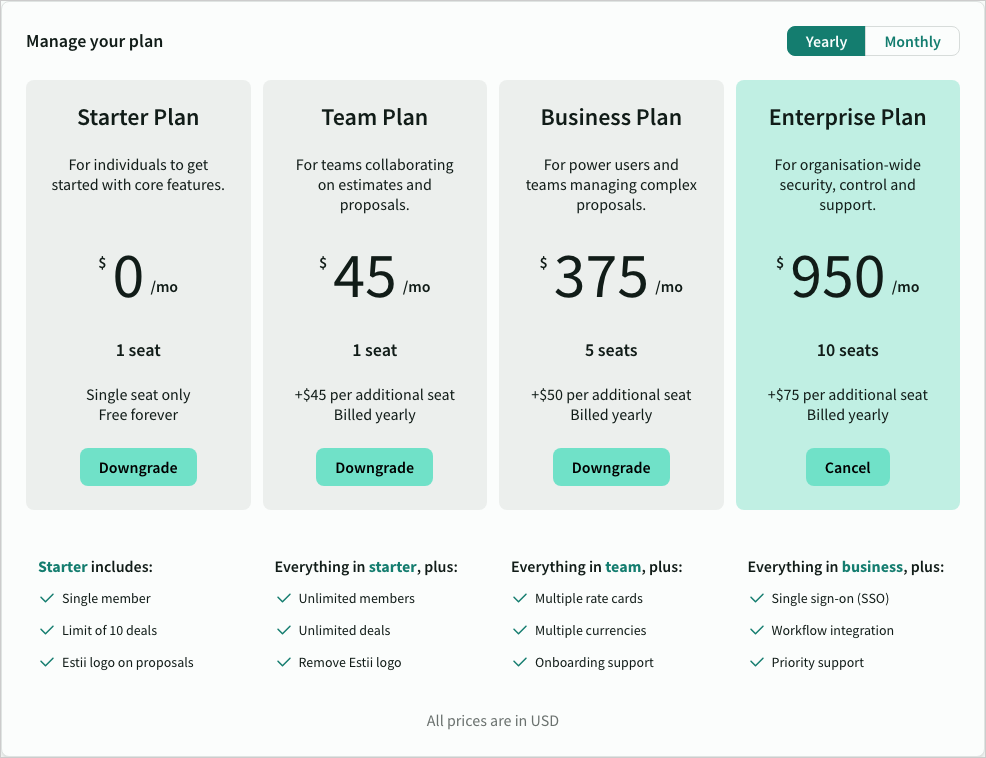
Free plans (Starter)
The Starter plan will be free forever, and is restricted to a single Member and 10 active deals
You can delete or archive old deals to remain under the limit.
Paid plans (Team and Business)
To collaborate with other members requires a paid plan. Paid plans have a per-member cost. You can pay monthly, or yearly with a 20% discount.
If you're on a monthly plan, you'll be automatically invoiced and billed each month. Each invoice will include pro-rated charges for adding or removing members, so you'll only pay for the portion of the month that each person is a member of your workspace.
If you're on a yearly plan, you will only receive additional invoices (up to one per month) if you add or remove members — you’ll be credited or charged for the changes.
We currently accept all major credit cards. Please let us know if you have special requirements for payments.
Paid plans also include guest members that do not count towards your seats
Enterprise plan
Please get in touch with our sales team to discuss pricing options for the Enterprise plan. You can contact them through the Contact sales option on our pricing page or email the team at hello@estii.com.
Update billing details
To subscribe to a paid plan, you must Add billing details. Estii supports most major credit cards as payment methods.
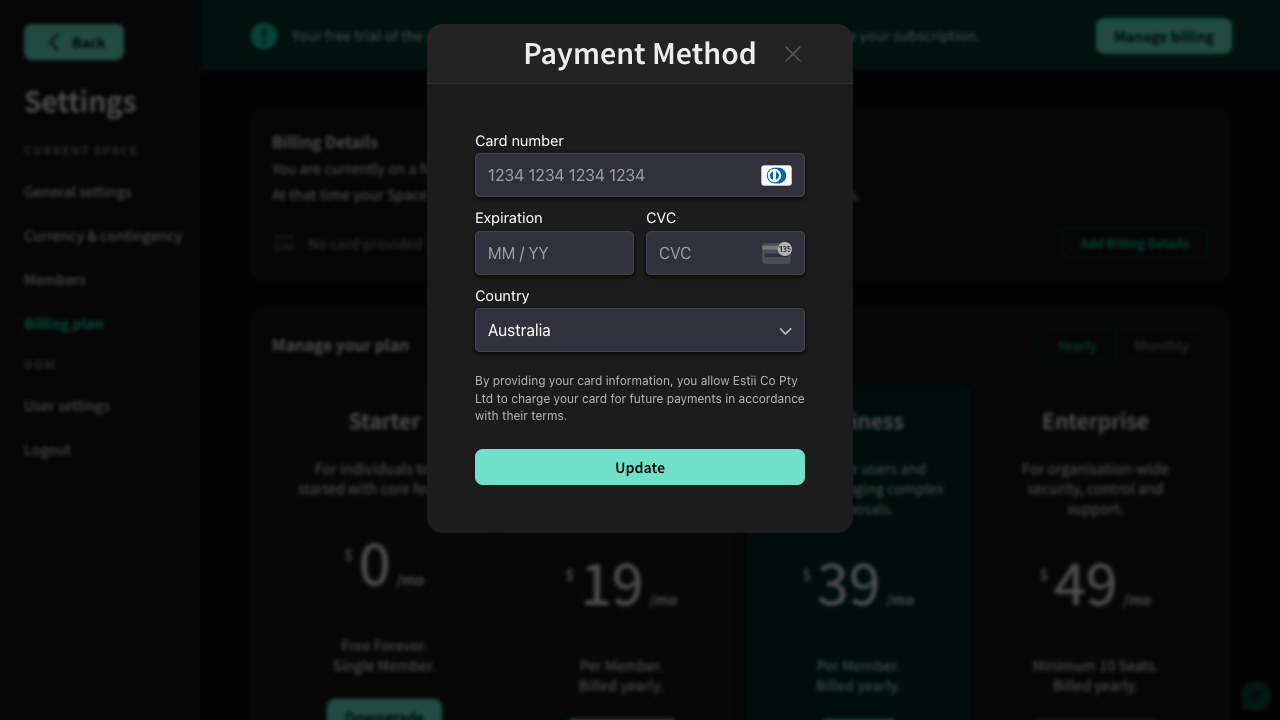
Cancel or downgrade plan
The workspace owner is the only member who can downgrade or cancel a subscription. To cancel a subscription:
- Click on Settings in the main nav
- Select Billing Plans
- Go the the Plans section
- Click Cancel or Downgrade to the free Starter plan
Please keep in mind that you’ll be able to keep using your plan until the end of your current billing or trial period — at which point your space will be downgraded. If you are downgrading from a paid plan to the starter plan, you will not be able to invite new members during this period.
Changes when downgrading
When downgrading from a Business plan to a Team plan
- You will no longer be able to create or edit Deal-specific currencies. However existing deals will retain current values until you revert them to the default. New deals will be locked to the space currency.
- You will no longer able to create or edit custom rate cards. However existing deals and Phases will keep custom rates until you revert them back to the default. New deals will be locked to the default rate card.
When downgrading from a Team plan a Starter plan
- Existing members (non owners) will be locked (very limited read-only access), and you will no longer be able to invite new members.
- Existing deals over the 10 deal limit will remain. However, but you will be unable to create new Deals until you are below the limit.
- Estii logo will display on all proposals.
When downgrading from a Business plan to a Starter plan - all the above changes apply
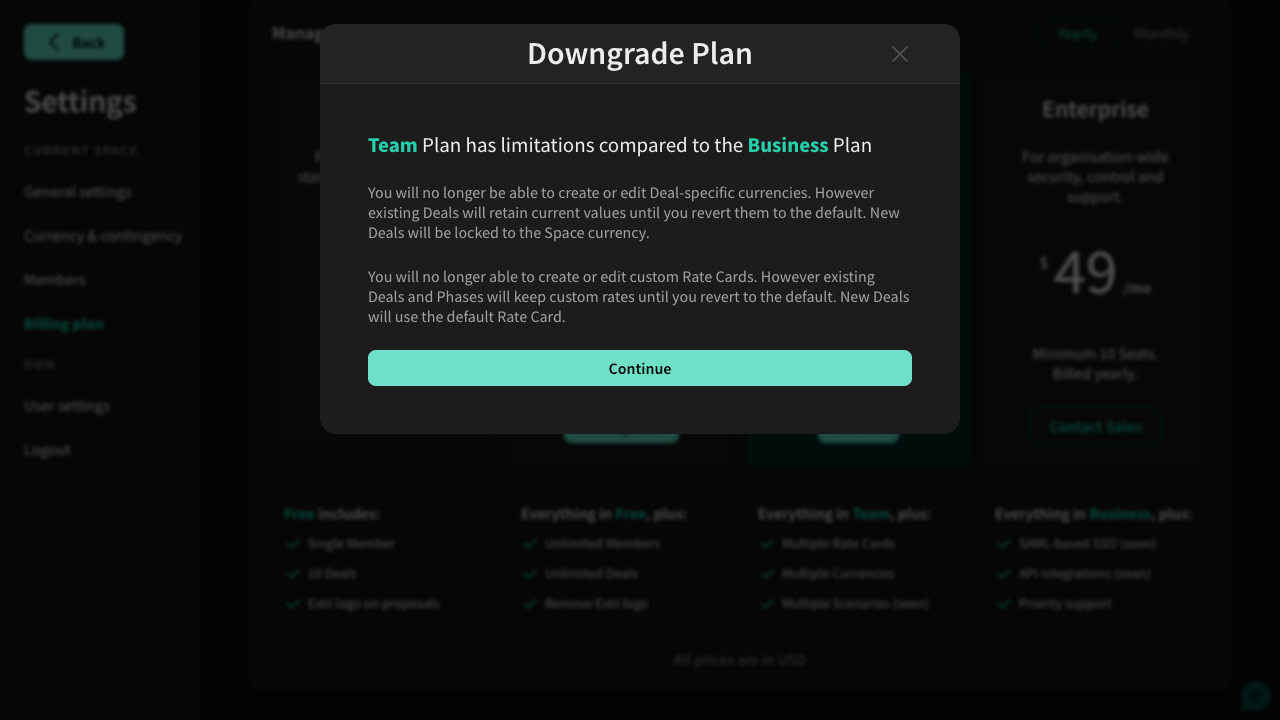
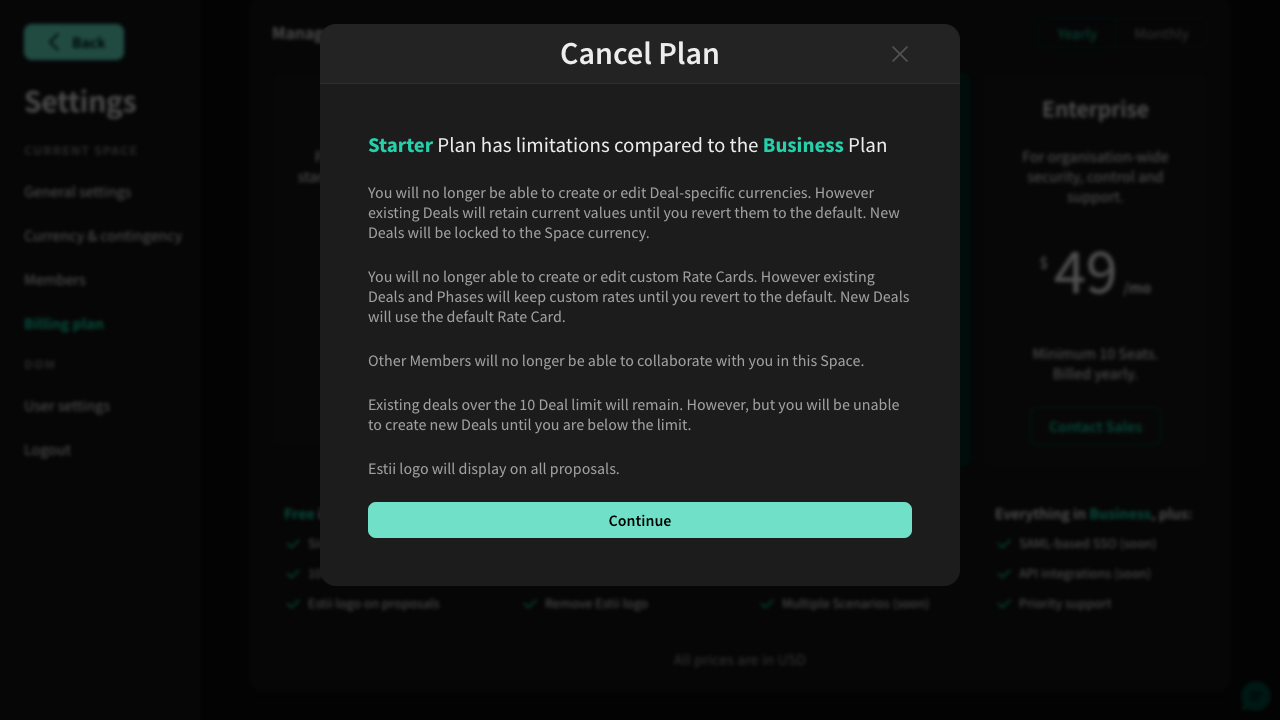
Related Articles
See the Billing and pricing FAQ for more information.