Enterprise SSO improvements 🔐
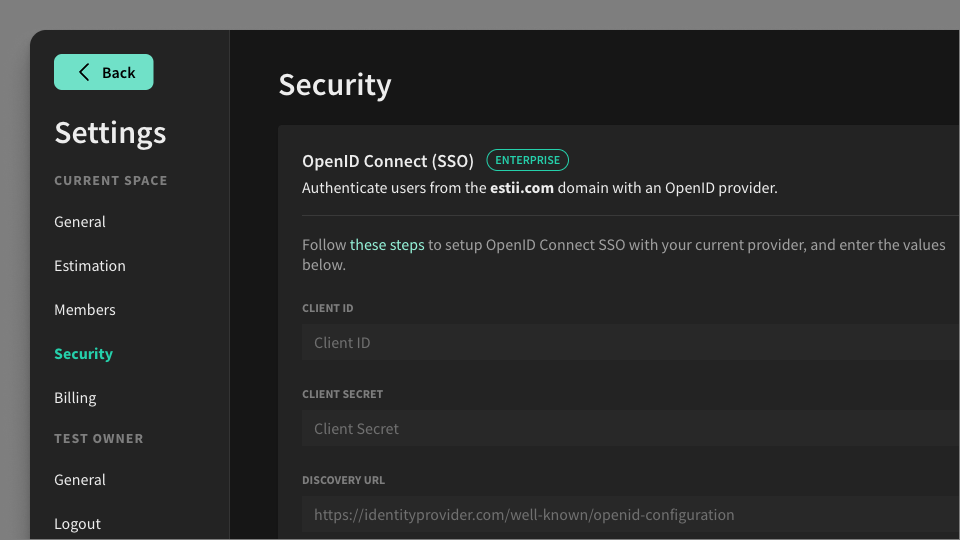
Sep 12, 2022
Self manage your SSO identity provider from space settings (enterprise customers only)
Overview
This is a small release for enterprise customers to now self-manage their SSO configuration:
- Self manage enterprise SSO configuration from the new security settings page
- Automatically add new users from your domain to your space
- Minor improvements to permissions and read-only mode
Self-managed SSO settings
Enterprise customers can now self-manage their OpenID Connect SSO configuration from settings > security. Once SSO is activated, all users from your domain will be forced to sign in via SSO.
We've also published several technical guides for setting up OpenID Connect with Azure and G Suite:
Auto-add domain users
Enterprise customers can also turn on a setting to automatically add new users in their SSO domain to the space. When users first authenticate (via SSO), they will be added to the space as a viewer.
Other permission improvements
- Admins now have limited, read-only access to billing and security settings.
- Non admins can no longer click on space settings navigation from the sidebar to view their account settings (they can still access via their account nav on the bottom left)
- Visitors can no longer change margins, or take the roles tour! But they can retake the deal tour from within a sample deal!
- When a user is removed from all their spaces, on login they are redirected to setup (instead of a blank screen).
- Fixed a bug that prevented changes to member roles being saved